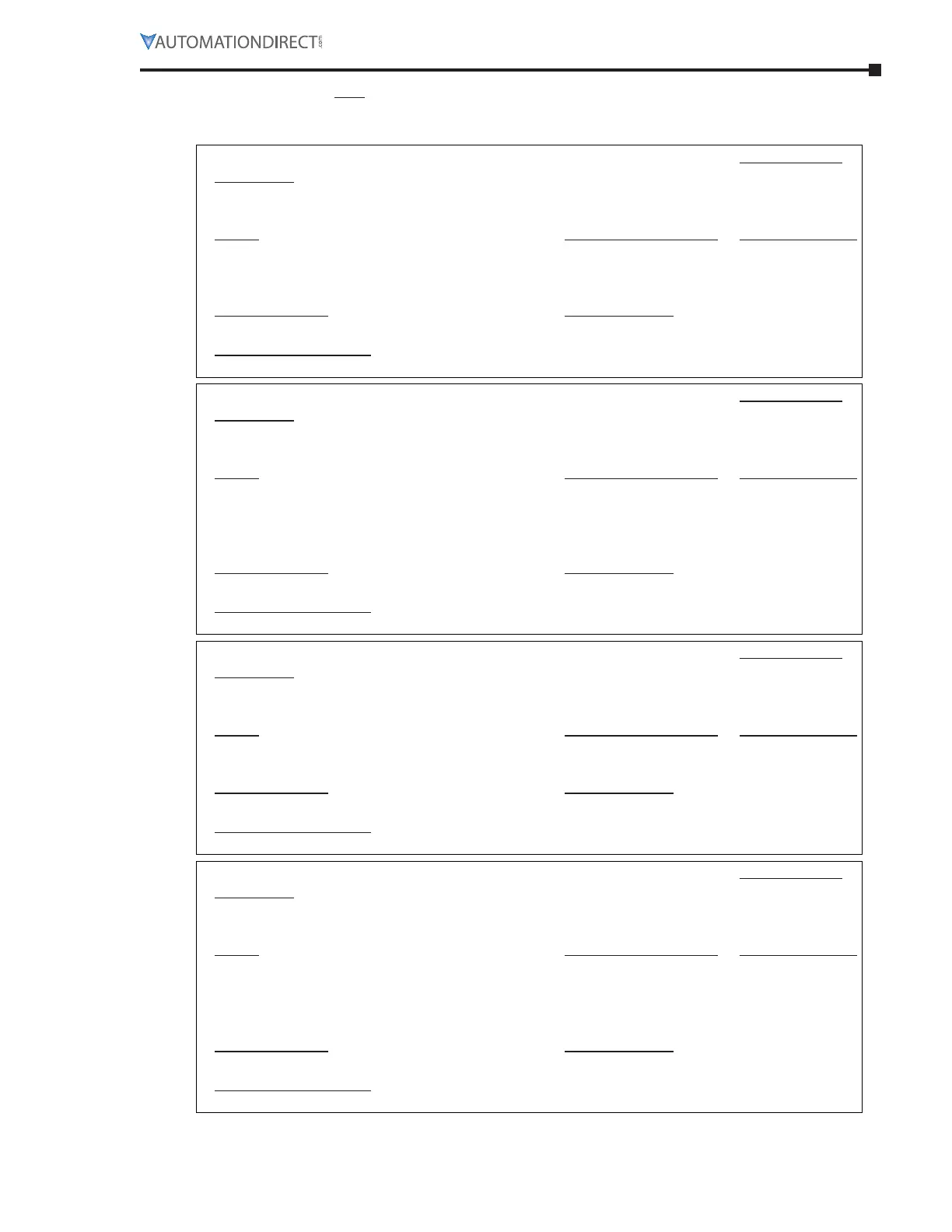Chapter 3: Configuration and Parameters
Page 3–17Stellar
®
SR55 Series Soft Starter User Manual – 1st Ed, Rev F – 09/18/2019
parameTer deTails – noT Configurable Through TouChsCreen – assoCiaTed WiTh digiTal
ouTpuTs (ConTinued)
P0.6 – Error Hold. Reg. Type:
Description:
Read Only
STATUS INDICATION : Error. The fault must be cleared before a reset.
• To map to Digital Output, refer to P11.0, P11.2, P11.4, P11.6.
Range: Modbus Decimal Value: Default (decimal):
• Off : The SR55 is fault free.
• On : Indicates that SR55 has detected a fault and has shut
down.
• 0
• 1
• Off (0)
Modbus Address: Modbus Format:
37312 ( 91C0 hex ) 16-bit unsigned
Touchscreen Menu Path:
none
P0.7 – Running Hold. Reg. Type:
Description:
Read Only
STATUS INDICATION : Running
• To map to Digital Output, refer to P11.0, P11.2, P11.4, P11.6.
Range: Modbus Decimal Value: Default (decimal):
• Off : The SR55 has detected a fault and tripped, or has been
stopped.
• On : Indicates that the motor is running and is being actively
controlled by the SR55.
• 0
• 1
• Off (0)
Modbus Address: Modbus Format:
37632 ( 9300 hex ) 16-bit unsigned
Touchscreen Menu Path:
none
P0.8 – End Of Start Hold. Reg. Type:
Description:
Read Only
STATUS INDICATION : End Of Start
• To map to Digital Output, refer to P11.0, P11.2, P11.4, P11.6.
Range: Modbus Decimal Value: Default (decimal):
• Off : The SR55 is disabled or ramping down.
• On : Indicates that the Soft Start ramp has been completed.
• 0
• 1
• Off (0)
Modbus Address: Modbus Format:
37760 ( 9380 hex ) 16-bit unsigned
Touchscreen Menu Path:
none
P0.9 – Current Limit Hold. Reg. Type:
Description:
Read Only
STATUS INDICATION : Current Limit
• To map to Digital Output, refer to P11.0, P11.2, P11.4, P11.6.
Range: Modbus Decimal Value: Default (decimal):
• Off : The ramp is not being held because “ Current I
rms
“ is
less than “Current Limit Level.”
• On : The ramp is being held because “Current I
rms
” is greater
or equal to “Current Limit Level.”
• 0
• 1
• Off (0)
Modbus Address: Modbus Format:
37824 ( 93C0 hex ) 16-bit unsigned
Touchscreen Menu Path:
none
