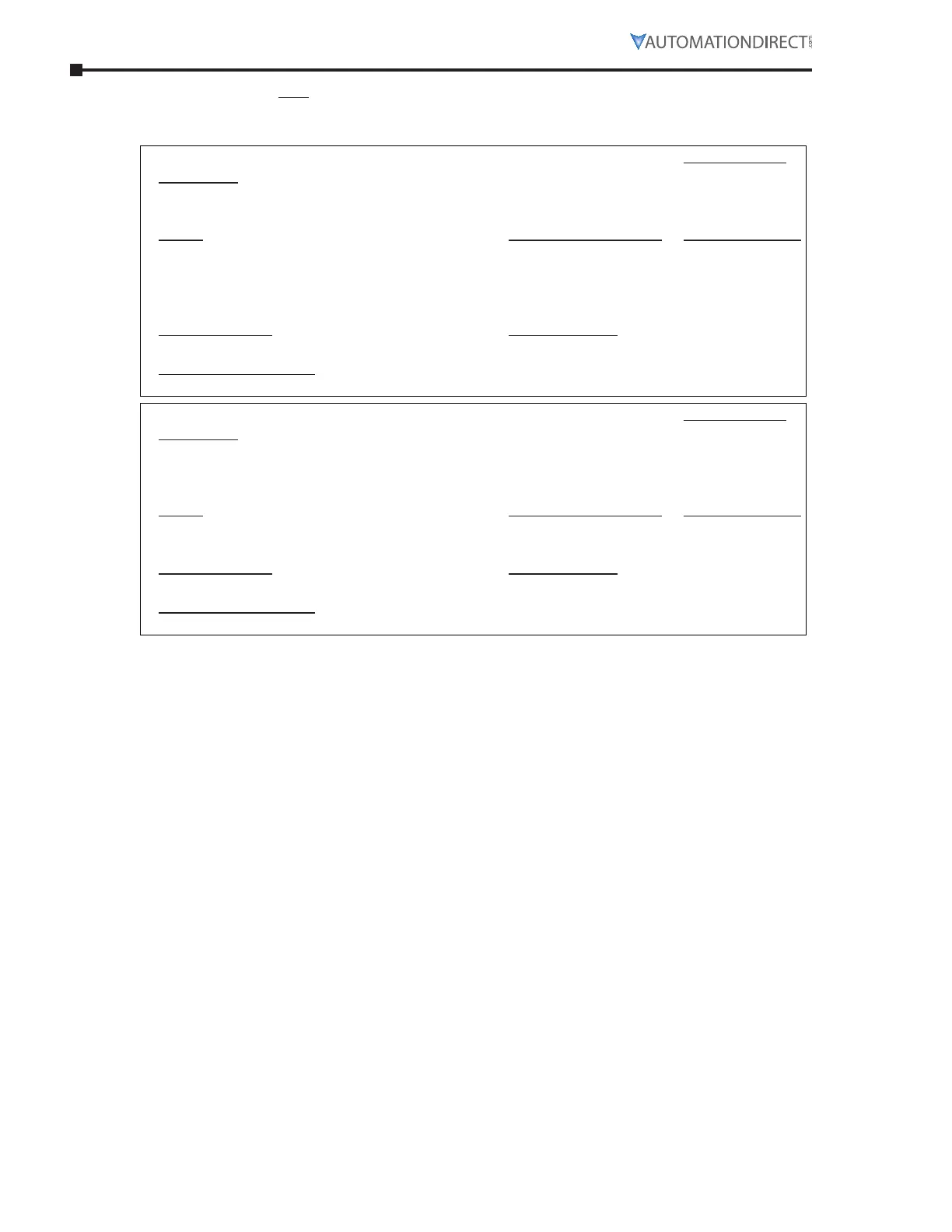Page 3–18 Stellar
®
SR55 Series Soft Starter User Manual – 1st Ed, Rev F – 09/18/2019
Chapter 3: Configuration and Parameters
parameTer deTails – noT Configurable Through TouChsCreen – assoCiaTed WiTh digiTal
ouTpuTs (ConTinued)
P0.10 – iERS Active Hold. Reg. Type:
Description:
Read Only
STATUS INDICATION : iERS Active
• To map to Digital Output, refer to P11.0, P11.2, P11.4, P11.6.
Range: Modbus Decimal Value: Default (decimal):
• Off : The iERS saving mode has been disabled either internally
or via “iERS.”
• On : Indicates that the SR55 is operating in the iERS energy
saving Mode.
• 0
• 1
• Off (0)
Modbus Address: Modbus Format:
38080 ( 94C0 hex ) 16-bit unsigned
Touchscreen Menu Path:
none
P0.12 – I/O Status Register Hold. Reg. Type:
Description:
Read Only
Dis plays the current status of the hardware inputs and outputs.
b0 ( Input D1-1I ) b1 ( Input D1-2I ) b2 ( input D2-1I ) b3 ( undefined )
b4 ( Output 12 ) b5 ( Output 24 ) b6 ( Output 34 ) b7 ( Output 44 )
Range: Modbus Decimal Value: Default (decimal):
• 0 to 255 • 0
• 1
• OFF (0)
Modbus Address: Modbus Format:
62016 ( F240 hex ) 16-bit unsigned
Touchscreen Menu Path:
none
