C5 Series User Manual Rev. 1.4
3
The Digital Outputs ............................................................................................................................................... 64
The C5-GigE Interface ........................................................................................................................................... 65
The GigE Interface ................................................................................................................................................... 65
The I/O & Power Interface ...................................................................................................................................... 66
Description of LEDs ................................................................................................................................................. 67
The C5 Series Cables ............................................................................................................................................. 68
Cables for Power, I/O and Laser Control ................................................................................................................. 68
Wire Assignment of M12 17 pin Pigtail Cable ......................................................................................................... 69
Cables for GigE Interface ......................................................................................................................................... 70
Orientation of Angled Adapter Cable ...................................................................................................................... 72
The C5 Series GenICam Features ........................................................................................................................... 73
Device Control ......................................................................................................................................................... 73
Image Format Control ............................................................................................................................................. 73
Acquisition Control .................................................................................................................................................. 73
Camera Control ....................................................................................................................................................... 73
AOIs ..................................................................................................................................................................... 73
FIR Control .......................................................................................................................................................... 73
Mode and Algorithm Control .............................................................................................................................. 73
Sensor Control .................................................................................................................................................... 74
Data Output Channels ......................................................................................................................................... 74
Commands .......................................................................................................................................................... 74
Light Control ............................................................................................................................................................ 74
Camera IO ................................................................................................................................................................ 74
Trigger Control ........................................................................................................................................................ 75
RS422 Resolver ................................................................................................................................................... 75
AutoStart ............................................................................................................................................................. 75
Transport Layer Control .......................................................................................................................................... 75
GigE Vision .......................................................................................................................................................... 75
User Set Control ...................................................................................................................................................... 75
Chunk Data Control ................................................................................................................................................. 75
Event Control........................................................................................................................................................... 75
File Access Control .................................................................................................................................................. 75
Additional Features for Scatter Firmware ............................................................................................................. 76
C5-2040-SCT-GigE .................................................................................................................................................... 76
CXEXPLORER OVERVIEW ................................................................................................................. 80
The cxExplorer ...................................................................................................................................................... 80
cxExplorer Features .............................................................................................................................................. 81
Image Wizard .......................................................................................................................................................... 81
Image Mode ............................................................................................................................................................ 82
3D Wizard ................................................................................................................................................................ 82
3D Mode .................................................................................................................................................................. 83
QUICKSTART A C5 CAMERA ............................................................................................................. 84
CXSOFTWARE DEVELOPMENT KIT ................................................................................................... 85
SERVICE INFORMATION .................................................................................................................. 86
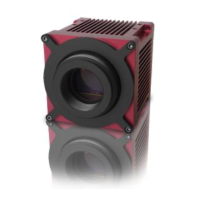
