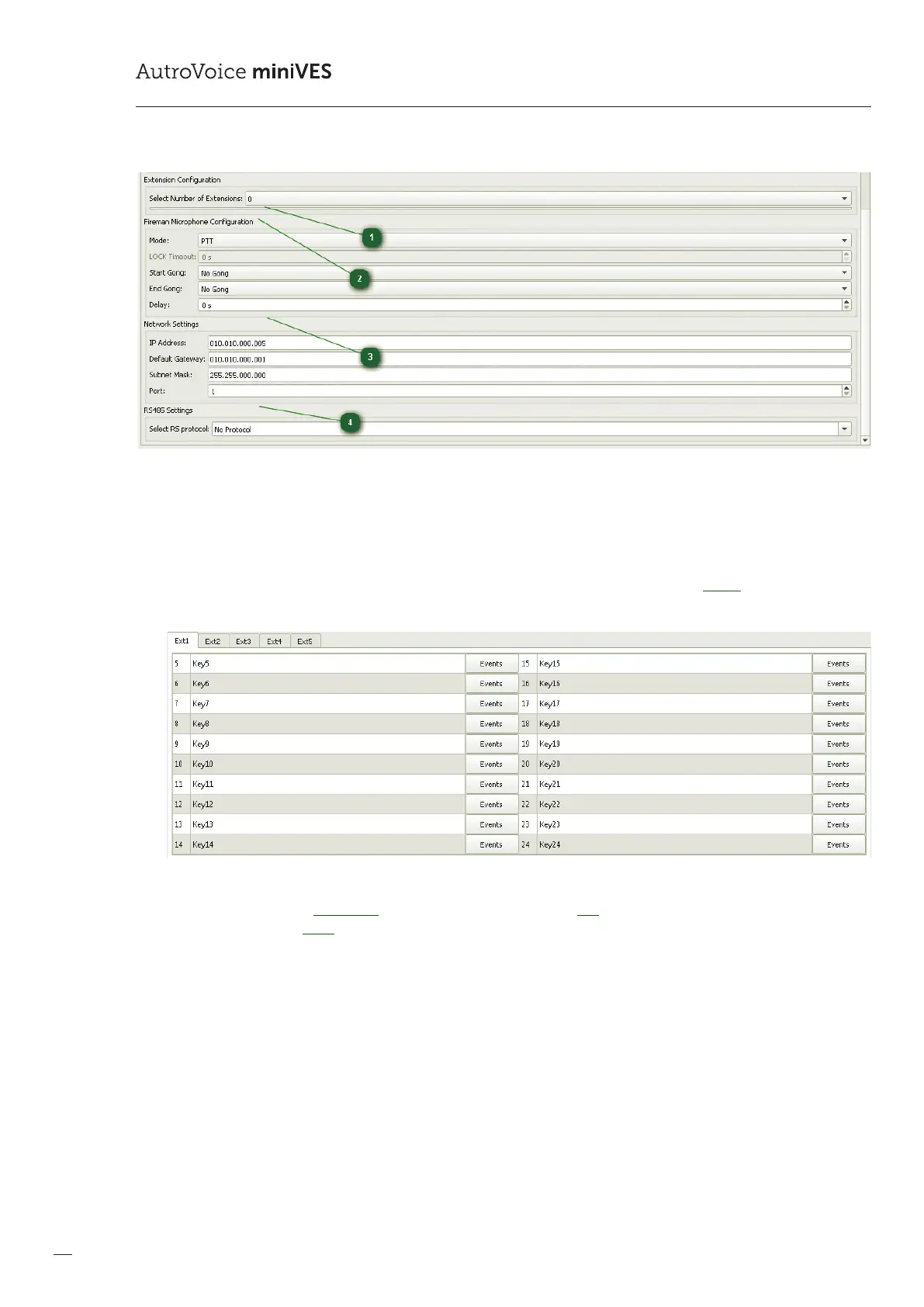102
COMPACT VOICE ALARM SYSTEM
SERVICE MANUAL
DFMS editing window – continued
1
Extension Conguration
In this window the user declares the number of connected extensions. The maximum of 5 20-button extensions can be
connected to the microphone. Respectively to the selected number of extensions, the conguration window will extend to
include the eld for additional button name editing and ability to assign a function using the Events button. The extended
editing eld is shown below:
2
Fireman Microphone Conguration
The reman microphone PTT button function window. Apart from the PTT – Push to talk mode in the Mode option, there
is a possibility to select LOCK, i.e. having pressed the PTT button, the microphone is active for the time dened in the Lock
Timeout window. The maximum microphone activation time is 60 seconds.
The Start Gong option – this enables the gong having pressed the PTT button; End Gong will be activated after
the PTT button is released.
3
Network Settings
This is the address which will be assigned to a physical device having loaded a conguration into the system. Changing IP
addresses assigned by the congurator is not recommended.
4
RS485 Settings
The RS485 port allows the system to communicate with external devices. However, this requires selecting the appro-
priate protocol from the list.
