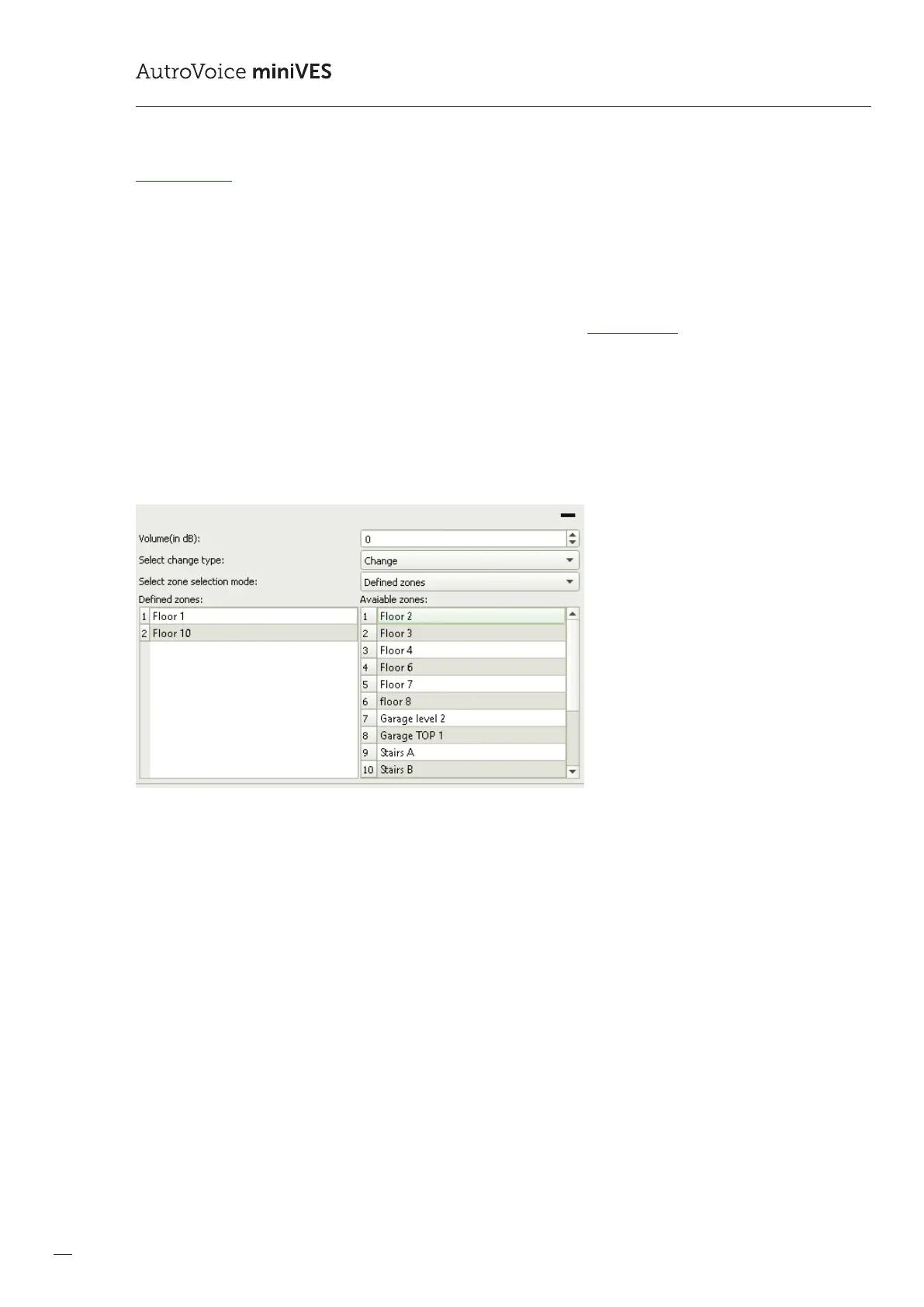124
COMPACT VOICE ALARM SYSTEM
SERVICE MANUAL
Volume change
The volume change function controls only the levels of audio outputs in the AutroVoice miniVES system. The function is activated
by dynamic assignment. There are two methods of volume change execution in the congurator:
1. Change – the level of signal at an audio output will be decreased or increased by the value declared in decibel in the Volume
window compared to the level set in the audio output individual conguration window. Each successive activation of the
function within the Change mode results in a decrease or increase by the value with respect to the level having been set.
2. Set – the level of the signal of an audio output will be set to the value declared in decibel in the Volume window.
If the control unit utilizes only matricing using common HVaudioBus, then the Volume change function is not active.
Additionally in the Select zone selection mode eld you can choose between:
Selected zones – meaning that dynamic assignment is being applied. Choose the zones by pressing the dedicated zone selection
button and then use the volume change function
Dened zones – meaning that the zones aected by the function are predened. In this mode the volume control is activated
immediately after pressing the assigned button with no need of selecting the zones. To predene aected zones double-click
the desired items in the Available zones eld.
