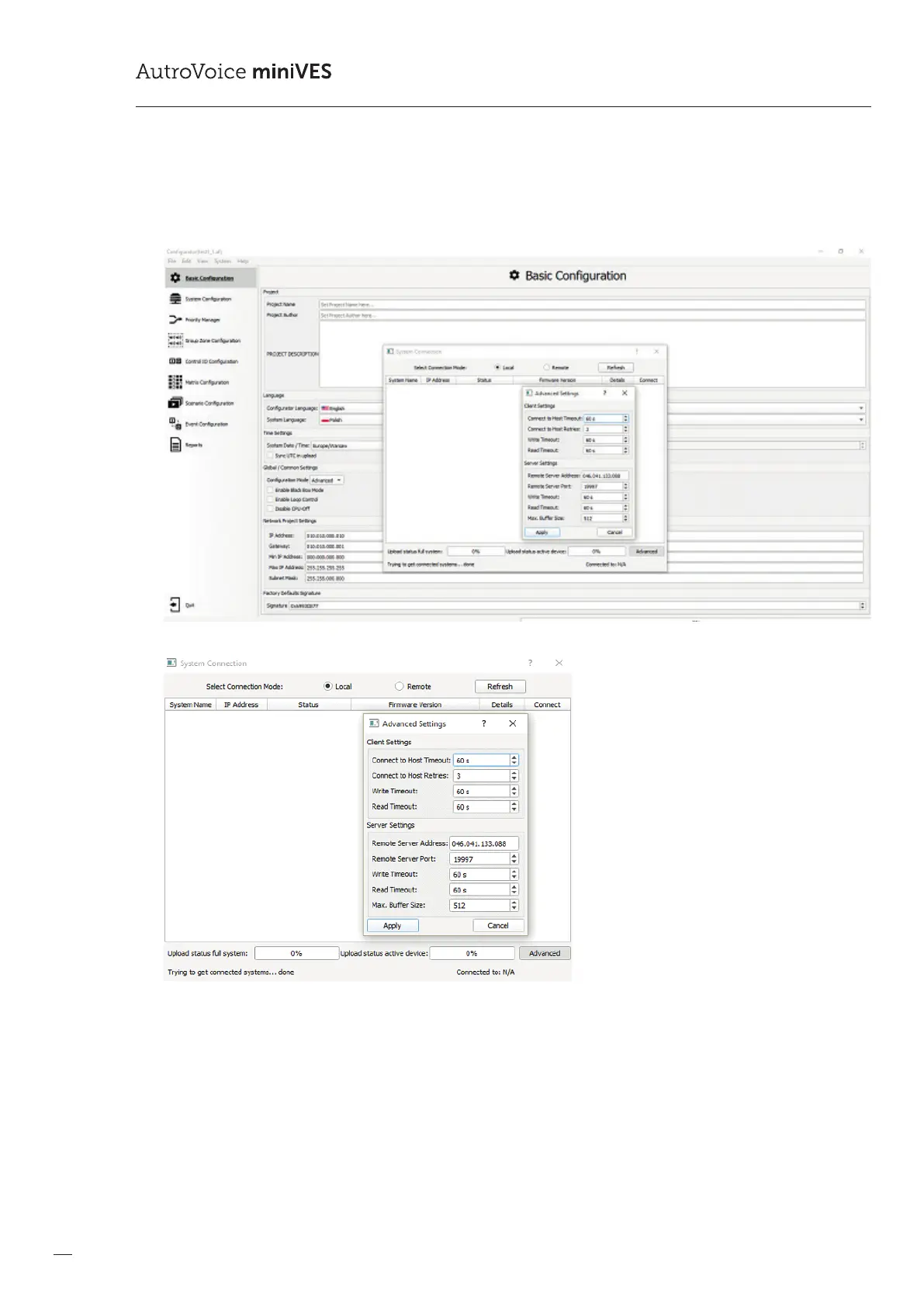134
COMPACT VOICE ALARM SYSTEM
SERVICE MANUAL
Configurator Application – please enter the tab: System –> Connection Settings –> Advanced Settings
–> Set the IP server.
Then set the Remote Server Port: 19997
After completion we can move on to conguration sending.
4.3.
If the system has been congured properly (conguration has been spread in the system), the access key to the system
(project signature) should be made available. To do this please enter the tab System –> Signature Project, and then it
depends on you whether you will show the current key or generate a new one. The signature key should be sent to
the administrator of remote access server.
Note: If you change the signature of the project it may turn out that the person who had remote access has been
deprivedofit! Access rights are assigned not only to a person (key) but also to a specic system with a particular signature.
