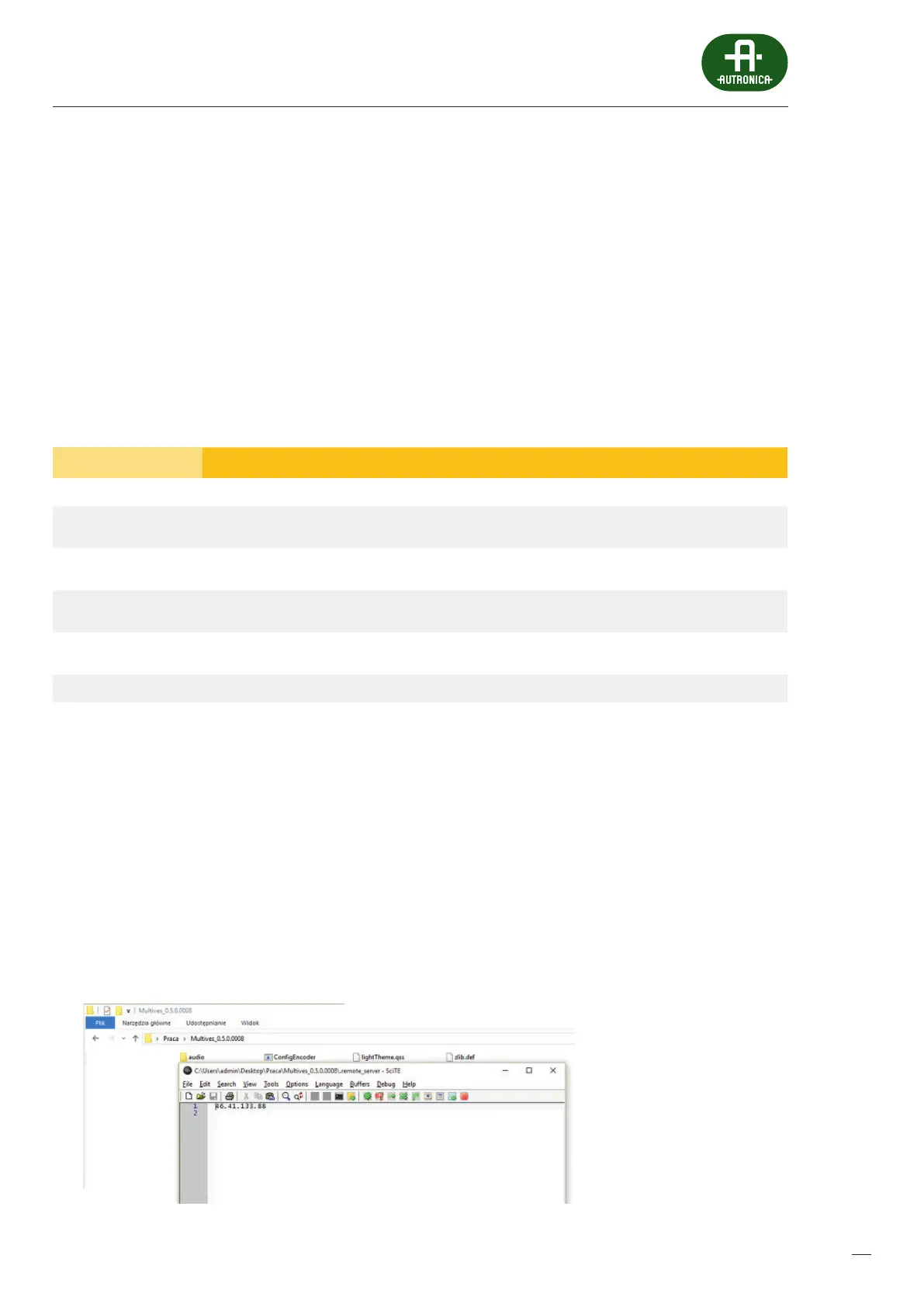133
“I0104” – “Event deactivation %x”
“I0105” – “Matrix activation %x”
“I0106” – “Matrix deactivation %x”
“I0107” – “Failure Accept”
“I0108” – “Failure Delete”
“I0109” – “Device start, dev=%x”
“I0110” – “Connection state 0x%x->0x%x: %d”
“I0111” – “Logical input 0x%x state changed %d”
“I0112” – “Logical output (Relay) 0x%x state changed to the value %d”
“I0119” – “Backup link activation”
3. The size of memory card in the control unit compared to available length of the message played,
recorded and the number of entries in reports
SD Card [MB] 512 1024 2048 4096 8192 16348 32768
System / CFG ** 104 144 224 384 704 1344 2624
Audio Message
16bit / 48kS/s
110
(20min)
220
(40min)
440
(80min)
880
(160min)
1760
(320min)
3520
(640min)
7040
(1280min)
Reports
6,5
(100k)
13
(200k)
26
(400k)
52
(800k)
104
(1600k)
208
(3200k)
416
(64000k)
BlackBox
165
(60min)
330
(120min)
660
(240min)
1320
(480min)
2640
(960min)
5280
(1920min)
10560
(3840min)
RecordMessage
75
(20min)
150
(40min)
300
(80min)
600
(160min)
1200
(320min)
2400
(640min)
4800
(1280min)
Service / Debug / Logs 32 32 32 32 32 32 32
4. Simplied installation scheme of adding the system to the server
4.1.
In order to enable remote access, the system must be congured locally. To do this, upload the proper conguration in
which the connection path to remote server is described. This can be either a simplied or a full system conguration.
4.2. Server sharing conguration
You should enter the folder where Selector application is installed, then open the le .remote_server ( preferably with a note-
pad), and add the IP address (or preferred domain) of the server to which you want to connect the Selector. Then save and close.
.remote_server – is a le with information to the system how it should connect while using remote connection.
Current IP: 46.41.133.88
Domain: vps-1124638-8824.cp.homecloud.pl
