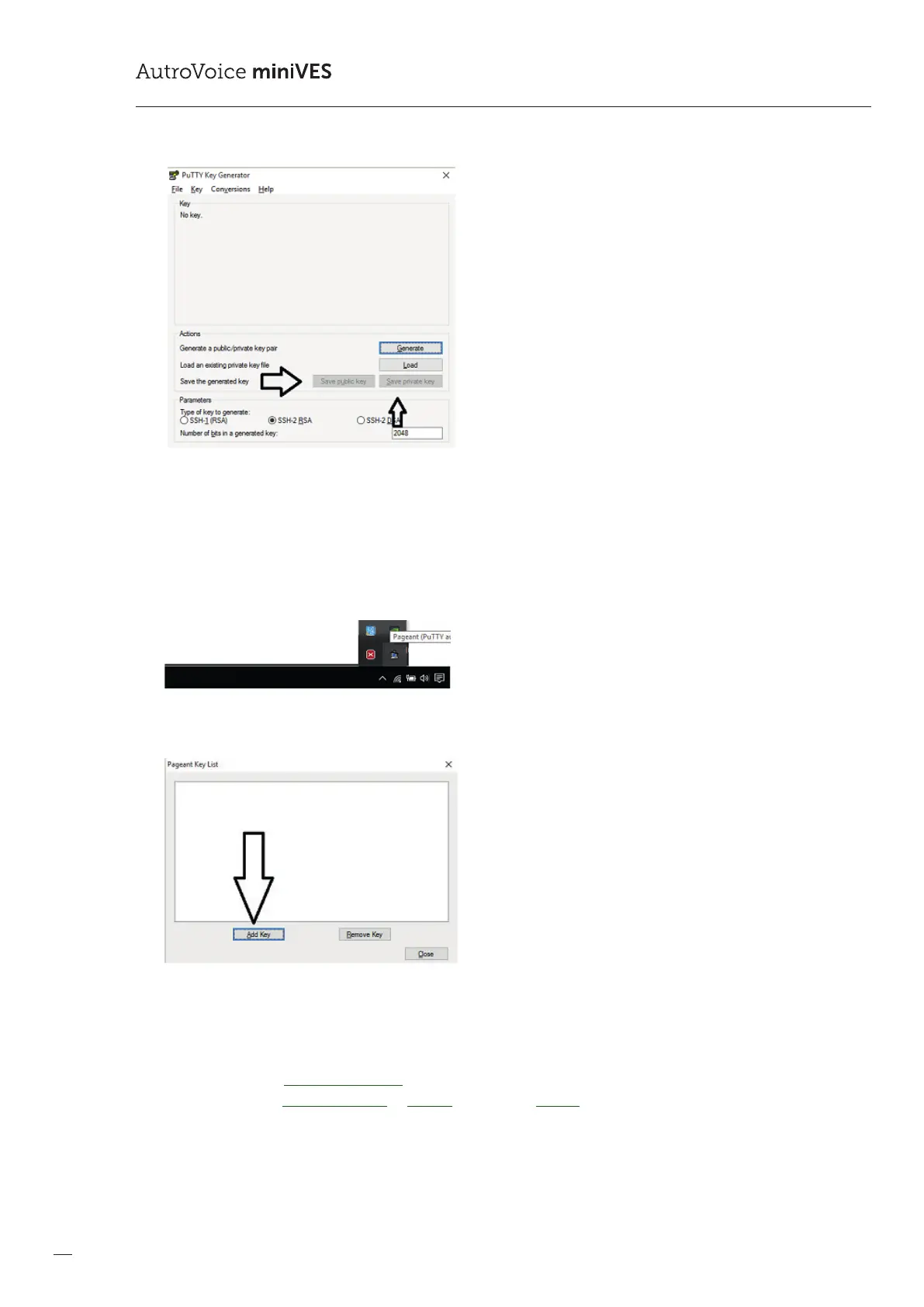136
COMPACT VOICE ALARM SYSTEM
SERVICE MANUAL
5.2.
The public key must be sent to the administrator of the remote server for the purpose of granting the access
rights to the service technician. If everything has been done properly, Puttygen program will no longer be
needed and can be deleted.
5.3.
Please open Pageant program (it is possible that the program window will not automatically open, therefore we
should see it in the bar on the right-hand side).
Press Add Key button.
Select the key that has been already saved to drive (Private Key).
5.4.
You only need to grant the service technician remote access which can be activated by entering service mode on
theGUI, select remote access for a certain time period. If remote access has been selected, the service technician should:
move on to Connection Settings window in congurator;
then select Connection Mode –> Remote and press the Refresh button.
