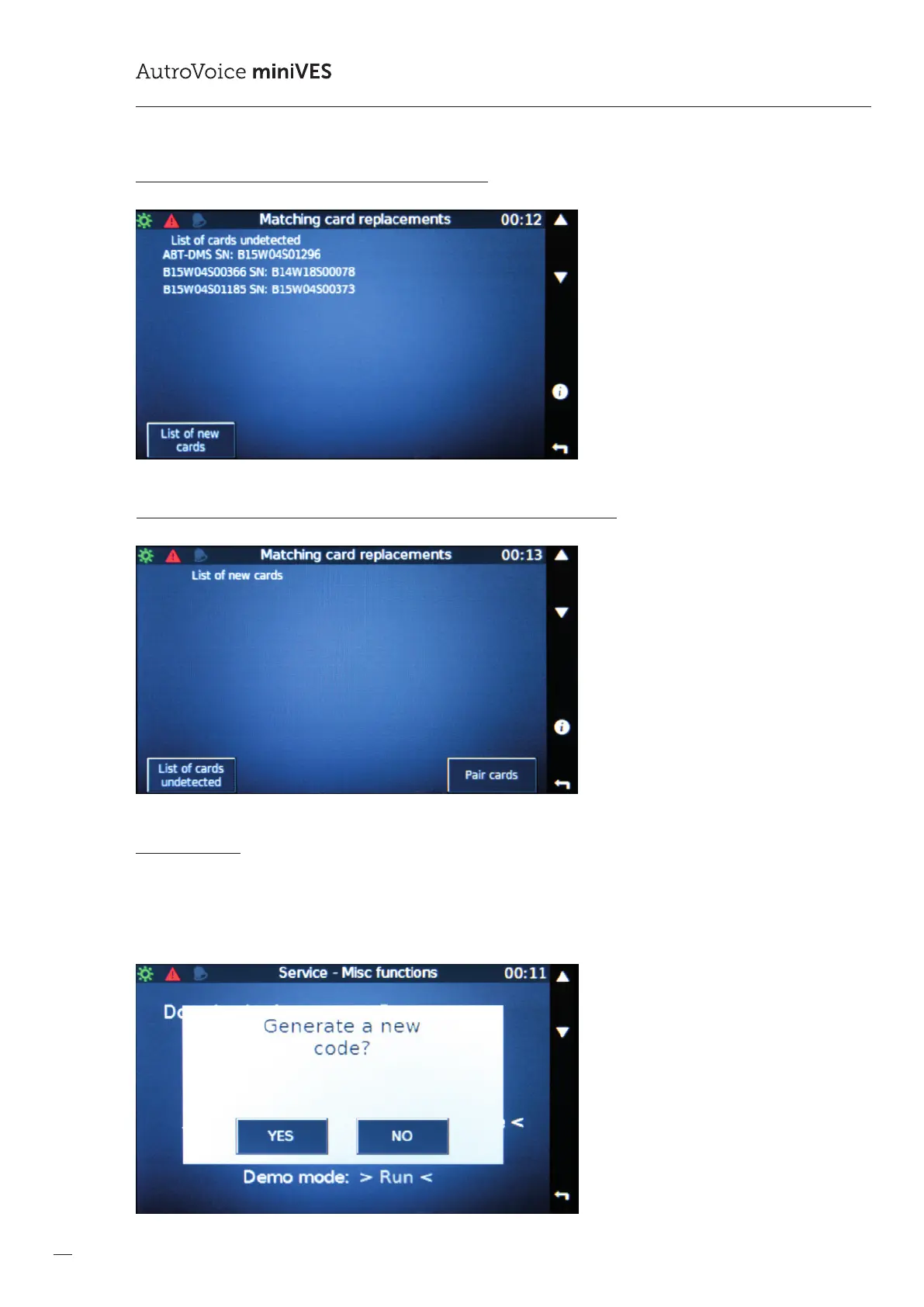142
COMPACT VOICE ALARM SYSTEM
SERVICE MANUAL
The list of devices (microphones) not active in the system
List of active devices but without the conguration of the icon used to pairing
Code generation
Option to restore access to the system in the absence of an access password. If the system is passworded and the password
is unknown, there is a way to overwrite the old password through authorized in the conguration software using the token.
Whenyou select Generate code in the main menu is displayed Service 6 digit number, which must be sent to the Autronica
togenerate a token authorization.
