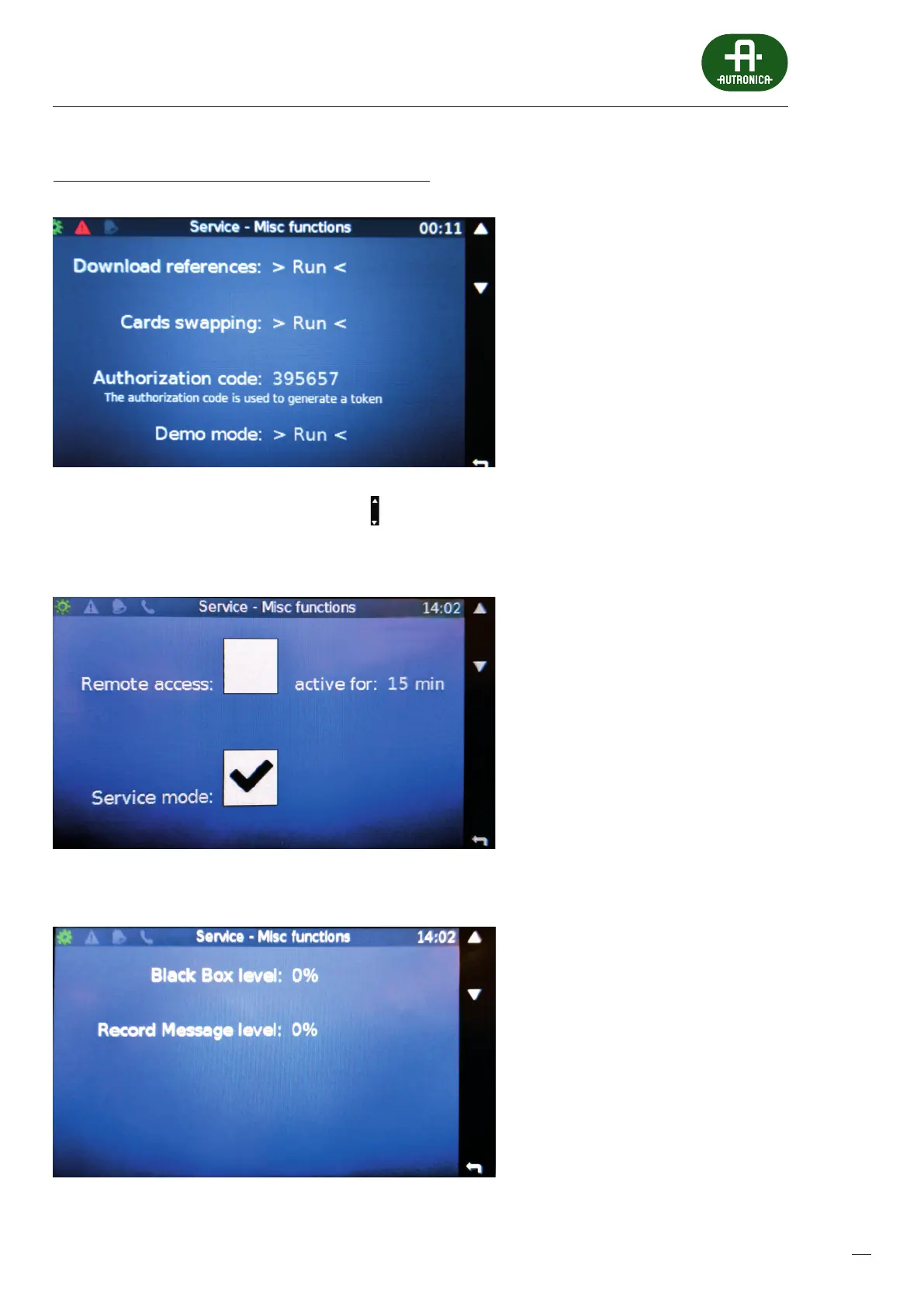143
Displaying the code needed to create the token by Autronica
From the Service menu by pressing the icon-up / down we can access additional features available on the GUI:
1. This is an option allowing the system to connect to a remote server. Activation Remote access disconnects the local server
to connect to a computer through Selector software. Time connection to the remote server is dened by the eld Active for.
2. Back button will take you up to the last tab showing the occupancy of buers Record Message and BlackBox.
