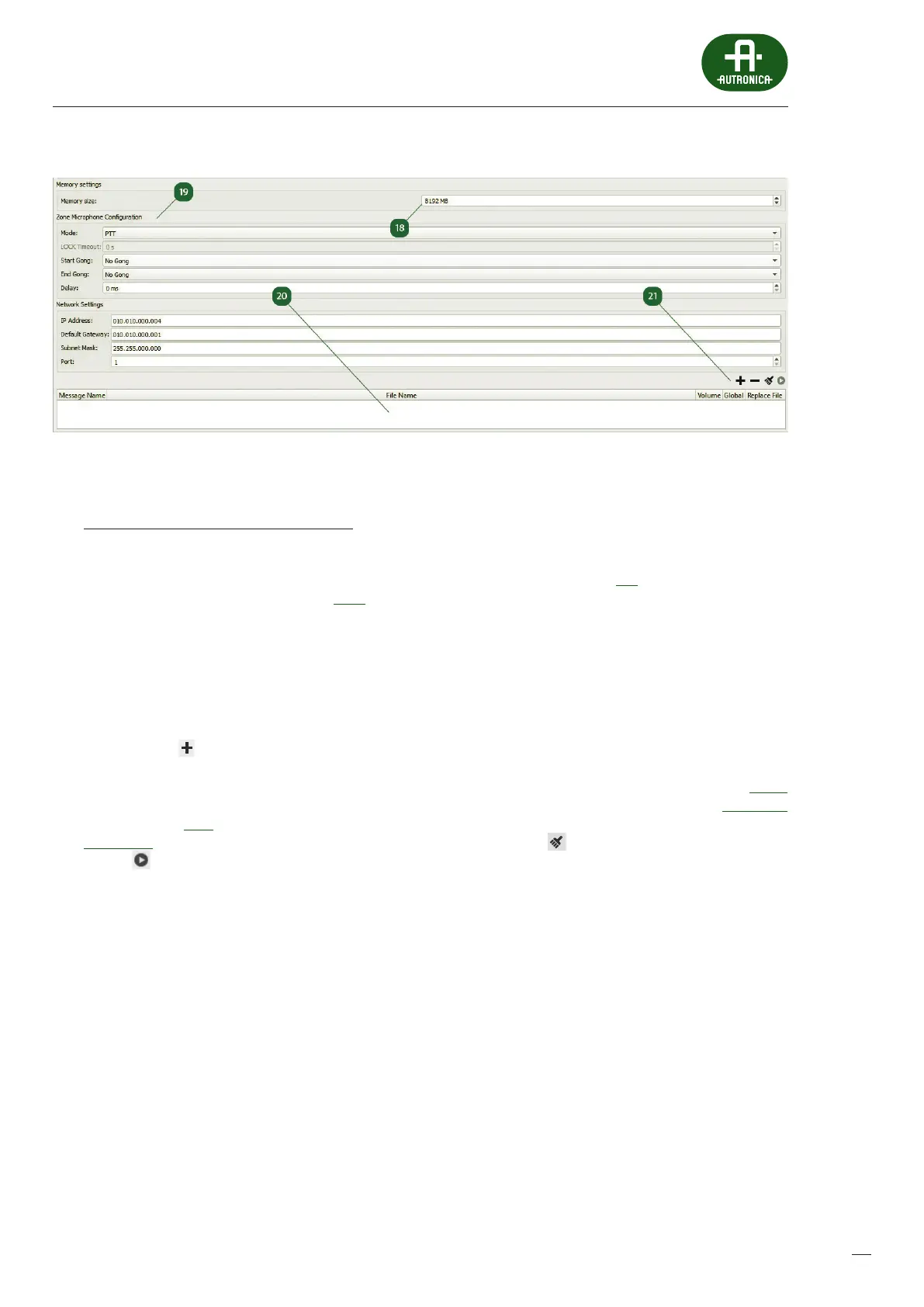99
o
Memory size
In this eld, the capacity of the microSD card on the xNet_mini card is displayed after downloading the system topology.
It is not recommended to modify this value.
p
Microphone conguration
The dedicated section for PTT buton, placed on handheld built in microphone. Apart from the PTT mode – Push to talk in the
Mode option, there is a possibility to select LOCK, i.e. having pressed the PTT button, the microphone is active for the time
dened in the Lock Timeout window. The maximum microphone activation time is 60 seconds. The Start Gong option – this
activates the gong having pressed the PTT button; End Gong will be activated after the PTT button is released.
a
Message window
This eld contains the names and properties of messages uploaded to the system.
s
Adding messages
By selecting the icon we add a sound le. The conguration software accepts formats audio MP3 and wav and converts
them to the PCM 48kHz 16bit format which is used by the AutroVoice miniVES system. In addition, we can attribute an
individual name to the added audio le (Message Name), which will enable its identication within the system. The Global
option – means that a message will be saved on the memory cards of all available units in the system. The LocalCopy
option – clicking Copy will result in saving the original audio le (prior to its conversion into PCM) in the Workspace folder.
Replace File – this is used to replace a selected audio le with another one. The icon deletes all messages held on the
list. The icon is used to hear audio les on a computer on which the conguration software is installed, before these
are loaded into the system.
