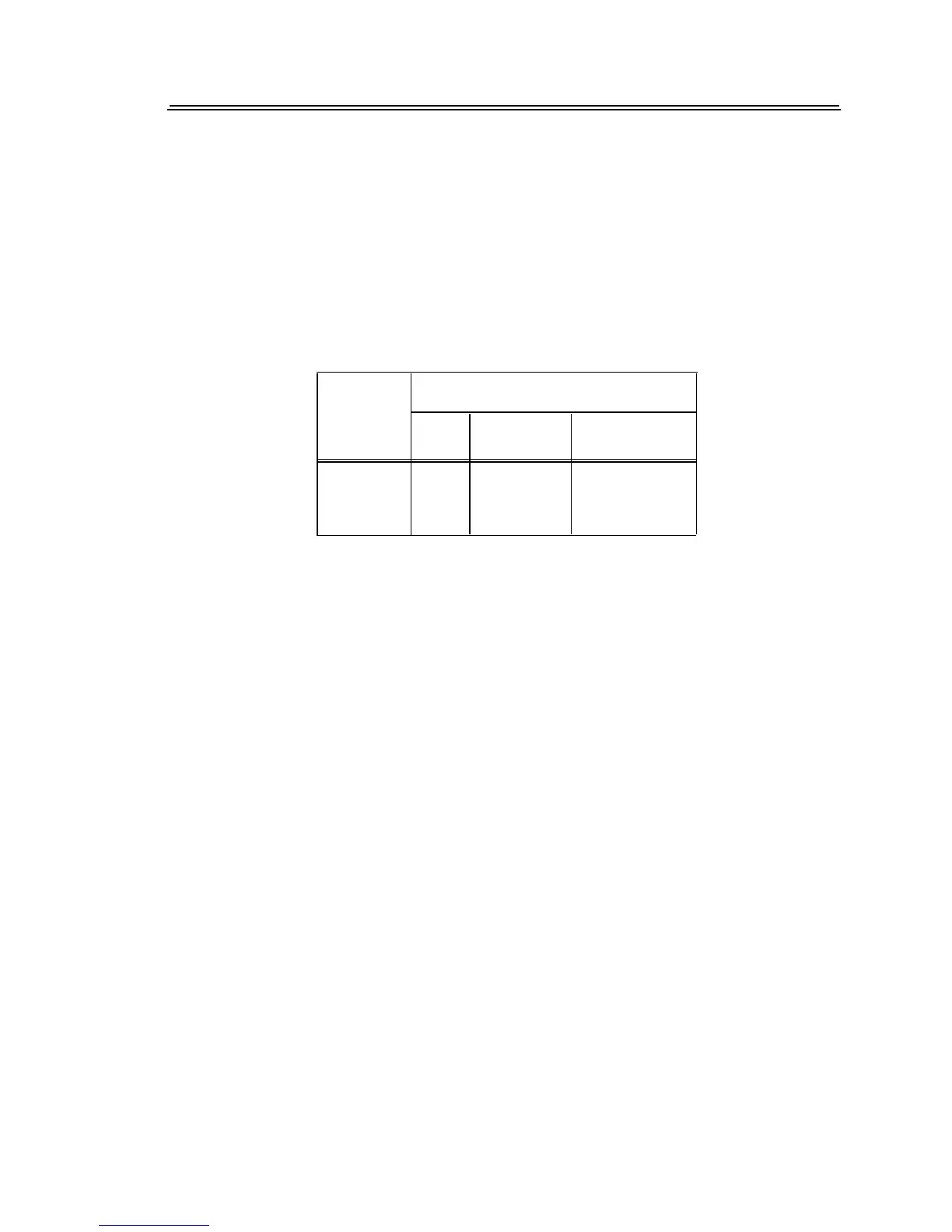MDF/IDF DESIGN: DEFINITY GENERIC 2 WITH UNIVERSAL MODULES
7-15
Mounting the Terminal Blocks
You can mount the MDF hardware in one of the following three ways:
●
Directly to a wall
●
On a wall-mounted frame
●
On a self-supported frame
Table 7-5,
Mounting Methods.
is a mounting guide for the number of modules appropriate for each
mounting method. Remember to factor in available space with the number of modules when you select
your mounting method.
TABLE 7-5. Mounting Methods
Method of Mounting
Number
of Modules
Wall
Wall
Frame
Self-Supporting
1-5 x
x
5-8
x
x
9&up
x
Frame mounting of the terminal blocks for installations of all module sizes is desirable but those of 9
modules or more must be frame mounted.
Arranging the Terminal Blocks
Arrange the terminal blocks with the following factors in mind:
●
Cable terminations to the fields and how the fields cross-connect
●
The type of port fields and the necessity for short jumper lengths
●
Possible zone configurations
These factors are discussed in the sections that follow.
Cable Terminations and Cross-Connections. Terminate the equipment port cables close to the
distribution cables, as suggested in figure 7-7,
Four-Area MDF,
to make connecting and disconnecting
the jumper wires as easy as possible. Figure 7-7 is only a possible configuration; vary the field design if
it is more useful for a particular application.