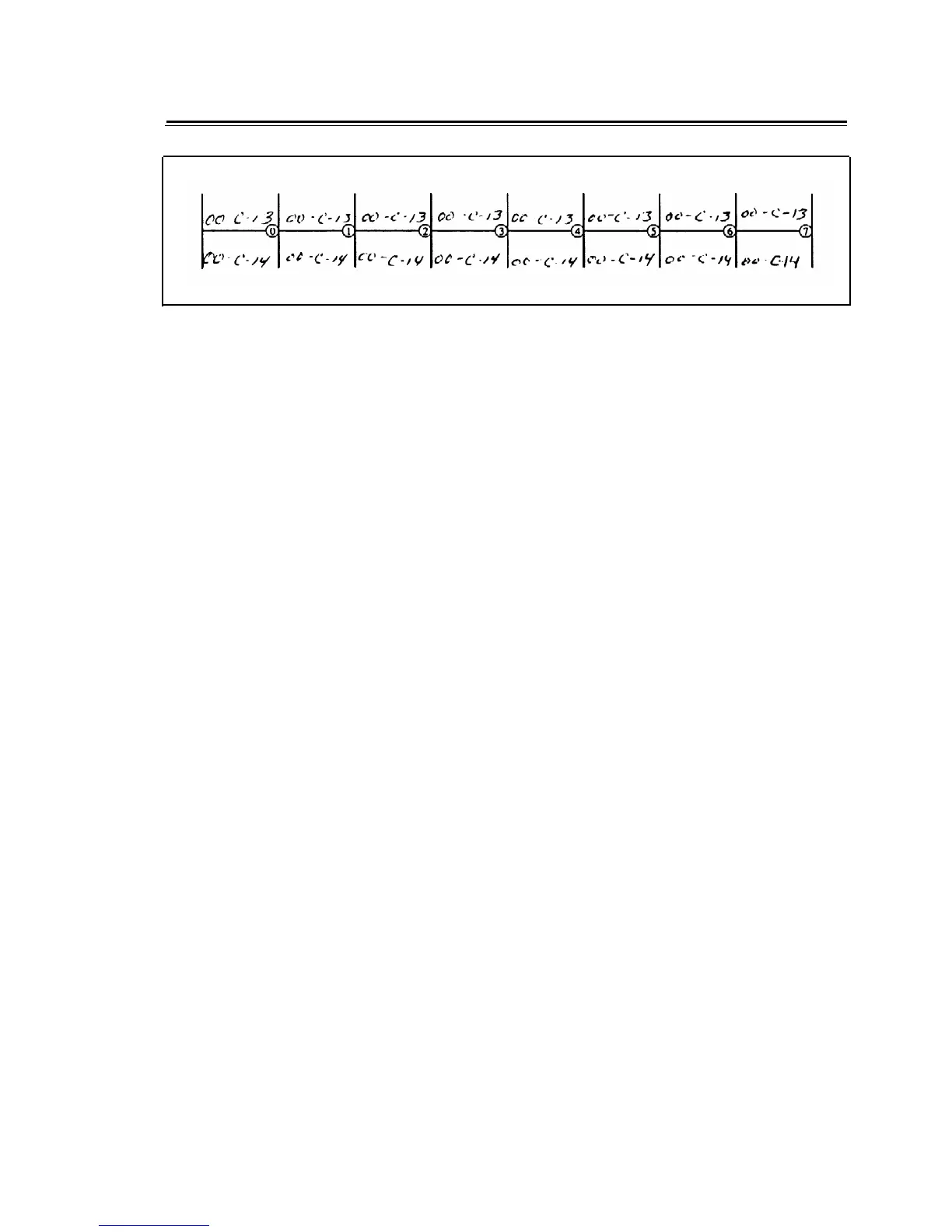MDF/lDF DESIGN: DEFINITY GENERIC 2 WITH UNIVERSAL MODULES
7-33
Figure 7-19. Example of Label Filled In
The label sheets are stocked at the AT&T Customer Information Center and can be obtained by calling
(800) 432-6600 or by writing to:
AT&T Customer Information Center
P.0. Box 19901
Indianapolis, Indiana 46219
Include the following information when ordering:
●
●
●
●
●
●
Name and address
Geographic location number (such as CO81OO)
Organization number (such as 20052119)
Account code (such as 123-4567)
Select code of sheets needed (upper righthand corner of each sheet)
Number of sheets needed
A partial reproduction of each label sheet is shown in chapter 14,
Insert Labels.
CUSTOMER PARTICIPATION
Customer participation in wiring administration allows the customer to set up, tear down, and alter
cross-connections on the building distribution field of the MDF and on the IDFs. Because 110A cross-
connect hardware is used with jumper wires and require the use of a punchdown tool to make cross-
connections, customers who wish to handle their own wiring administration may have their technician
instructed on the use of a punchdown tool and connecting and disconnecting jumper wires.