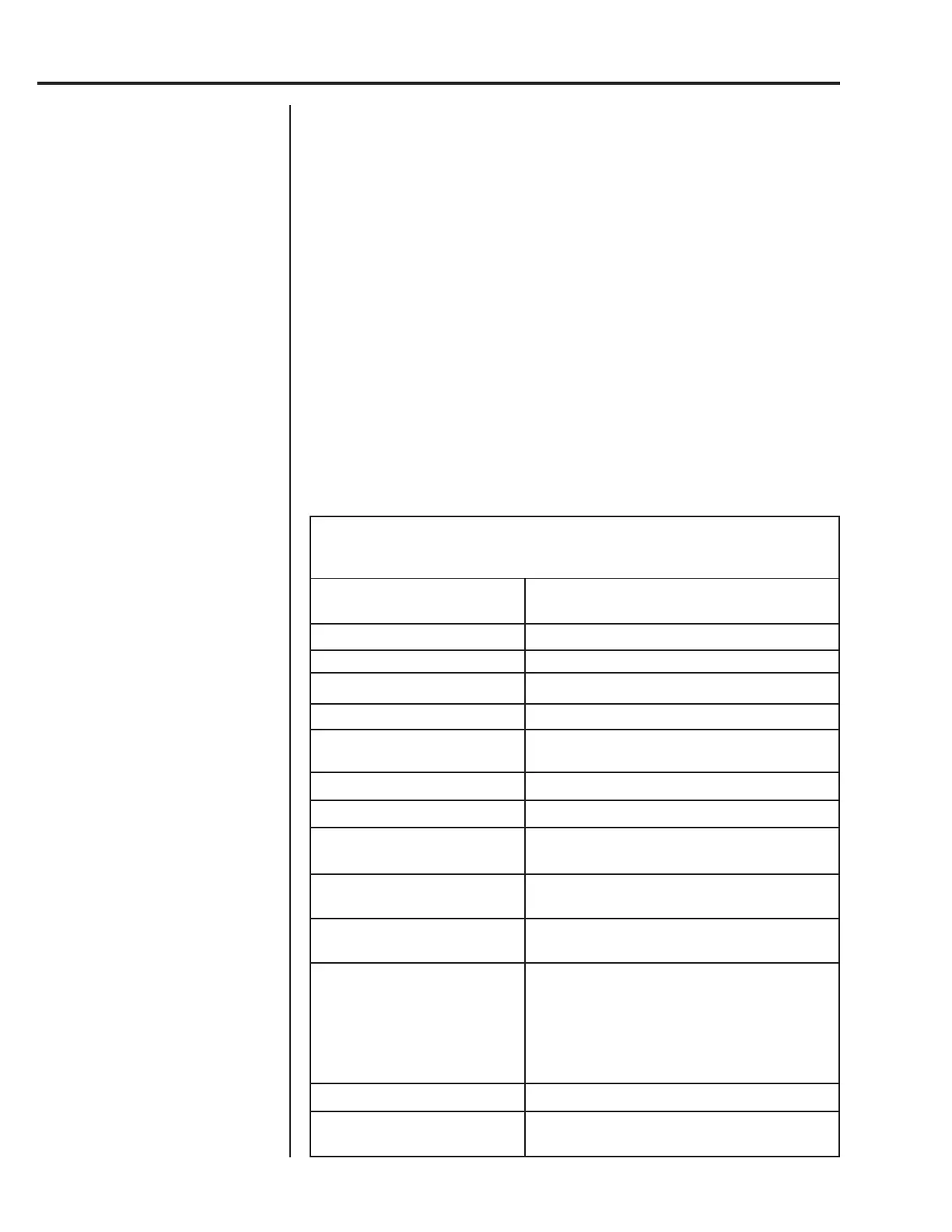40
Model E1070 Indicator Service Manual
SMA
B-CAST
The A and B commands are
related. An A command must
be sent before the first B
command is sent. Multiple B
commands can be sent after
the A command and each one
will return a different piece of
data. If a B command returns a
‘?’ or END response, an A
command is needed to reset
the B command
1. With B-CAST displayed, press the PRINT key. . .
Current update rate is displayed. Choices are 1/sec, 2/sec, 5/sec,
and 10/sec.
2. Scroll through the choices using the TARE or UNITS key. Press the
ENTER key when your choice is displayed. . .
PFTX is displayed. The X stands for the current print format
setting.
3. Press the ENTER key to accept this format or key in a new format or
formats and press the ENTER key to accept. . .
B-CAST is displayed.
1. With SMA displayed, press the PRINT key. . .
The SMA protocol is selected and TYPE is displayed.
Table 3
SMA protocol
Command Sent
to Indicator Result
<LF>W<CR> Weight returned
<LF>P<CR> Weight returned after stability
<LF>Z<CR> Scale zeros itself
<LF>T<CR> Scale tares itself
<LF>T<xxxxxx.xxx><CR> Scale attempts to take the <xxxxxx.xxx>
data as the tare weight
<LF>M<CR> Returns the tare weight
<LF>C<CR> Clears the tare weight
<LF>U<uuu><CR> Sets the unit of measure label to uuu
Example: lb_ ( _ =space)
<LF>D<CR> Runs scale diagnostics and sends diag-
nostic message
<LF>A<CR> Sends the SMA compliance level. See
note at left.
<LF>B<CR> 1st B sent returns manufacturer
2nd B sent returns model software #
3rd B sent returns the software revision
level
4th B sends an END
5th or more sends a ?
<LF>U<CR> Toggles the units of measure
<LF>I<CR> Sends the SMA compliance level as
SMA:compliance level / revision level
Service Menu—SERIAL submenu (continued)