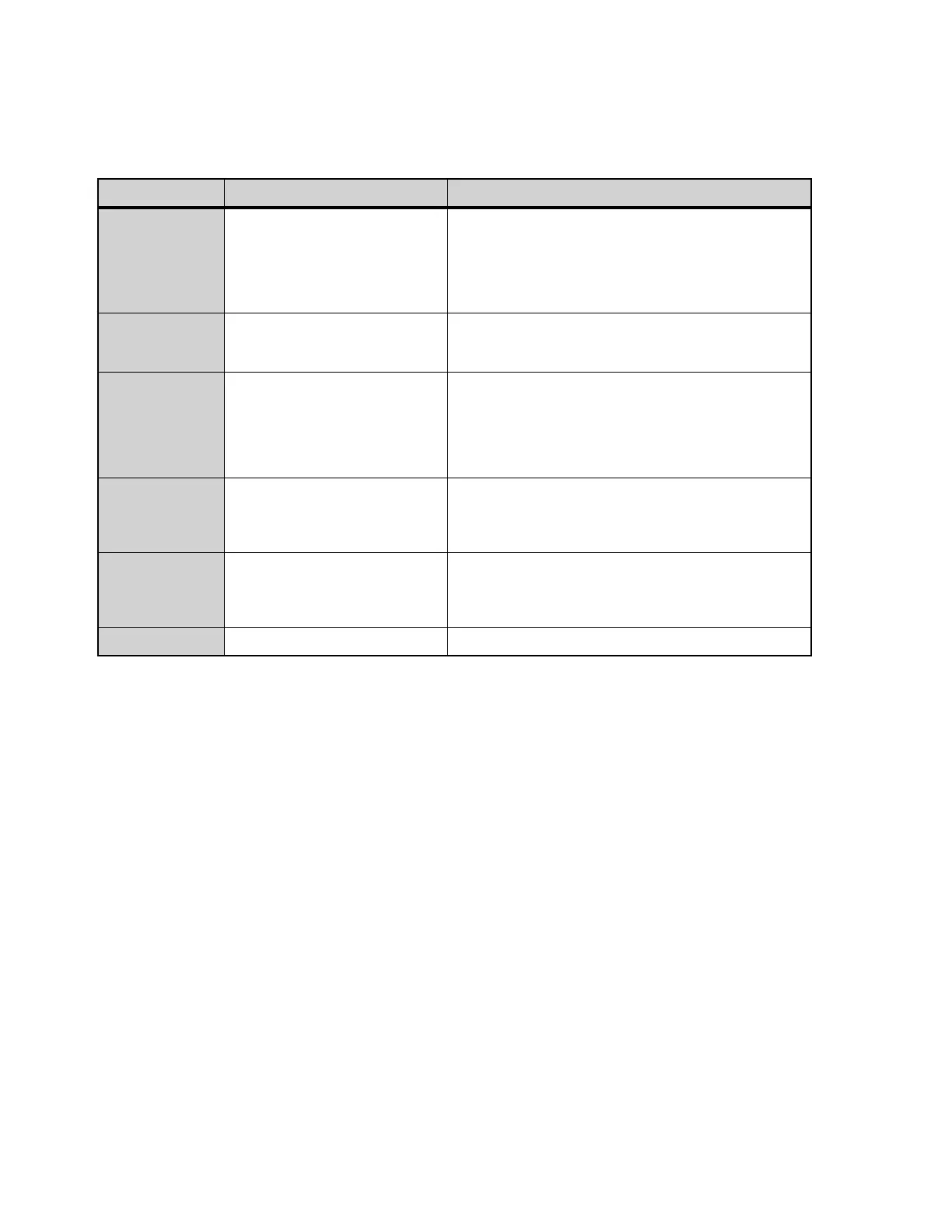DADman Software 26
Synchronization
The Synchronization pane in the General sections lets you set the following MTRX Studio parameters: Sync source, Sync out,
Sync term (synchronization termination), Digi dly (in samples), Sample rate, and Adapt to. The following table shows which set-
tings are available. Please note that DADman will only show the settings that are relevant in the given configuration.
Parameter Options Description
Source Internal
Word clock
Loop Sync
ADAT 1
ADAT 2
Dante IP
This determines the clock source of the MTRX Studio.
Sampling 44.1 kHz, 48 kHz
88.2 kHz, 96 kHz
176.4 kHz, 192 kHz
This determines the sample rate of the MTRX Studio if the Adapt
to setting is set to Internal. If the Adapt to setting is set to any of
the digital inputs, only the actual sample rate will be shown.
Adapt to Internal
ADAT 1
ADAT 2
Dante IP
DigiLink 1
DigiLink 2
The sample rate of the MTRX Studio can either be set manually
by selecting Internal, or it can follow any of the digital inputs. For
example, if it is set to DigiLink 1, the sample rate will automati-
cally follow the current Pro Tools sample rate.
Out Word clock
Word clock, base
This parameter sets whether the Word Clock output should only
follow the base sample rate (44.1 kHz / 48 kHz) or follow the
actual sample rate (44.1 kHz / 48 kHz / 88.2 kHz / 96 kHz /
176.4 kHz / 192 kHz).
Sync term High Z
75 ohm
This parameter sets whether the Word Clock input is terminated
internally in the MTRX Studio with 75 ohm, or left unterminated.
It is strongly recommended that the Word Clock input is termi-
nated in 75 ohm for optimum performance.
Digi Dly (sampls) 7–31 System delay in samples.