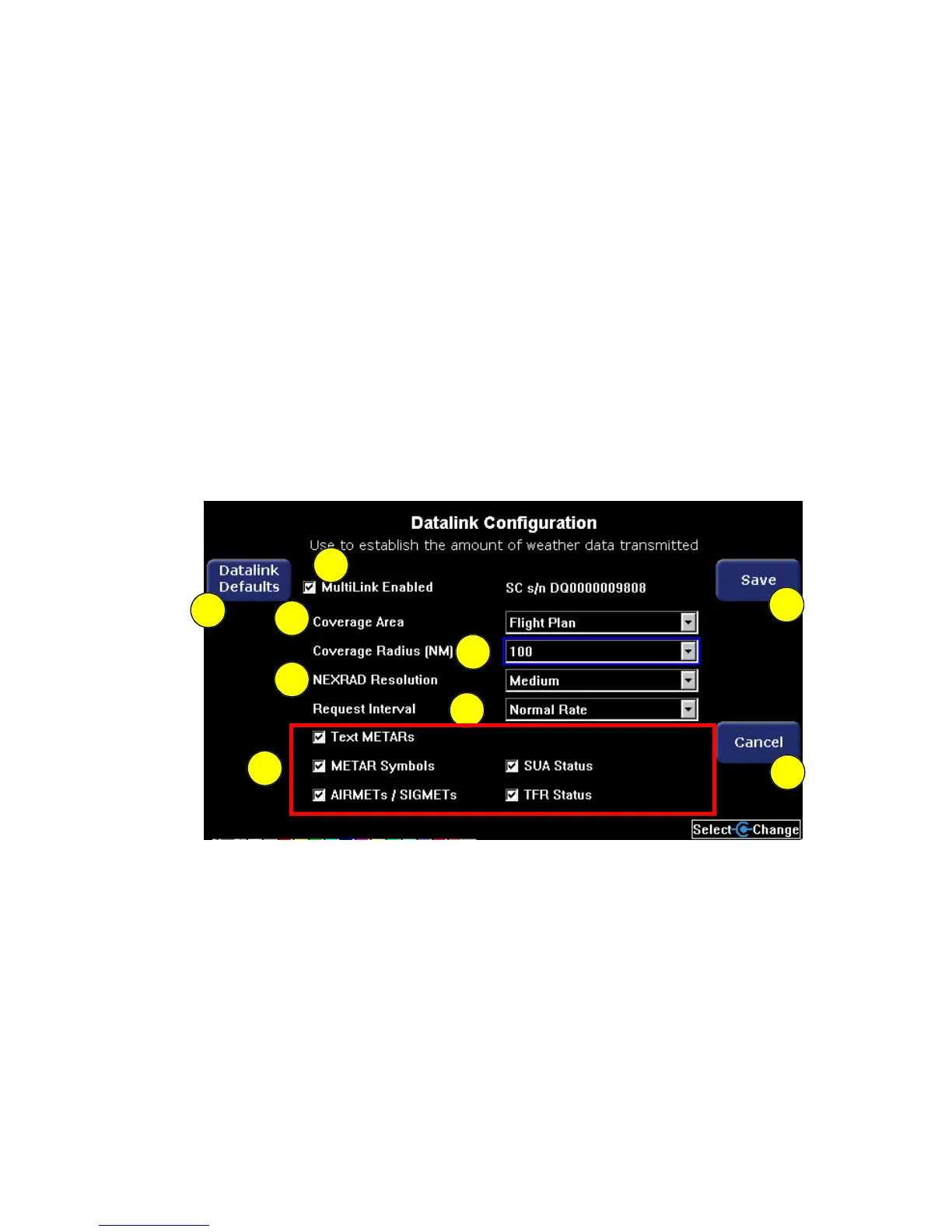Setting Up Datalink for ORBCOMM (Release 4.0 and earlier)
600-00078-001 Rev 05 -113- Avidyne EX500/EX600 MFD
10.7 Setting Up Datalink for ORBCOMM
(Release 4.0 and earlier)
The Datalink Configuration page enables you to set Datalink options,
including enabling MultiLink. MultiLink services are available when
both 2-Way Datalink and Broadcast Datalink are installed and active,
as described in Activating a 2-Way Datalink Account on page 130. To
access the Datalink Configuration page, on the Aux Main page, press
Datalink.
■ If Broadcast Datalink is installed, the Datalink Messaging
page is displayed. From the Datalink Messaging page, press
Datalink Setup to configure MultiLink.
■ If Broadcast Datalink is not installed, the Datalink
Configuration page is displayed directly.
Figure 10.13 Datalink Configuration Page
1) Datalink Defaults - Press Datalink Defaults to reset the Datalink
Setup options to the following default values:
■ Coverage area—Flight Plan
■ Coverage Area—200 NM
■ NEXRAD Resolution—Medium
■ Request Interval—Normal Mode
■ METARS and AIRMETS/SIGMETS —ON
1
6
5
4
3
2
9
8
7
