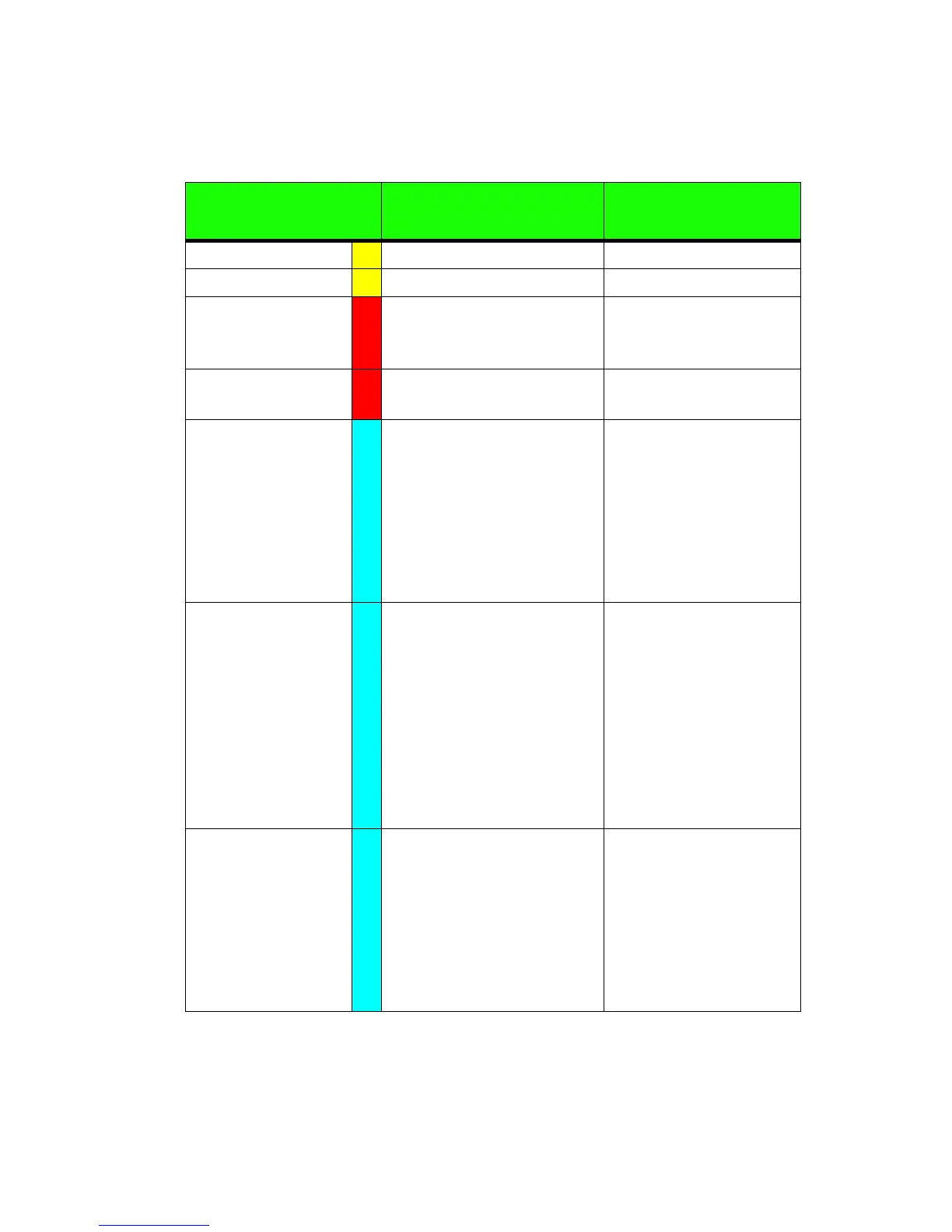TAWS Messages
600-00078-001 Rev 05 -159- Avidyne EX500/EX600 MFD
11.16 TAWS Messages
Table 11.17 TAWS Messages
TAWS Messages &
Colors
Meaning Recommended
Pilot Action
Caution Obstacle EGPWS Obstacle caution Fly to avoid obstacle.
Caution Terrain
EGPWS Terrain caution Fly to avoid terrain.
OBSTACLE
AHEAD,
PULL UP
EGPWS Obstacle
Warning
Pull up to avoid
obstacle.
TERRAIN AHEAD,
PULL UP
EGPWS Terrain Warning Pull up to avoid terrain.
TAWS Display
Initializing
During its startup phase,
this Message is displayed.
While TAWS display is
initializing, the TAWS page
is painted with magenta
dots overlaid by the large
text annunciation TAWS
DISPLAY INITIALIZING.
The Message should
clear spontaneously. If
the test fails or does
not terminate refer to
the EGPWS pilot’s
guide.
TAWS Sensor Self
Test
The EGPWS is performing
a Self-Test. A distinctive
color test pattern will be
displayed. The large text
annunciation, “TAWS
SENSOR SELF-TEST” is
presented over the test
pattern. The text will
remain until the self test is
finished.
If the test fails or does
not terminate refer to
the EGPWS pilot’s
guide.
TAWS Display
Inhibited
When you inhibit EGPWS
alerts from the separate
EGPWS control panel, the
TAWS Display page is
painted with magenta dots
overlaid by the large text
annunciation TAWS
DISPLAY INHIBITED.
Check to see if the
control settings are
correct. If the EGPWS
is not inhibited and if
this message persists,
contact maintenance.
