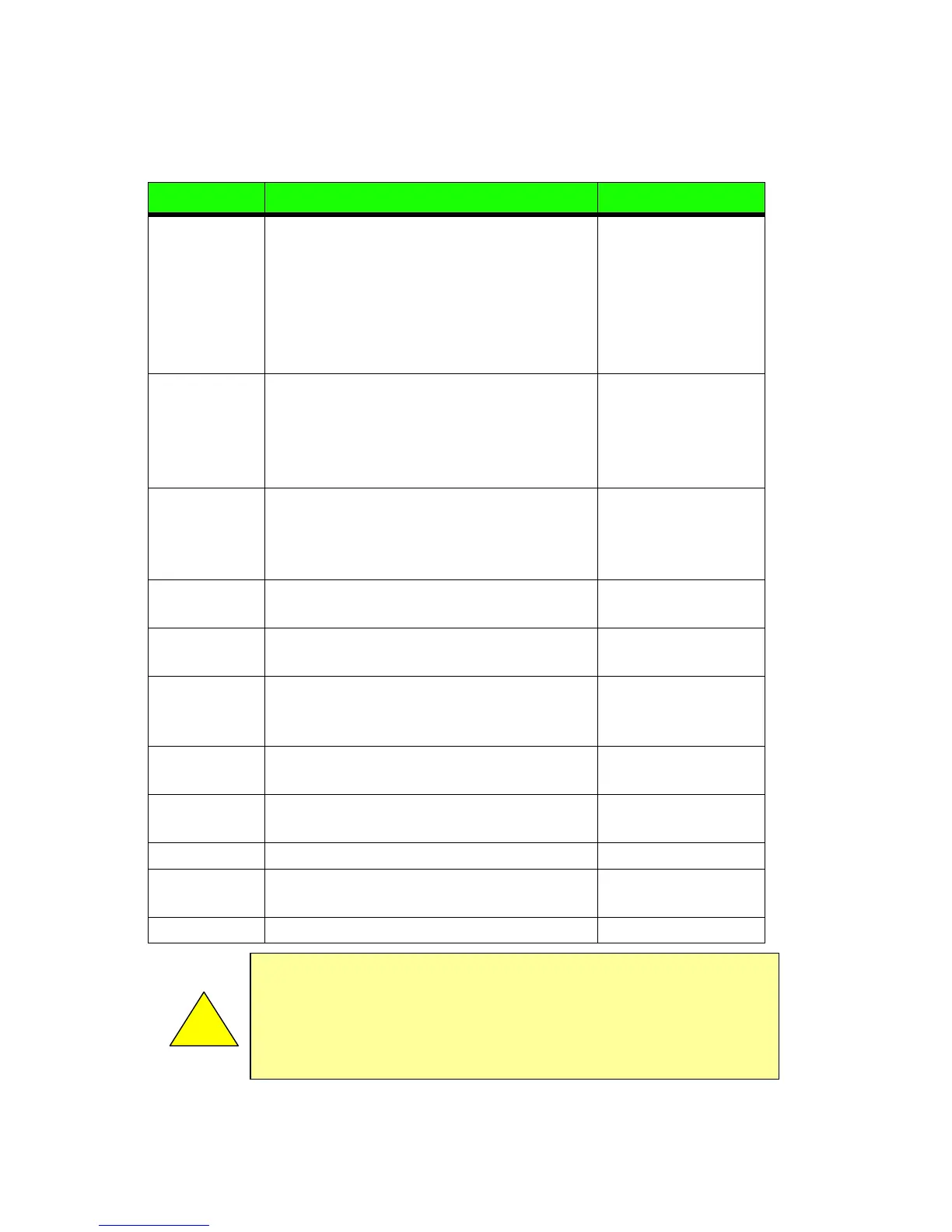Reference
Avidyne EX500/EX600 MFD -148- 600-00078-001 Rev 05
11.10 Data Block Information
Table 11.11 Information from Data Block
Name Description Range
TO WPT Name of bearing and distance to the
“To” waypoint in the active flight plan.
The bearing is from your present position
directly to the fix. If you are off course, it
will differ from your planned course.
Distance is measured direct. Also,
displays ETE (Estimated Time En route).
5 characters
(Name)
1 to 360 degrees
0.0 unlimited NM.
HH:MM:SS
NEXT WPT Name of bearing and distance to the
“To” waypoint in the active flight plan.
Also displays ETE (Estimated Time
Enroute)
5 characters
(Name)
1 to 360 degrees
0.0 unlimited NM.
HH:MM:SS
DEST WPT Name of and distance to the final
destination waypoint in system distance
units. Distance is measured along
planned route
5 characters
0.0 unlimited NM
NRST ARPT Identifier of, bearing and distance to the
nearest airport.
5 characters
(Name)
LAT/LON Current latitude and longitude in degrees
and decimal minutes.
N/S 0 to 90° 0’
E/W 0 to 180° 0’
BARO ALT Barometric Altitude Based on data from
FMS (if available)
or GPS (see Note)
GND SPD Current ground speed in system speed
units.
0.0 to 999.9 knots
TAS True Airspeed—(TAS not available from
most panel-mounted GPS systems)
From FMS
UTC TIME UTC (or GMT or “Zulu”) time 0 to 23h 59m 59s
LOCAL TIME Local data and time. Derived from UTC
time with time zone setting applied.
0 to 23h 59m 59s
Blank Blank space
!
The Baro Altitude may be received from the FMS or GPS (via 429). The
FMS/GPS calculates the altitude based on the barometric pressure
entered into the FMS by the pilot. Use this display to verify what has
been put into the FMS/GPS. Do not rely on the BARO ALT Data Blocks
for terrain separation. Use your altimeter or other instrument.
