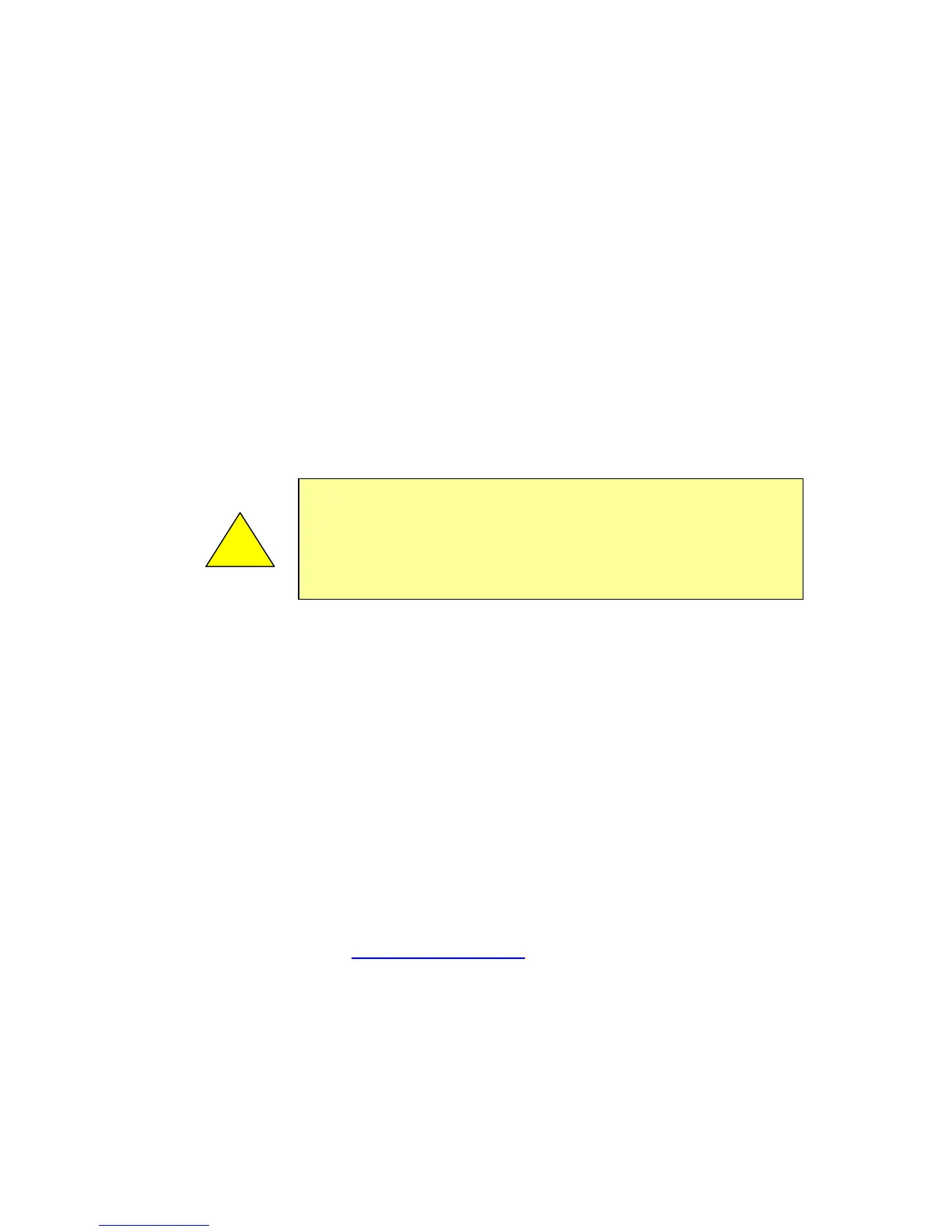Updating Your Databases
600-00078-001 Rev 05 -133- Avidyne EX500/EX600 MFD
11.5 Updating Your Databases
11.5.1 Types of Databases
The EX500/EX600 can contain up to four separate databases. They
are:
■ CMax
™
Chart Data is an optional Avidyne feature that allows
you to view JeppView Charts on your EX500/EX600.
■ NavData is used for the Map page. Avidyne uses NavData
from Jeppesen Sanderson, Inc. which includes airports,
navaids, airways, navigational fixes, special-use airspace
and obstacles. It is your duty as pilot in command to ensure
that the data you fly with remains up to date.
■ NOAA Obstacle data is provided by Avidyne but distributed
by Jeppesen as part of their NavData update service for the
EX500/EX600. The Obstacle database is automatically
updated when a NavData update is performed and is not
available separately.
■ Terrain is pre-loaded at the factory for Region I or Region II.
To change the terrain data region, contact an Avidyne
Authorized Flightmax Service Center.
NavData updates are available directly from Jeppesen. Avidyne
strongly recommends that you keep your NavData database
updated. To order Jeppesen NavData database updates or to
enroll in a subscription service, please contact Jeppesen
Sanderson directly at 1-800-621-5377 or 303-799-9090 or go to
the website at www.jeppesen.com
.
!
