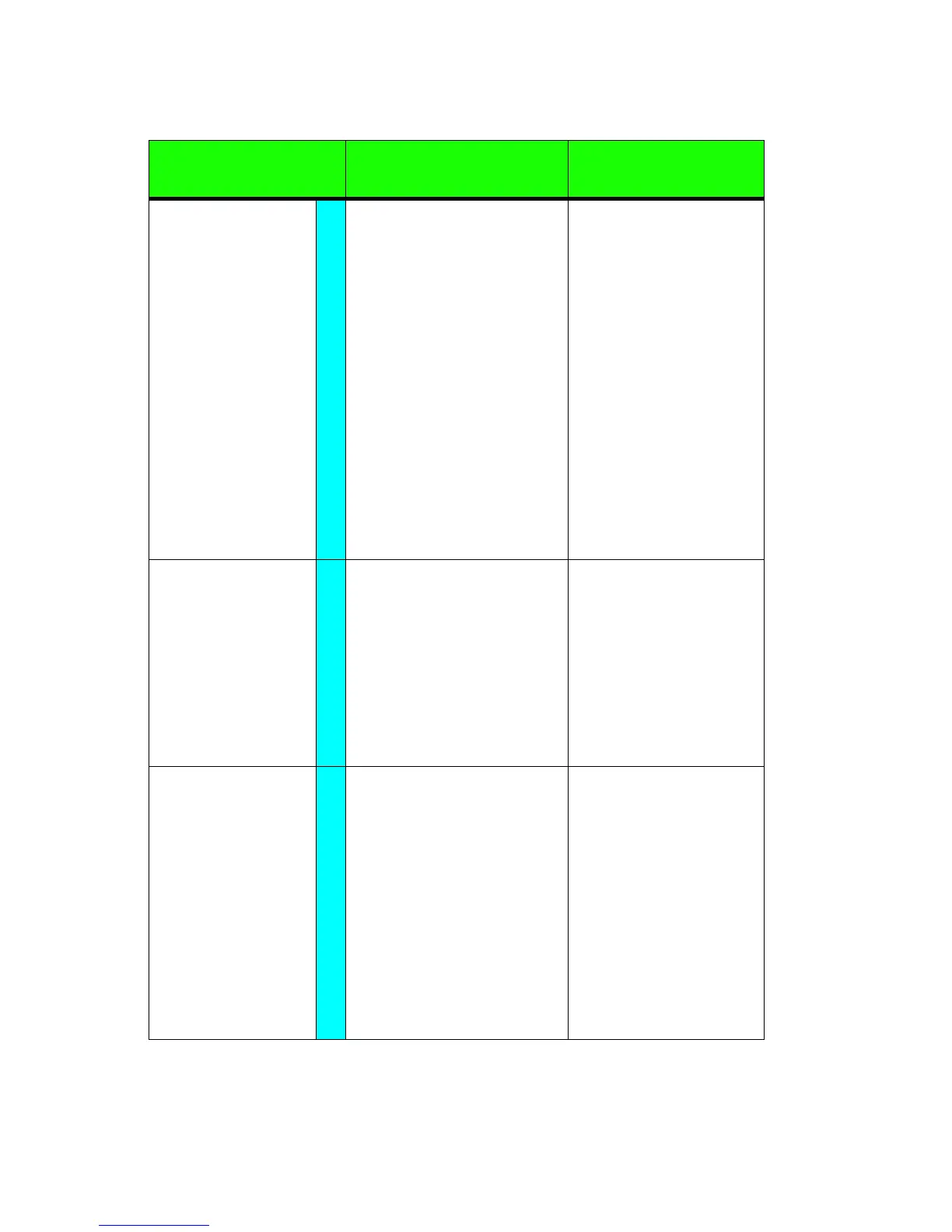Reference
Avidyne EX500/EX600 MFD -160- 600-00078-001 Rev 05
TAWS Display
Unavailable
The EGPWS is unable to
supply the
EX500/EX600
with a reliable TAWS
display, probably because
one if its inputs from
another device in the
aircraft is incorrect or
unreliable.
When the TAWS Display
is unavailable due to this
condition, the TAWS
Display page is painted
with magenta dots overlaid
by the large text
annunciation TAWS
DISPLAY UNAVAILABLE.
Check to see that
EGPWS is powered up.
Have maintenance
check configuration
and installation.
TAWS Display
Failed
Indicates a failure in either
the
EX500/EX600 or
EGPWS. Whenever the
condition occurs the
TAWS page is painted
with Magenta dots overlaid
by the large text
annunciation TAWS
DISPLAY FAILED.
Execute a thorough
EGPWS self test. Have
maintenance check
EGPWS configuration.
TAWS Not
Communicating
Indicates that the EGPWS
sensor is powered down or
incorrectly attached to the
EX500/EX600.
Whenever the TAWS
Display is unavailable due
to this failure, the TAWS
Display page is painted
with magenta dots overlaid
by the large text
annunciation TAWS NOT
COMMUNICATING.
Check to see that
EGPWS is powered up.
Have maintenance
check configuration
and installation.
Table 11.17 TAWS Messages (Continued)
TAWS Messages &
Colors
Meaning Recommended
Pilot Action
