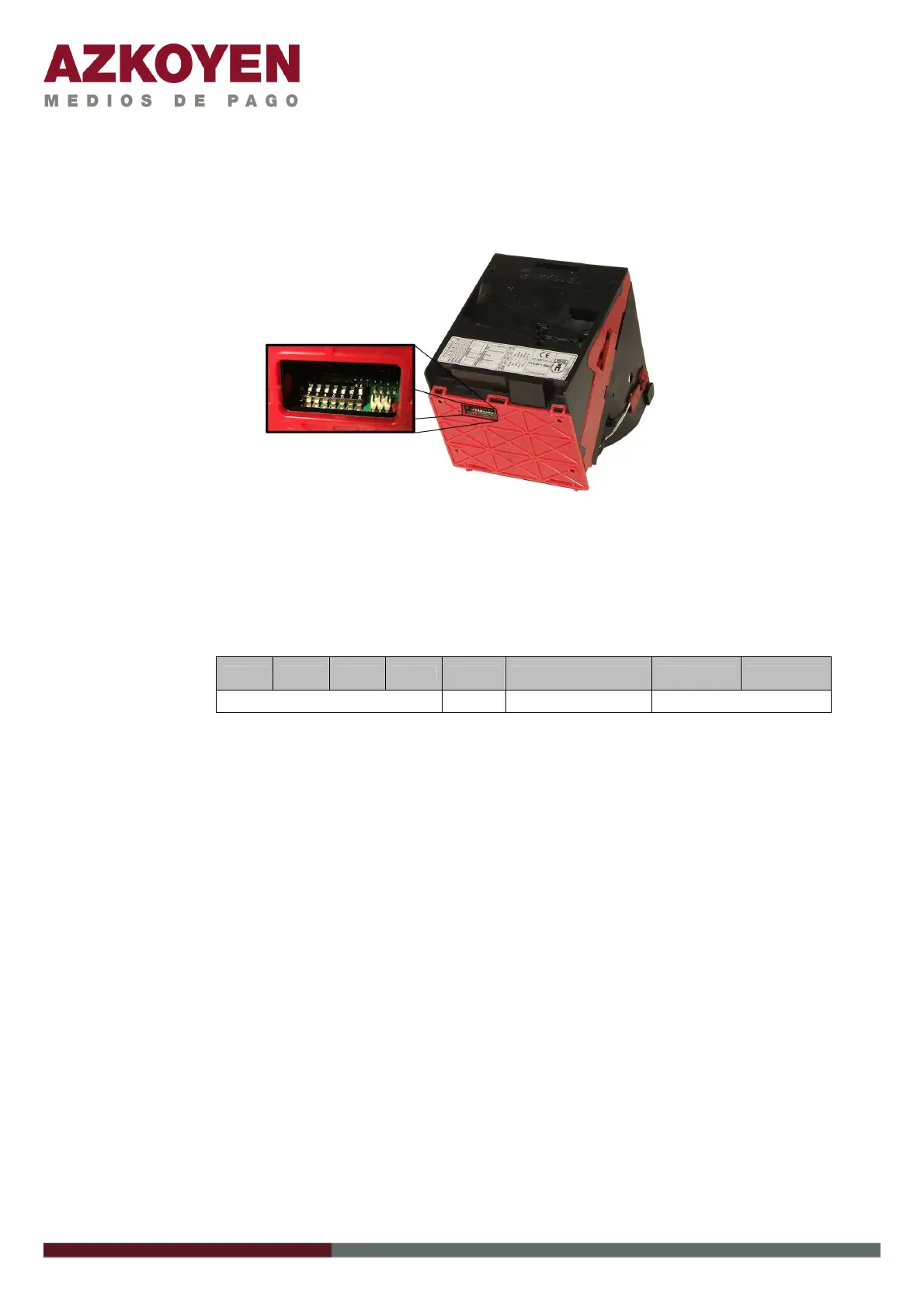10 - 2010
Dipswitches for configuration
The dipswitches for the selection of the ccTalk address and the configuration of the working
mode are accessible from the bottom of the hopper, as shown in the figure:
Figure 23: Location of dipswitches for configuration
• Setting the dipswitches
SW1 SW2 SW3 SW4 SW5 SW6 SW7 SW8
Selection of the address of the Hopper
Not Used
Selection of the address
Selection of the working mode
Table 22: Settings for the dipswitches
SW1-SW4 – Selection of the cctalk address if using dipswitches for setting
addresses (SW6)
SW5 – Not used
SW6 –ccTalk addressing.
ON – Addressing with dipswitches
OFF- Addressing with ccTalk commands
SW7-SW8 – Selection of the working mode
• Selection of cctalk address on the device using dipswitches
This function is activated using dipswitch SW6 = ON.
