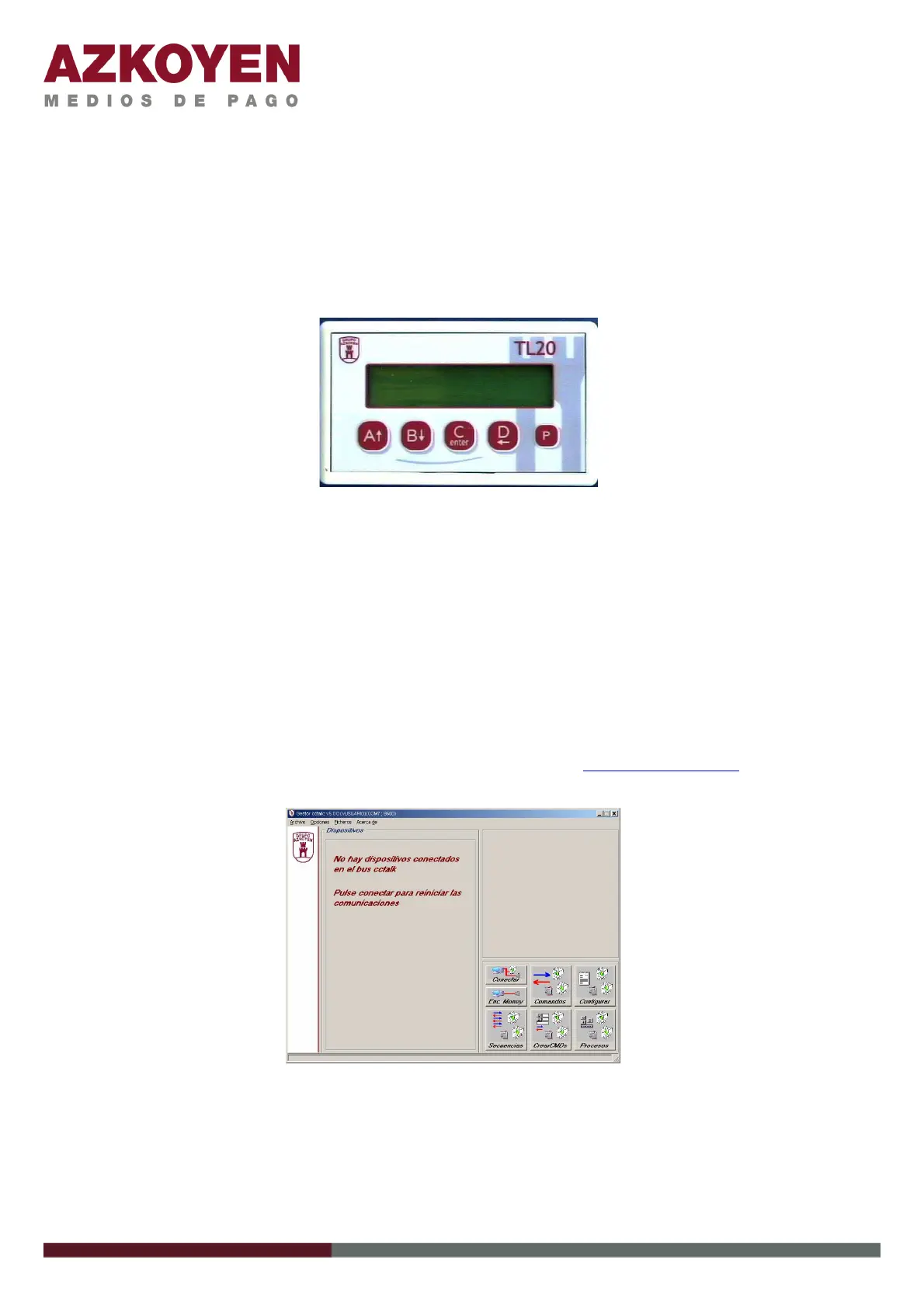10 - 2010
6.1.2 Portable tool TL20
For onsite field operations, the TL20 tool serves as intermediate device for the storage of files.
The TL20 works in combination with the HEUS user application from which you load the
programming files. Once the files are transferred to the portable device, this works
independently. With the TL20 you can update the firmware of Hoppers and Validator and
update the data base of coins in the validator.
Figure 32: Tool TL20
6.2 SIMULATION TOOL
6.2.1 ccTalk Manager
The software application used for simulation is the ccTalk Manager. This software is prepared
for managing ccTalk devices, and allows simple operations of verification as well as the
simulation of ccTalk commands, sequences of commands, etc.
The application is available on the technical website of Azkoyen (http://sat.azkoyen.com).
Figure 33: Screen shot of the application ccTalk Manager
The ccTalk Manager facilitates the integration of the Combo - T or any other ccTalk device,
using simulation of the communication. It is a tool recommended for the development phases of
a cctalk system.
