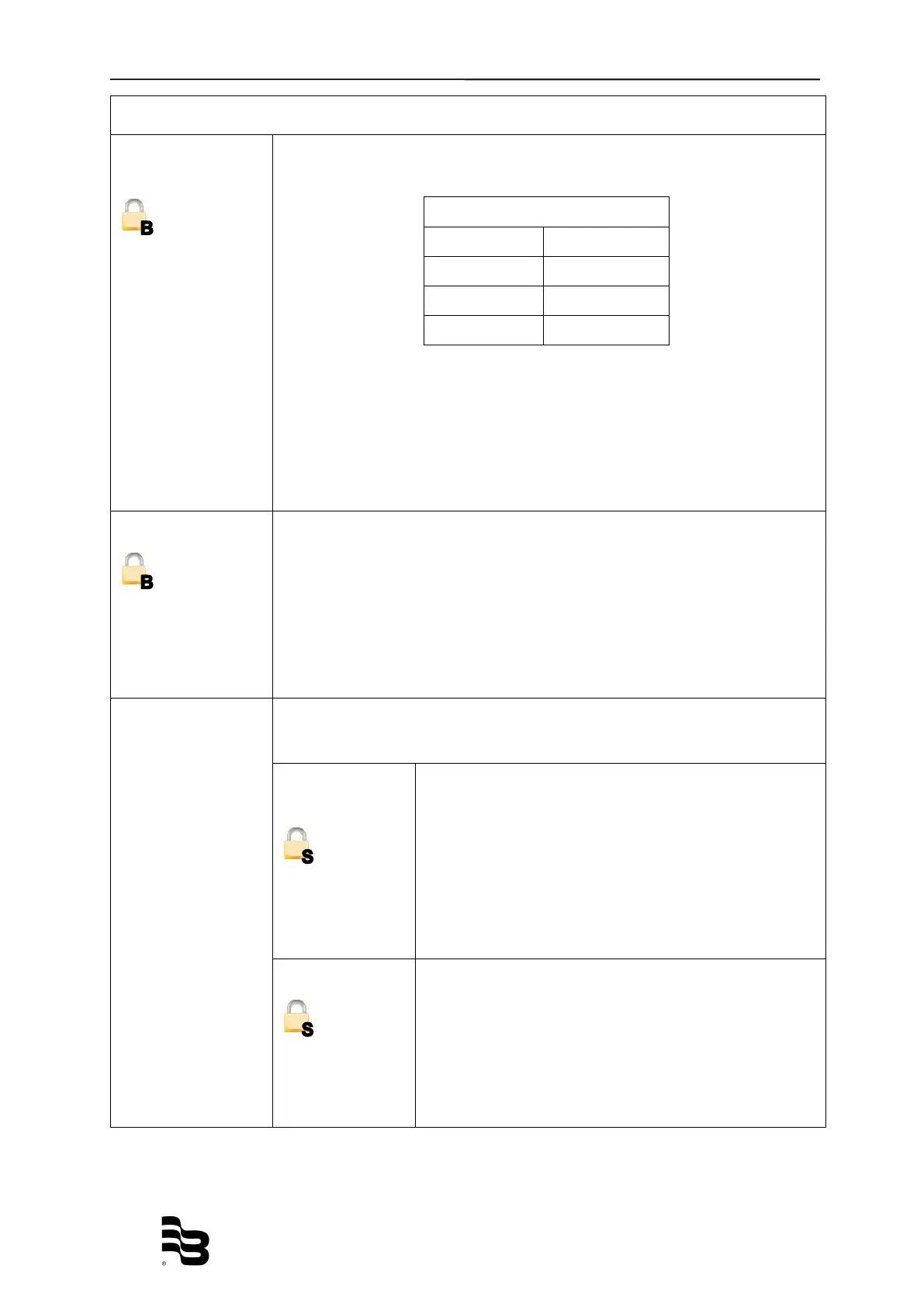Programming Page 32/51
MID_M2000_BA_02_1807
5.2.6 Advanced
Totalizer
Resolution
This function lets you define totalizers’ formatting. You can select among
the following formats:
With this function, the best possible resolution is automatically chosen.
For example:
7-dial and resolution 0.001 is indicated 1234.567 m³/h
7-dial and resolution 0.1 is indicated 123456.7 m³/h
Note: A totalizer roll over can be indicated by a totalizer alarm via the
digital output (see Digital Output / Functional selection)
Backlight Control
You can set the meter’s backlight to “Aways On“, “Always Off“ or “Time
(1 min)”.
When set to “Time (1 min)“, the backlight will automatically turn off after
one minute of inactivity
(no buttons pressed). Pressing one of three
buttons will turn the backlight on.
Note: A longer operation with the option „always on“ can have a negative
effect on LCD’s life.
Analog Calibrate
The analog output has already been set at the factory. An additional
calibration is not necessary.
Custom
settings
Use this function in case that you wish to adapt the
output to your external system. Enter the offset value
for the 4 mA and 20 mA signal.
First select “Set 4 mA Offset“ and enter the
difference to 4 mA. In case that your system shows
3.70 mA instead of 4.00 mA, enter the difference of -
00.30 mA as corrective factor. Do the same with “Set
20 mA Offset“ to correct the offset.
Factory setting
The analog output has already been set at the
factory to exactly 4.00 mA (zero) and 20.00 mA
(margin). This function is used for a recalibration of
the analog output. Don’t use this function to adapt
the value to your external system – use instead the
custom settings.
0.01 100
0.1 1000