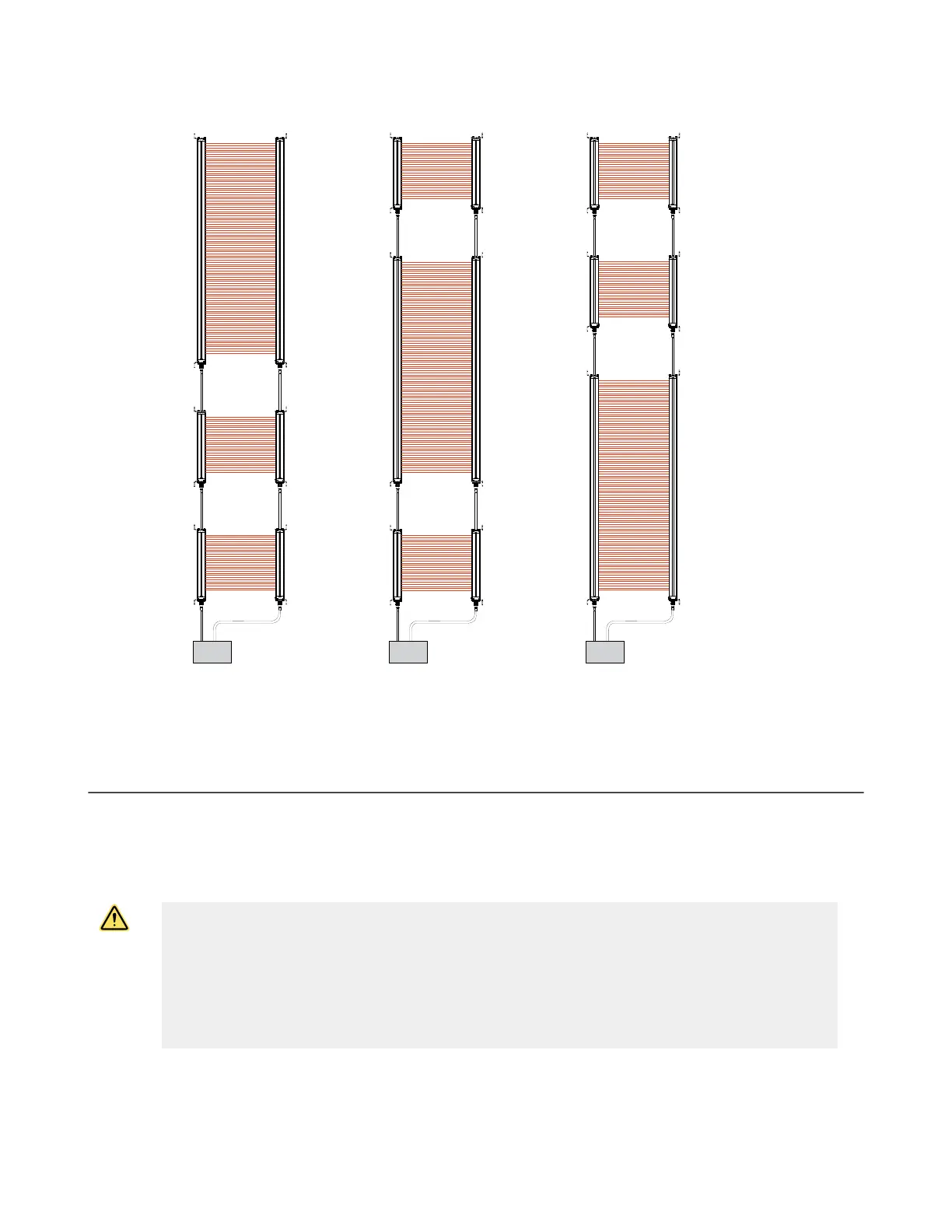Machine
Control
Machine
Control
Machine
Control
Emitters Receivers Emitters Receivers Emitters Receivers
Machine
Control
Machine
Control
Machine
Control
Emitters Receivers Emitters Receivers Emitters Receivers
EZ-SCREEN
Position #3
40 + 2 + 2 = 44
Individual Response
Time: 44 ms
EZ-SCREEN
Position #2
15 + 2 = 17
Individual Response
Time: 17 ms
EZ-SCREEN
Position #1
Individual Response
Time: 15 ms
EZ-SCREEN
Position #3
15 + 2 + 2 = 19
Individual Response
Time: 19 ms
EZ-SCREEN
Position #2
40 + 2 = 42
Individual Response
Time: 42 ms
EZ-SCREEN
Position #2
15 + 2 = 17
Individual Response
Time: 17 ms
EZ-SCREEN
Position #3
15 + 2 + 2 = 19
Individual Response
Time: 19 ms
EZ-SCREEN
Position #1
Individual Response
Time: 15 ms
EZ-SCREEN
Position #1
Individual Response
Time: 40 ms
System Overall Response Time for all systems shown here is 40 + [(3-1) x 2 ms] = 44 ms
8.6 Cascaded Sensor Configuration Settings
Setting cascaded sensors for scan code, trip or latch output, external device monitoring (EDM), reduced resolution, fixed
blanking and inverted display is identical to the procedure for non-cascadeable emitters and receivers (see
Operating
Instructions
on page 48).
Scan codes for each emitter and receiver pair must match. However, for cascaded installations, scan codes must alternate
on adjacent systems as described in
Installation of Multiple Systems
on page 27.
WARNING:
• Use a scan code
• If you do not use a scan code, a receiver can synchronize to the signal from the wrong emitter,
reducing the safety function of the light screen and creating an unsafe condition that could result
in serious injury or death.
•
Configure adjacent systems to use different scan codes (for example, set one system to use scan
code 1 and the other system to use scan code 2). Perform a trip test to
confirm the light screen
function.
While the scan code, reduced resolution, fixed blanking, and inverted display settings are independent for each cascaded
sensor pair, the trip/latch mode and EDM settings must be determined by the first receiver in the cascade (closest to the
machine interface), which controls the OSSD outputs. All other receivers in the cascade must be set for trip mode and 2-
channel EDM (factory default settings).
EZ-SCREEN
®
14/30 mm Safety Light Screen
70 www.bannerengineering.com - Tel: + 1 888 373 6767