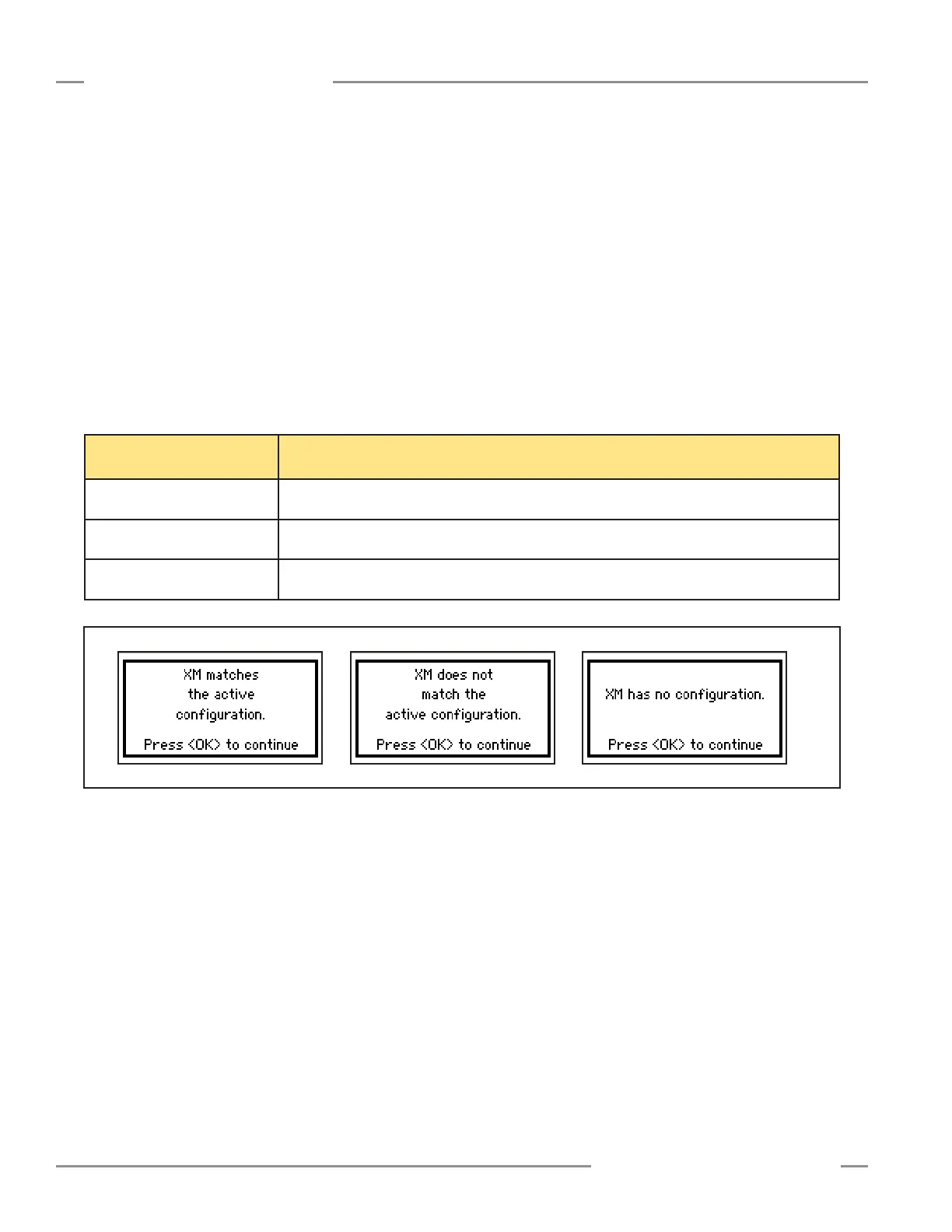58 P/N 133487
Banner Engineering Corp. • Minneapolis, U.S.A.
www.bannerengineering.com • Tel: 763.544.3164
Product Name
Instruction Manual
Operating Instructions
When a safety output is ON, no input information is displayed
unless a mapped input is muted, bypassed, or in a fault
condition.
Status Output: Line 5 of the screen displays Mute Lamp Fault
when a mute lamp fault exists.
System Status: Line 5 of the screen displays System Reset
Needed whenever a system reset is needed to turn the safety
outputs ON. However, when a fault condition exists, the fault
must be corrected before the system reset operation will turn the
safety outputs ON.
External Memory Card (XM Card) Status: The status of the XM
card is temporarily displayed when it is inserted while the Run
mode screen is active. Remove and replace the correct XM card
as necessary.
XM Card Message Cause
XM matches the active
configuration
The configuration stored on the card is the same as the Safety Controller’s configuration.
XM does not match the active
configuration
The configuration stored on the XM card is different from the Safety Controller’s configuration.
XM has no configuration The XM card does not have a configuration stored in it.
Figure 6-4. XM Card status message screens — OBI