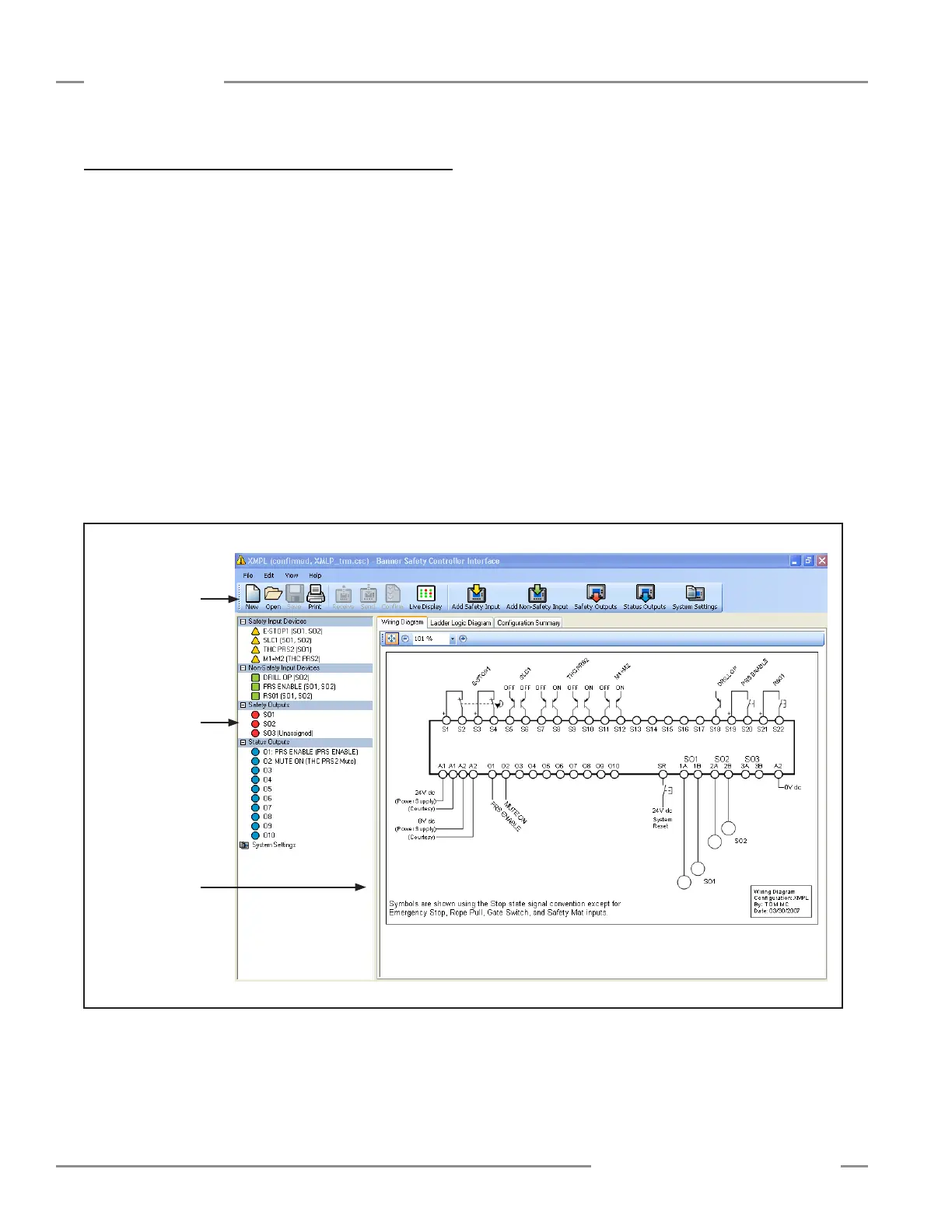6 P/N 133487
Banner Engineering Corp. • Minneapolis, U.S.A.
www.bannerengineering.com • Tel: 763.544.3164
SC22-3 Safety Controller
Instruction Manual
Overview
1.4.2 Personal Computer Interface (PCI)
The Safety Controller can also be configured using a Windows®-
based computer and the SC22-3 PC Interface (PCI) program.
This user-friendly interface makes use of icons and circuit
symbols to simplify the selection of device properties during
configuration. The configuration wiring and ladder logic diagrams
develop automatically as the configuration progresses.
Creating a configuration is simple. Once a configuration is
created, it can be stored to a computer file for archiving and
future use, or can be emailed to a remote location as an
attachment, or can be sent directly to any SC22-3 Safety
Controller or to the plug-in external memory card.
The PCI can be used to create a configuration, save it and
send it as described above, and also monitor the function of
a Controller using the live display, as well as monitor the fault
log for troubleshooting purposes. The PC Interface functions
are covered in more detail in Section 4 and the PCI tutorial,
Appendix B.
Figure 1-5. Safety Controller PC User Interface (PCI) main screen
I/O Properties
Toolbar
Document