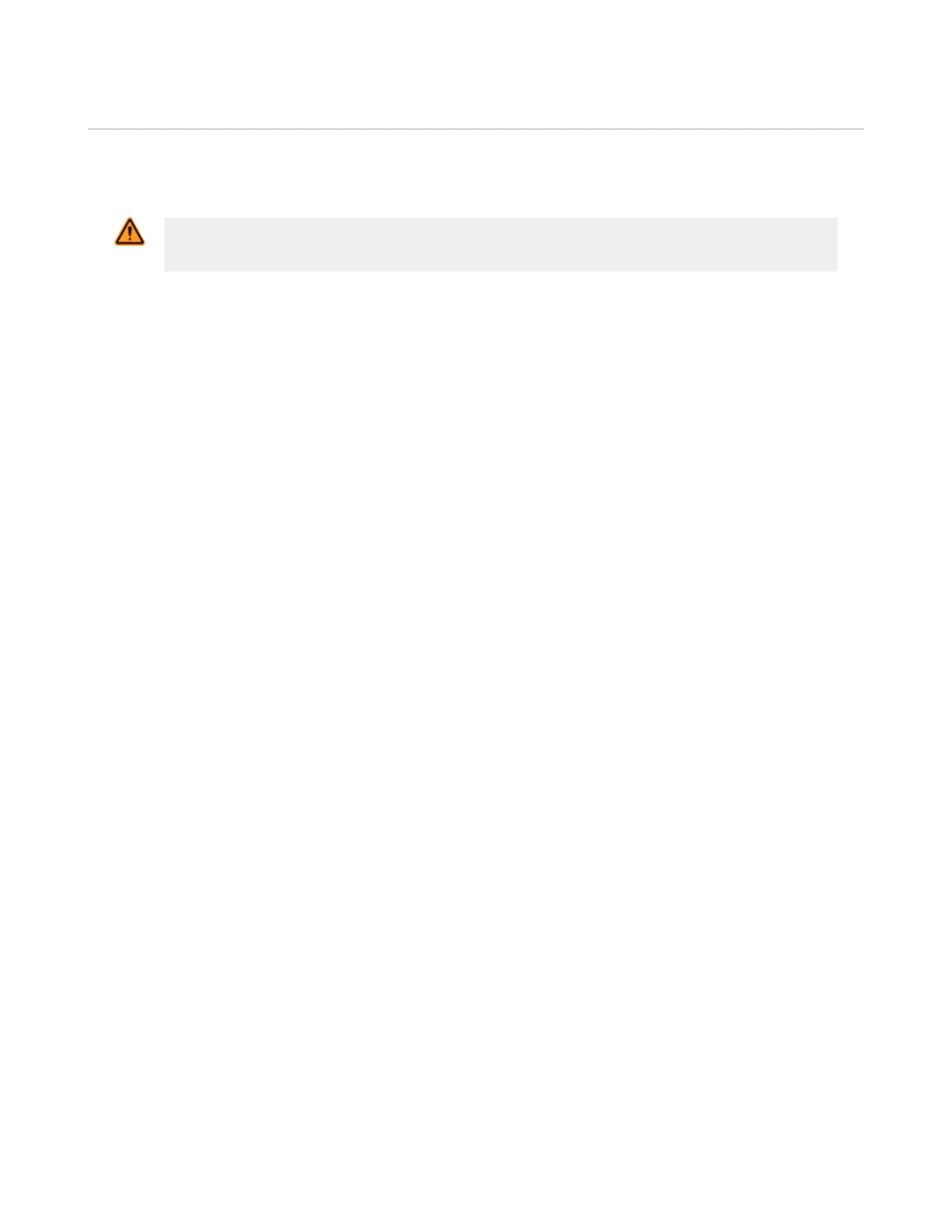2.10 Confirming a Configuration
Confirmation is a verification process where the Safety Controller analyzes the configuration generated by the PC Interface
for logical integrity and completeness. The user must review and approve the results before the configuration can be saved
and used by the device. Once confirmed, the configuration can be sent to a Safety Controller or saved on a PC or an SC-
XM2 drive.
WARNING: After confirming the configuration, the Safety Controller operation must be fully tested
(commissioned) before it can be used to control any hazards. Failure to follow the commissioning
process may lead to serious injury or death.
XS/SC26-2 Safety Controller
10
