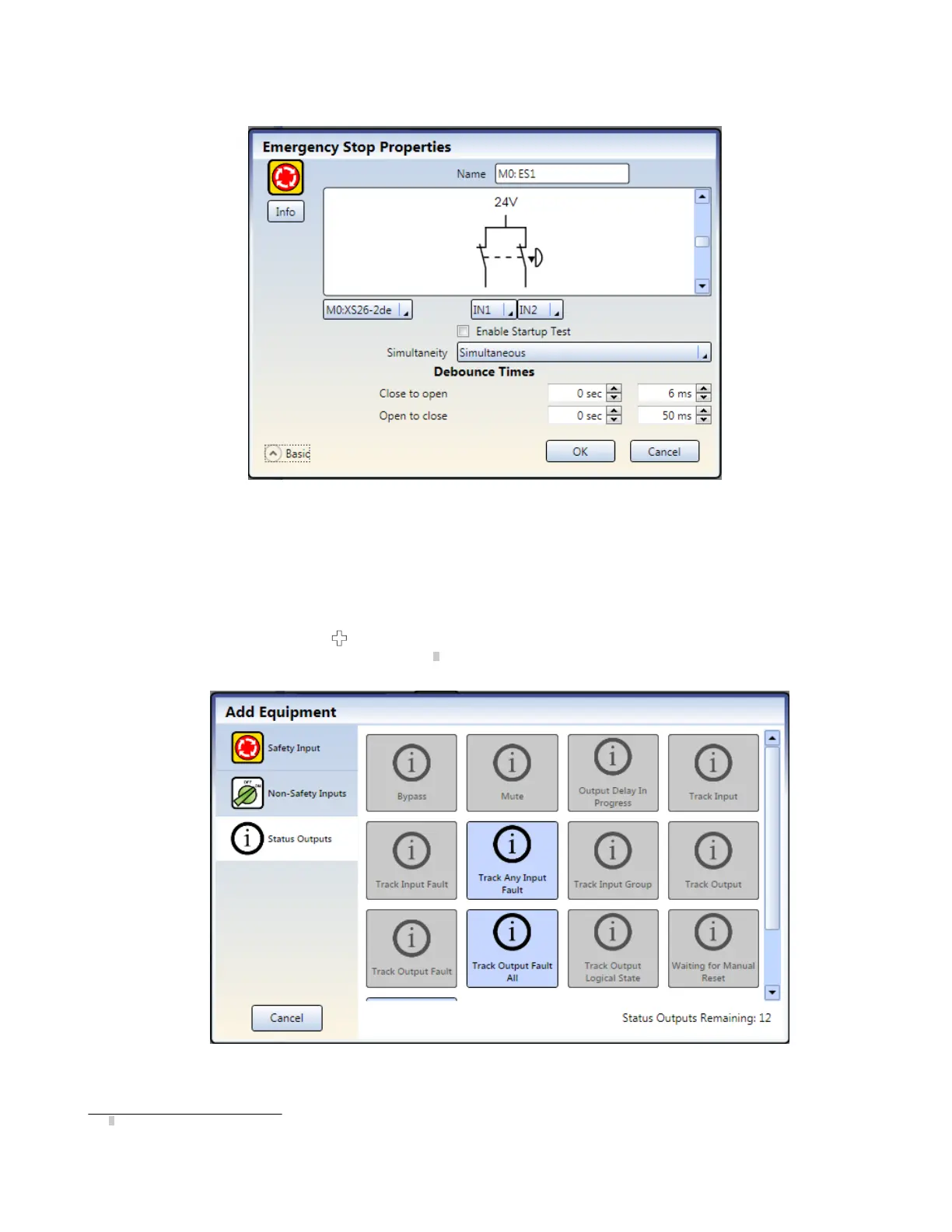Advanced settings (where applicable):
Figure 11. Advanced Safety Input Settings
• Simultaneity (where applicable)—Simultaneous or Concurrent (see Glossary on page 115 for definitions)
• Debounce Times—the signal state transition time
• Monitored/Non-Monitored (where applicable)
4.7.2 Adding Status Outputs
1. On the Equipment view, click
below the module which will have the status monitoring.
2. Click Status Outputs to add status monitoring
2
.
Figure 12. Status Outputs
3. Select appropriate Status Output settings:
2
Status outputs can be configured when the state of an input device or an output needs to be communicated. The IOx terminals are
used for these status signals.
XS/SC26-2 Safety Controller
21
