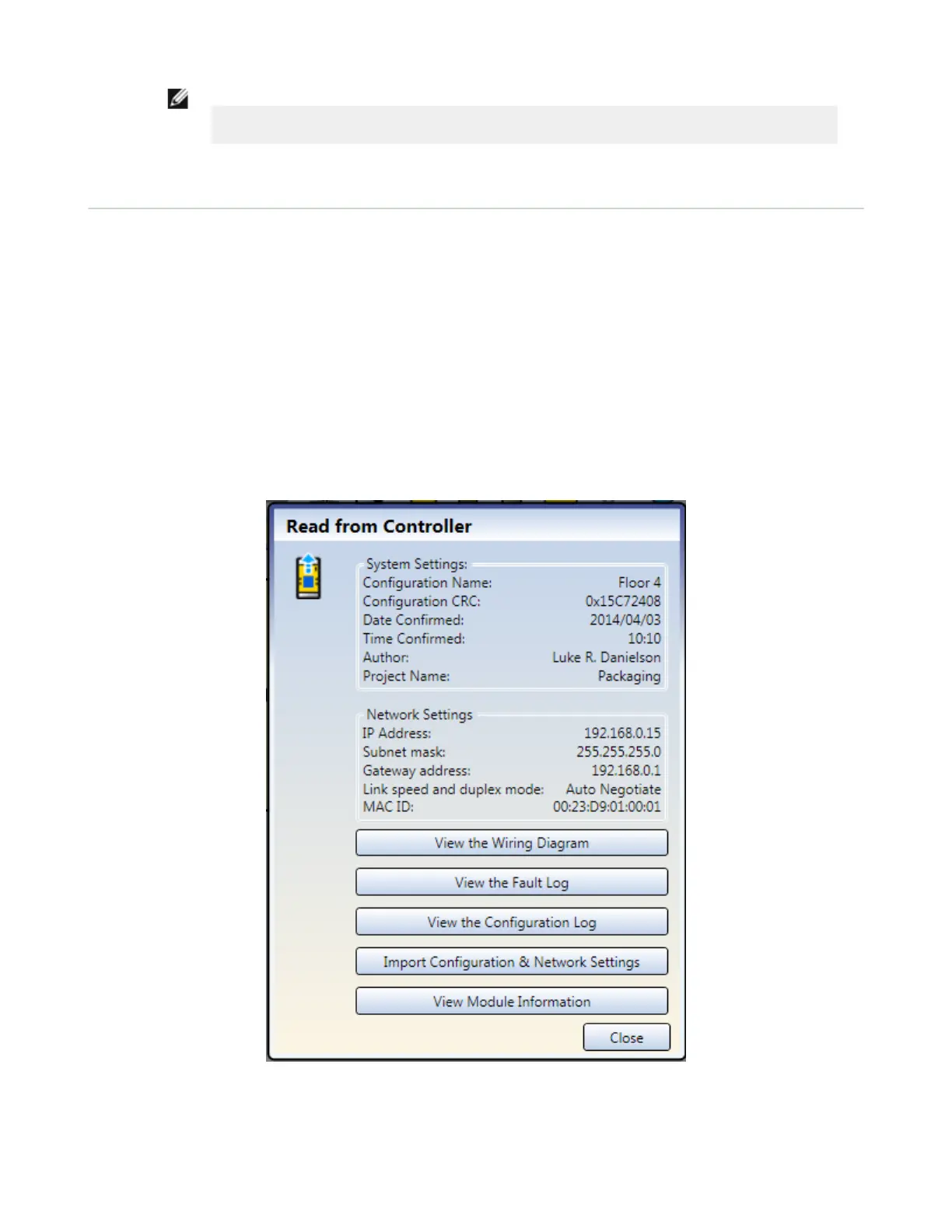NOTE: Network settings are sent separately from the configuration settings. Click Send from
the Network Settings window to write the network settings to the controller.
7. Reset the Safety Controller for the changes to take effect.
4.15 Viewing and Importing Controller Data
The XS26-2 Expandable Safety Controller PC Interface allows viewing or copying current Controller data, such as model
number and firmware version, configuration and network settings, and wiring diagram.
Viewing System and Network Settings Snapshot
Click Read from Controller on the PC Interface toolbar. The current Controller settings are displayed:
• Configuration Name
• Configuration CRC
• Date Confirmed
• Time confirmed
• Author
• Project Name
• IP Address
• Subnet mask
• Gateway address
• Link speed and duplex mode
• MAC ID
Figure 45. Viewing System and Network Settings Snapshot
Viewing and Importing Controller Data
Click Read from Controller to view:
XS/SC26-2 Safety Controller
54
