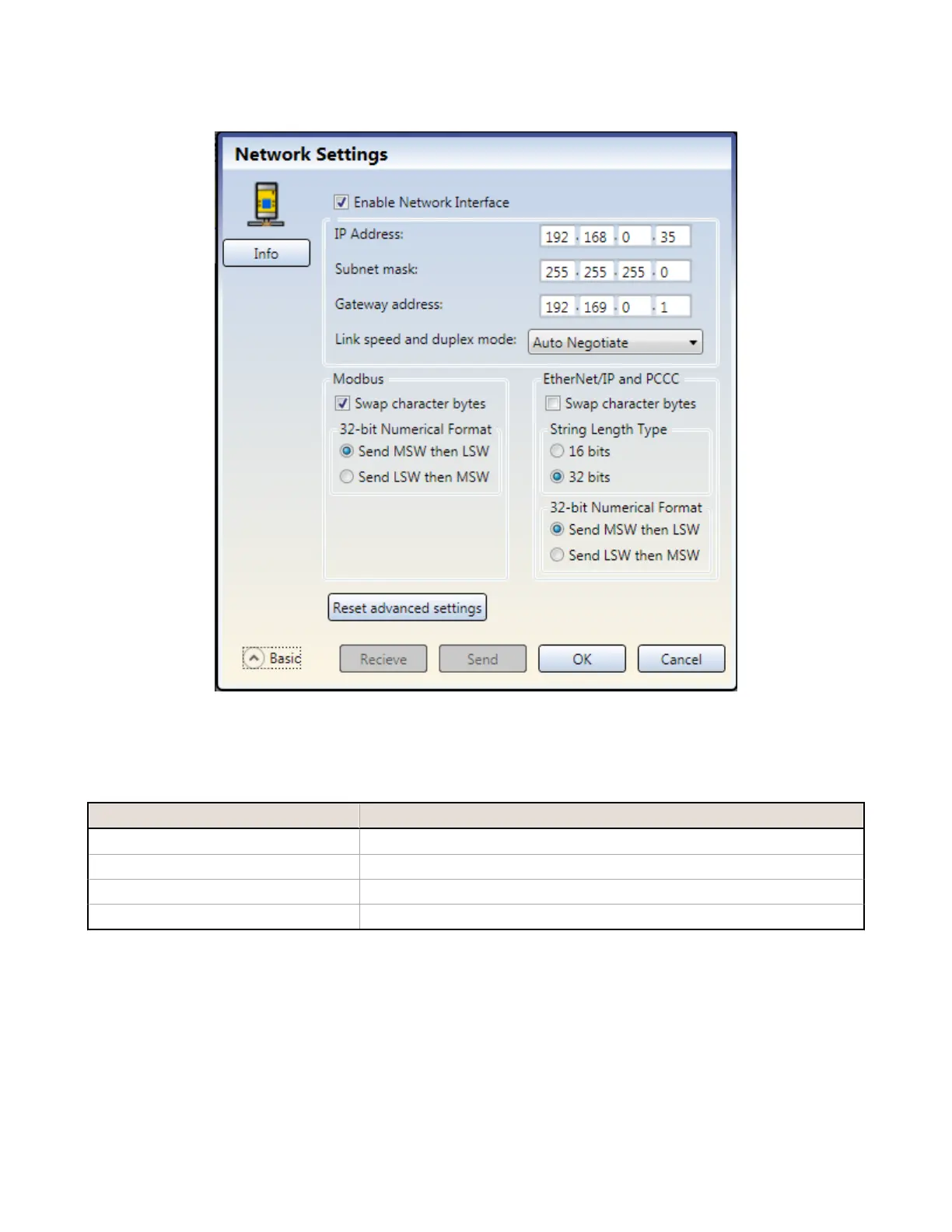4.10.1 Network Settings
Figure 41. Network Settings
Click Network Settings on the PC Interface to open the Network Settings window. The Default Port (Ethernet TCP) is
502 (TCP502); this is an internal value and is not listed in the Network Settings window.
Table 1: Default Network Settings
Setting Name
Factory Default Value
IP Address 192.168.0.1
Subnet Mask 255.255.255.0
Gateway Address Disabled
Link Speed and Duplex Mode Auto Negotiate
The Advanced option allows further configuration of Modbus and EtherNet/IP settings, such as Swap character bytes,
MSW and LSW sending precedence, and String Length Type (EtherNet/IP and PCCC).
Click Send to write the network settings to the controller. Network settings are sent separately from the configuration
settings.
XS/SC26-2 Safety Controller
46
