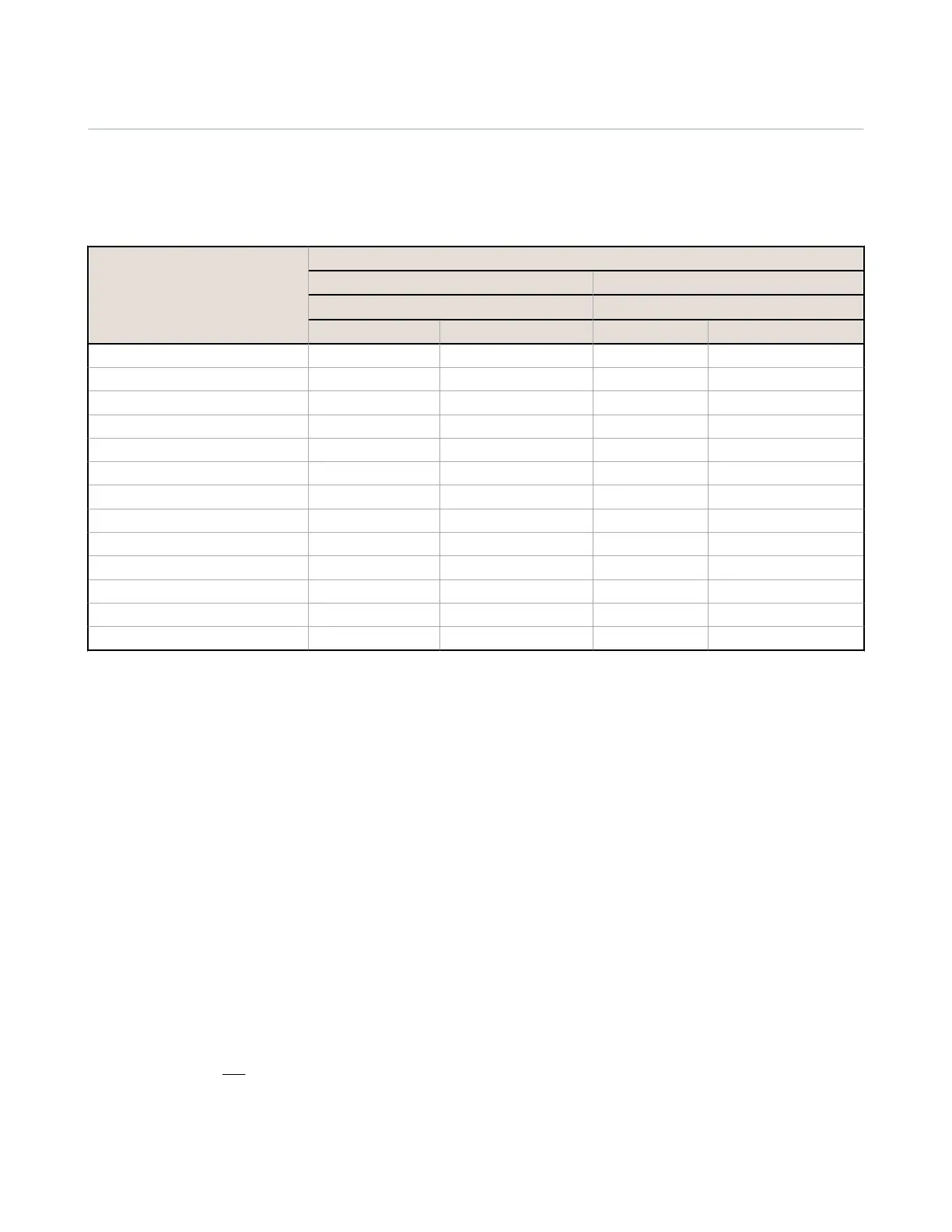6.7 Status Outputs
6.7.1 Status Output Signal Conventions
There are two signal conventions selectable for each status output: "PNP On" (sourcing 24 V dc), or "PNP Off" (non-
conducting). The default convention is Active = PNP On.
Table 4: Status Output Signal Conventions
Function
Signal Conventions
Active = PNP On Active = PNP Off
Status Output State Status Output State
+24 V dc Off Off 24 V dc
Bypass Bypassed Not Bypassed Bypassed Not Bypassed
Mute Muted Not Muted Muted Not Muted
Output Delay In Progress Delay No Delay Delay No Delay
Track Input Run Stop Run Stop
Track Input Fault Fault Ok Fault Ok
Track Any Input Fault Fault Ok Fault Ok
Track Input Group Initiated Stop Other Input Caused Stop Initiated Stop Other Input Caused Stop
Track Output SO On SO Off SO On SO Off
Track Output Fault Fault Ok Fault Ok
Track Output Fault All Fault Ok Fault Ok
Track Output Logical State Logically On Logically Off Logically On Logically Off
Waiting for Manual Reset Reset Needed Not Satisfied Reset Needed Not Satisfied
System Lockout Lockout Run Mode Lockout Run Mode
6.7.2 Status Output Functionality
Up to 32 convertible inputs or Safety Outputs may be used as a Status Output. Solid-State Safety Outputs may be split
and used as Status Outputs. Relay Safety Outputs cannot be used as Status Outputs and cannot be split.
Status Outputs can be configured to perform the following functions:
Bypass
Indicates when a particular Safety Input is bypassed.
Mute
Indicates a muting active status for a particular mutable Safety Input:
• On when a mutable input is muted
• Off when a mutable input is not muted
• Flashing when the conditions to start a mute-dependent override exist (an inactive muting cycle, the
mutable Safety Input is in the stop state, and at least one muting sensor is in the stop (blocked) state)
• On during an active mute-dependent override function (not a bypass function) of a mutable Safety Input
Output Delay In Progress
Indicates if either On- or Off-Delay is active.
Track Input
Indicates the state of a particular Safety Input.
Track Input Fault
Indicates when a particular Safety Input has a fault.
Track Any Input Fault
Indicates when any Safety Input has a fault.
Track Input Group
Indicates the state of a group of Safety Inputs, for example, which Safety Input turned off first. Once this function
has been indicated, the function may be re-enabled by a configured Reset Input. Up to three Input Groups can be
tracked.
XS/SC26-2 Safety Controller
95
