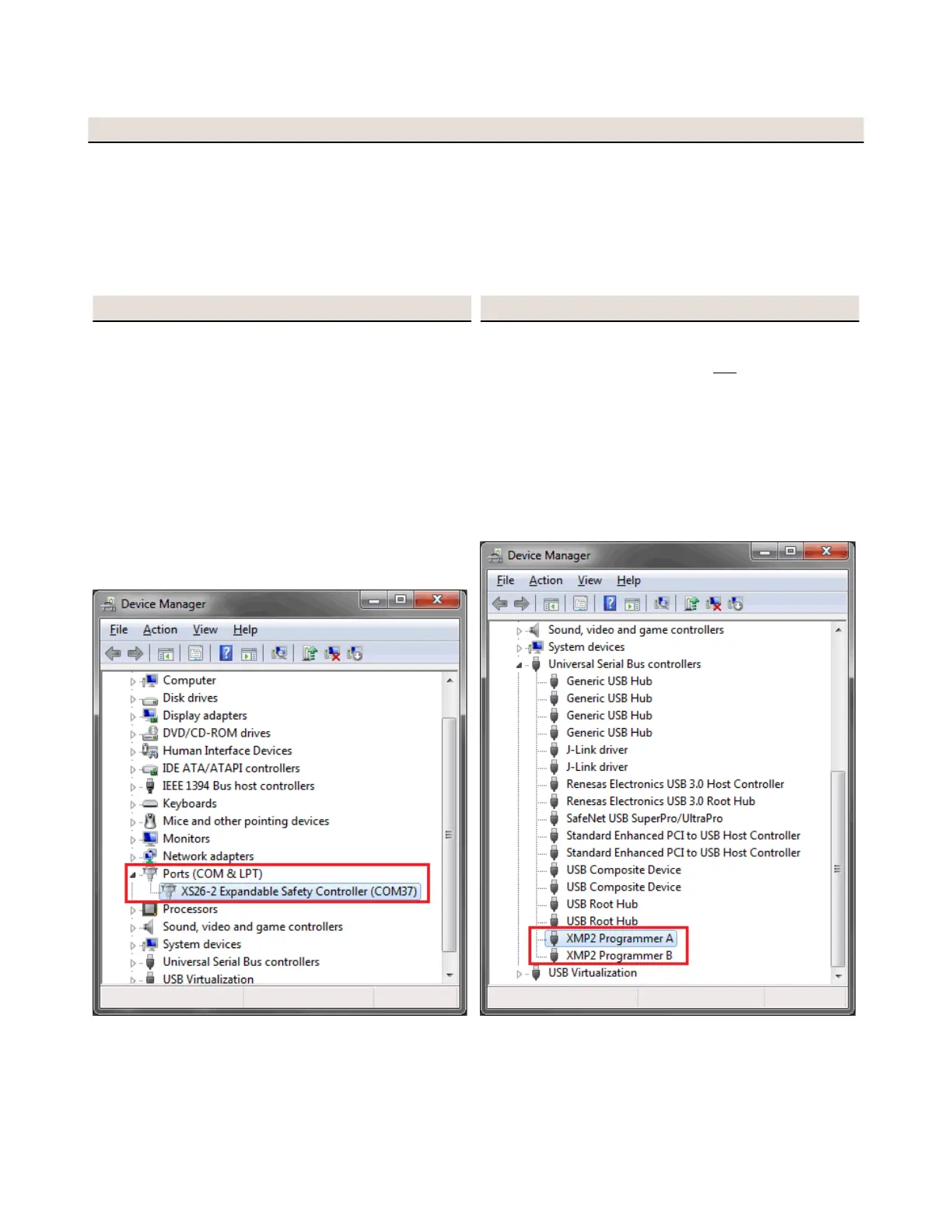9.1.1 Verifying Driver Installation
Windows 7 and 8
1. Click Start.
2. Type "Device Manager" in the Search for programs and files field at the bottom and click Device Manager when
Windows locates it.
3. Expand the Ports (COM & LPT) dropdown menu.
4. Find XS26-2 Expandable Safety Controller followed by a COM port number (for example, COM3). It must not
have an exclamation mark, a red ×, or a down arrow on the entry. If you do not have any of these indicators,
your device is properly installed. If any of the indicators appear, follow the instructions after this table to resolve
these issues.
XS/SC26-2 Safety Controller Drivers
1. Expand the Ports (COM & LPT) dropdown menu.
2. Find XS26-2 Expandable Safety Controller
followed by a COM port number (for example,
COM3). It must not have an exclamation mark, a
red ×, or a down arrow on the entry. If you do
not have any of these indicators, your device is
properly installed. If any of the indicators appear,
follow the instructions after this table to resolve
these issues.
SC-XMP2 Drivers
1. Expand the Universal Serial Bus controllers
dropdown menu.
2. Find XMP2 Programmer A and XMP2
Programmer B. Either one of the entries must
not have an exclamation mark, a red ×, or a
down arrow on the entry. If you do not have any
of these indicators, your device is properly
installed. If any of the indicators appear, follow
the instructions after this table to resolve these
issues.
Figure 76. XS/SC26-2 Safety Controller Drivers installed correctly Figure 77. SC-XMP2 Drivers installed correctly
XS/SC26-2 Safety Controller
106
