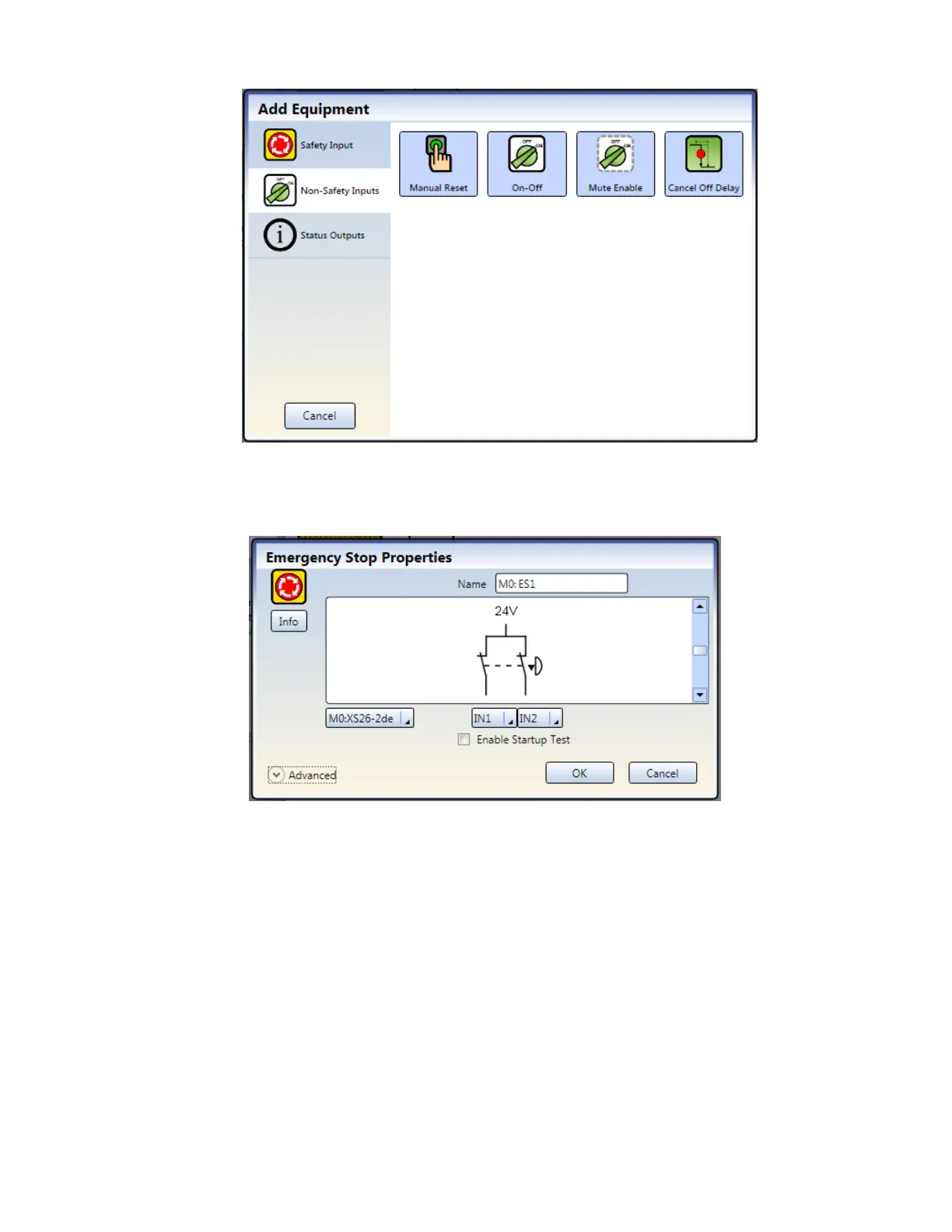Figure 9. Non-Safety Inputs
3. Select appropriate device settings:
Basic settings:
Figure 10. Basic Safety Input Settings
• Name—input device name; generated automatically and can be changed by the user
• Circuit Type—the circuit and signal convention options appropriate for the selected input device
• Module—the module to which the input device is connected
• I/O Terminals—the assignment of input terminals for the selected device on the selected module
• Enable Startup Test (where applicable)—an optional precautionary safety input device test required after
each power-up
• Reset Options (where applicable)—various reset options such as Manual Power Up, System Reset, and
Reset Track Input Group
XS/SC26-2 Safety Controller
20
