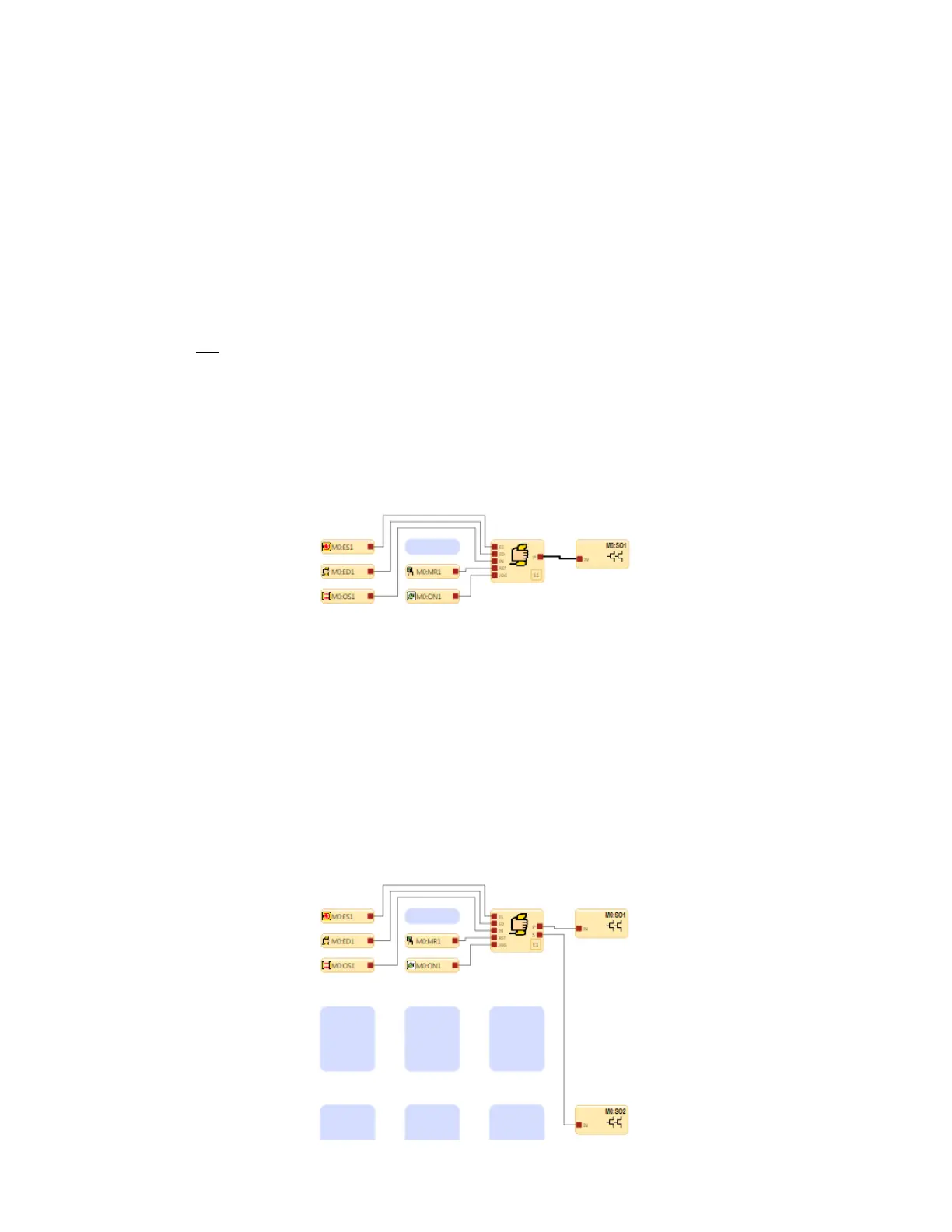a. The associated Safety Outputs turn On
b. The associated Safety Outputs turn Off when the bypass timer expires.
3. Change the Bypass Switch to the Run state and verify that the associated Safety Outputs turn On.
4. One at a time, switch the non-bypassed input devices to the Stop state and verify that the associated Safety
Outputs turn Off while the Bypass Switch is in the Run state.
Safety Output Off-Delay Function
1. With any one of the controlling inputs in the Stop state and the delayed Safety Output in an Off delay state, verify
that the Safety Output turns Off after the time delay is over.
2. With any one of the controlling inputs in the Stop state and the Off Delay timer is active, switch the input to the
Run state and verify that the Safety Output is On and remains On.
Safety Output Off-Delay Function - Cancel Delay Input
1. With the associated inputs in the Stop state and the delayed Safety Output in an Off delay state, activate the
Cancel Delay input and, verify that the Safety Output turns Off immediately.
Safety Output Off-Delay Function - Controlling Inputs
1. With any
one of the controlling inputs in the Stop state and the delayed Safety Output is in an Off delay state,
switch the input to the Run state and verify that the Safety Output is On and remains On.
Safety Output Off-Delay Function and Latch Reset
1. Make sure the associated input devices are in the Run state so that the delayed Safety Output is On.
2. Start the off delay time by switching an input device to the Stop state.
3. Switch the input device to the Run state again during the Off-Delay time and push the Reset button.
4. Verify that the delayed output turns Off at the end of the delay and remains Off (a latch reset signal during the
delay time is ignored).
Enabling Device Function without Secondary Jog Output
1. With the associated inputs in the Run state and the Enabling Device in the Stop state, verify that the Safety Output
is On.
2. With the Enabling Device still in the Run state and the associated Safety Output On, verify that the Safety Output
turns Off when the Enabling Device timer expires.
3. Return the Enabling Device to the Stop state and then back to the Run state, verify that the Safety Outputs turns
On.
4. Switch the Enabling Device to the Stop state, verify that the associated Safety Outputs turn Off.
5. Switch each E-stop and Rope Pull device associated with the Enabling Device function to the Stop state, verify, one
at a time, that the associated Safety Outputs are On and in the Enable mode.
6. With the Enabling Device in the Stop state, perform a system reset.
7. Verify that control authority is now based on associated input devices of the Enabling device function:
a. If one or more input devices is in the Stop state, verify that the output is Off.
b. If all of the input devices are in the Run state, verify that the output is On.
Enabling Device Function—With Jog feature on the Secondary Output
XS/SC26-2 Safety Controller
101
