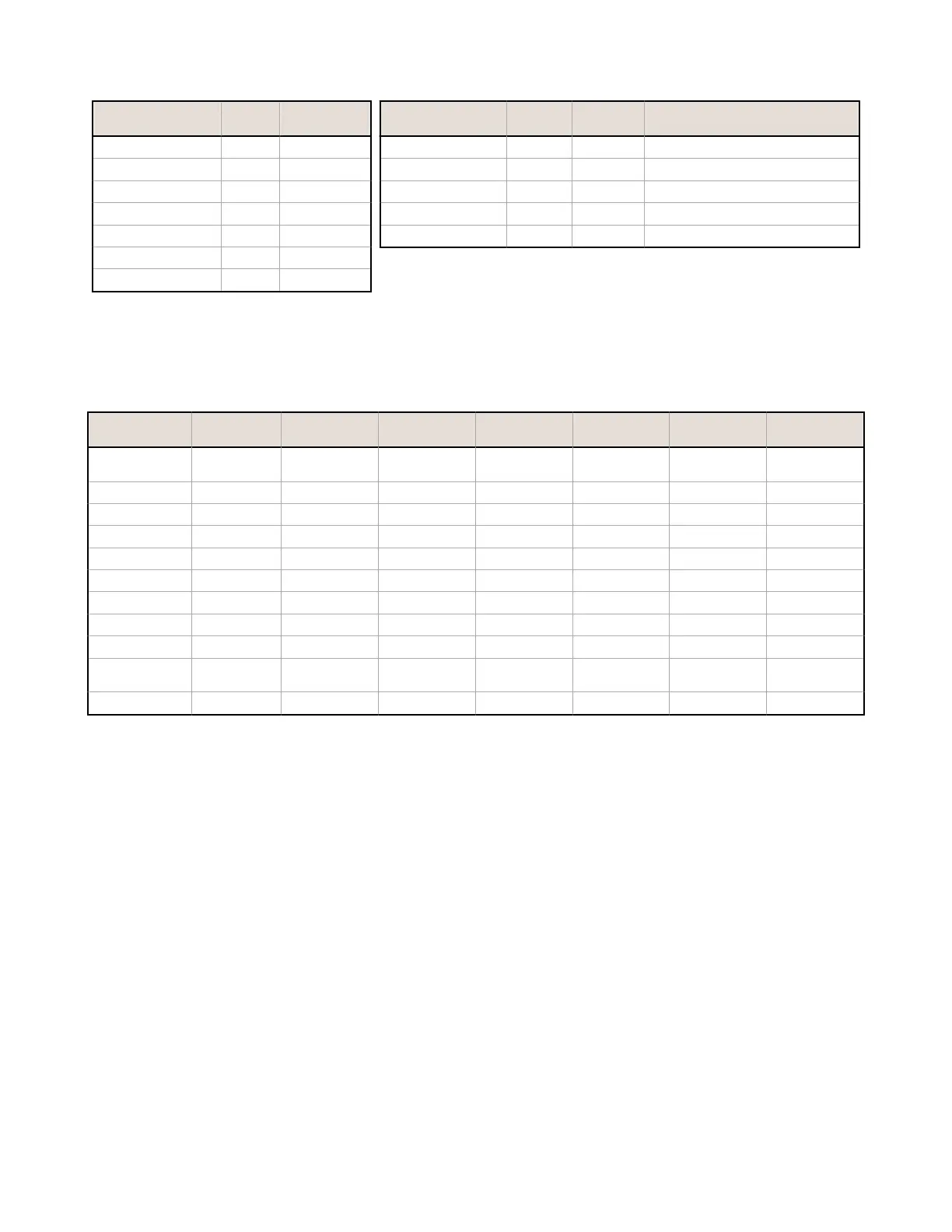Fault Log Entry Type Length
(Words)
Timestamp UDINT 2
Name Length DWORD 2
Name String String 6
Error Code WORD 1
Advanced Error Code WORD 1
Error Message Index WORD 1
Reserved WORD 2
System
Information
Type Length
(Words)
Class 0x72 Instance 1 Attribute
Seconds since boot UDINT 2 1
Operating mode WORD 1 2
LengthOfConfigName DWORD 2 3
ConfigName String 8 3
Config CRC WORD 2 4
EtherNet/IP Input Assembly
Class 4, Instance 102, Attribute 3
Fault Log
Timestamp Name Length Name String Error Code Adv. Error
Code
Error Msg.
Index
Reserved
Fault log entry 1
(most recent)
0 2 4 10 11 12 13
Fault log entry 2 15 17 19 25 26 27 28
Fault log entry 3 30 32 34 40 41 42 43
Fault log entry 4 45 47 49 55 56 57 58
Fault log entry 5 60 62 64 70 71 72 73
Fault log entry 6 75 77 79 85 86 87 88
Fault log entry 7 90 92 94 100 101 102 103
Fault log entry 8 105 107 109 115 116 117 118
Fault log entry 9 120 122 124 130 131 132 133
Fault log entry 10
(oldest)
135 137 139 145 146 147 148
UDINT DWORD String WORD WORD WORD WORD
Retrieving Current Fault Information
Follow the steps below to retrieve information via network communications about a fault that currently exists:
1. Read the Fault Index location to retrieve the fault index value.
2. Find the index value in the Fault Code Table on page 108 to access a fault description and steps to resolve the
fault.
XS/SC26-2 Safety Controller
50
