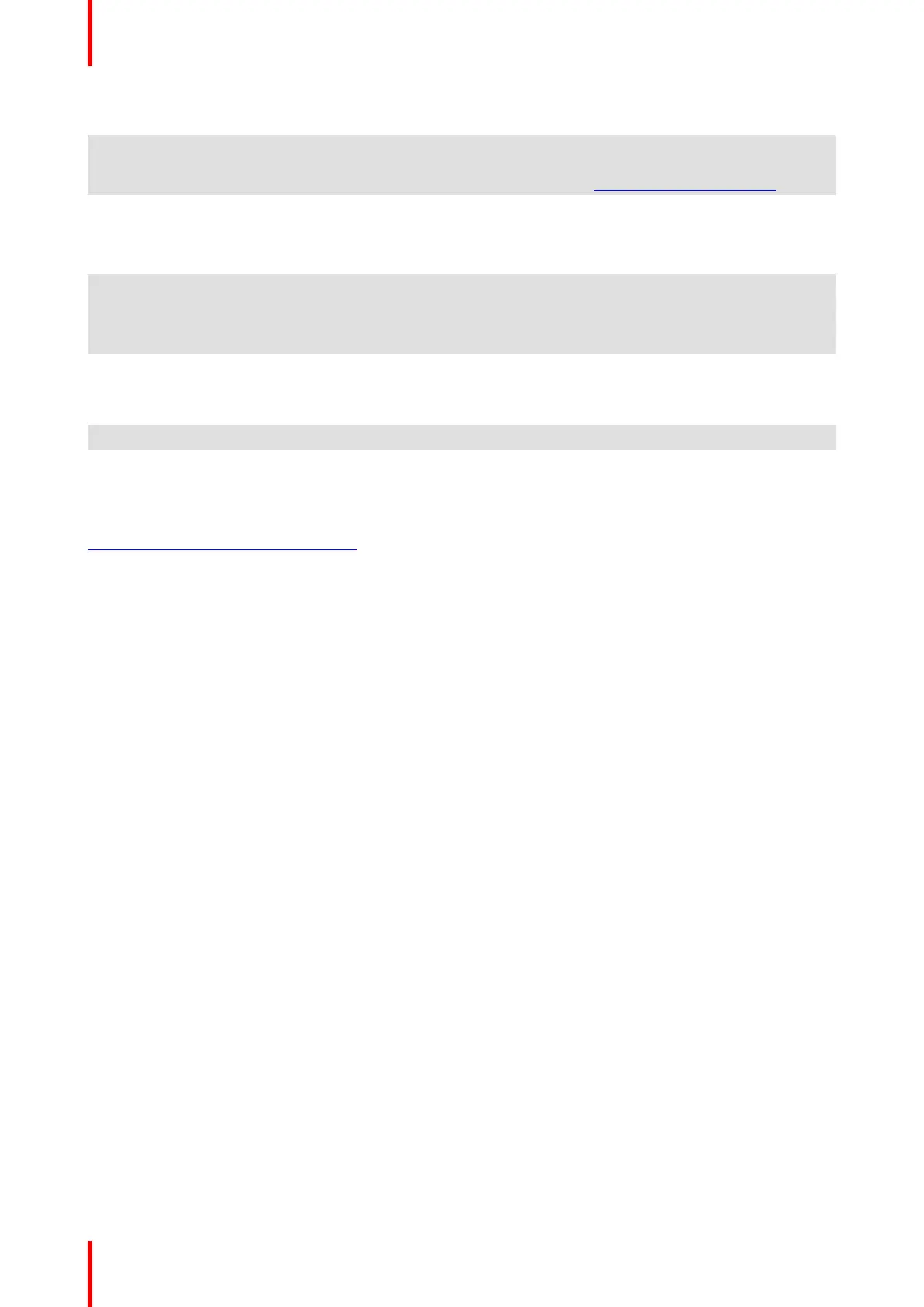R5900022-09 ClickShare CS-10086
Problem Cause Solution
Check out the ClickShare White
paper on WiFi See
www.barco.com/clickshare.
Configurator shows error in the
processes “WiFi Access Point
Daemon” and/or “DHCP Server”
Configuration file is corrupted In the Configurator, goes to
Support & Updates, click on
Troubleshoot and press “Reset to
factory defaults”.
ClickShare Base Unit does not
start up correctly
Configuration file is corrupted In the Configurator, goes to
Support & Updates, click on
Troubleshoot and press “Reset to
factory defaults”.
No LAN connection with the Base
Unit
Wrong IP address IP address is not within your LAN
range.
DHCP is not enabled.
No WiFi connection with Base Unit SSID not correct Enter the correct SSID
Barco knowledge base and YouTube videos
Go to the product page on Barco’s website and select in the right column Support. You will get access to
Barco’s Knowledge base and Latest tutorial videos. For more YouTube videos, consult
https://www.youtube.com/user/barcoTV and select ClickShare.
Troubleshooting
