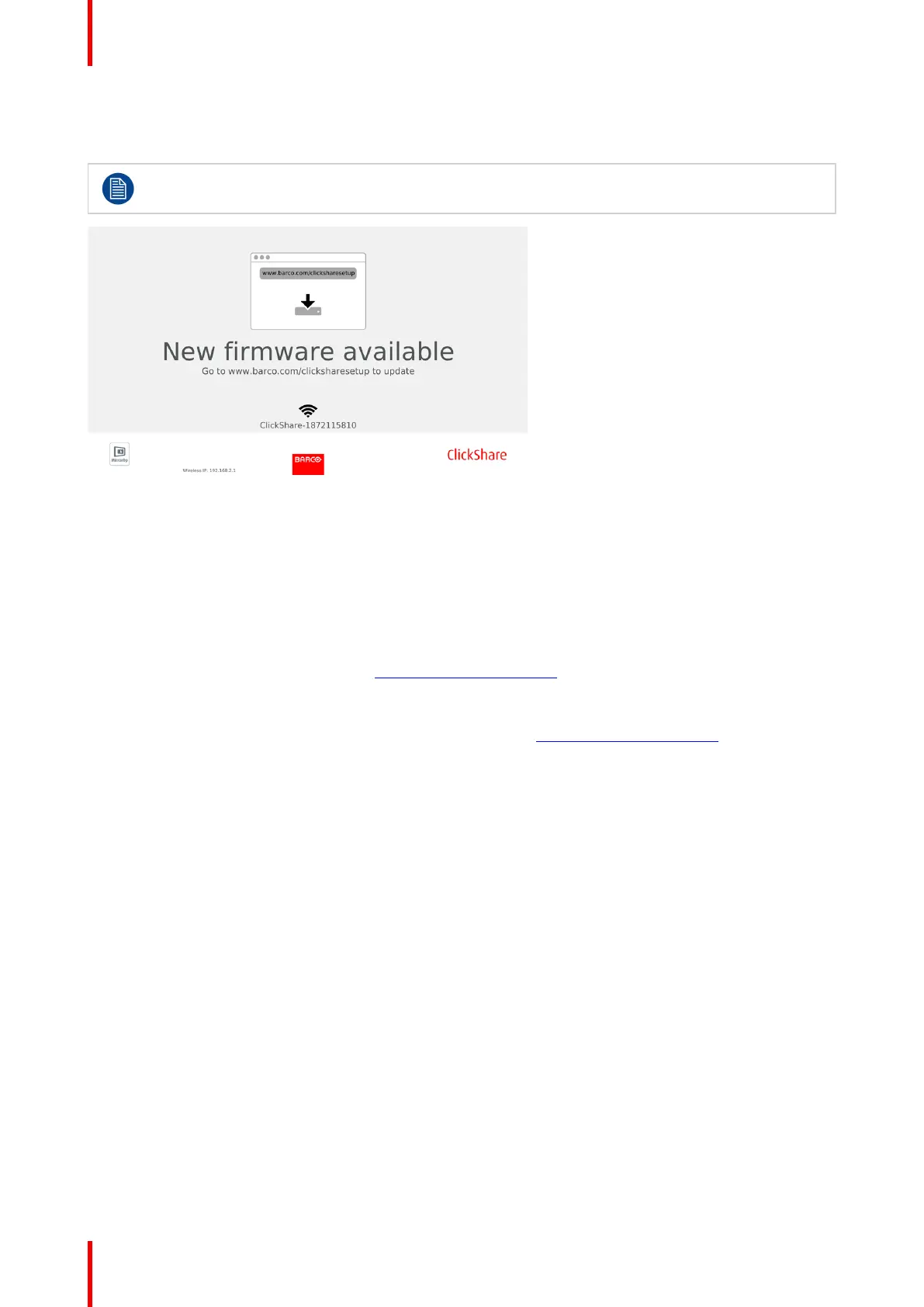R5900087 /04 ClickShare CSE-200+102
7.1 Firmware update
During the first startup of the unit and when there are 18 months passed after a last update, a
typical wallpaper will be displayed which asks to update the unit.
Image 7-1
About Firmware updates
There are different ways to update the Base Unit software:
• via the Configurator, for more information, see “Firmware Update”, page 97.
• automatic update when connected to the network together with the XMS or CMGS management solution.
• by copying the software on a USB stick.
• automatic update when connected in network together with the Collaboration Management Suite (only for
CSE devices). For more information consult the Collaboration Management Suite’s user guide which can
be downloaded from Barco’s website ( www.barco.com/clickshare).
To update the Base Unit software by copying the software on a USB stick
1. Download the latest version of the firmware from Barco's website, www.barco.com/clickshare. Click on
Support and select the update firmware button of your device type.
2. Unzip the zip file.
3. Copy the ENC file to a USB stick.
You can have multiple firmwares for multiple device types on the same stick.
4. Insert the USB stick into the USB port at the front of the Base Unit.
5. Follow the instructions on the meeting room screen.
6. When the on-screen message indicates that the process is finished, remove the USB stick.
The Base Unit reboots.
Firmware updates
