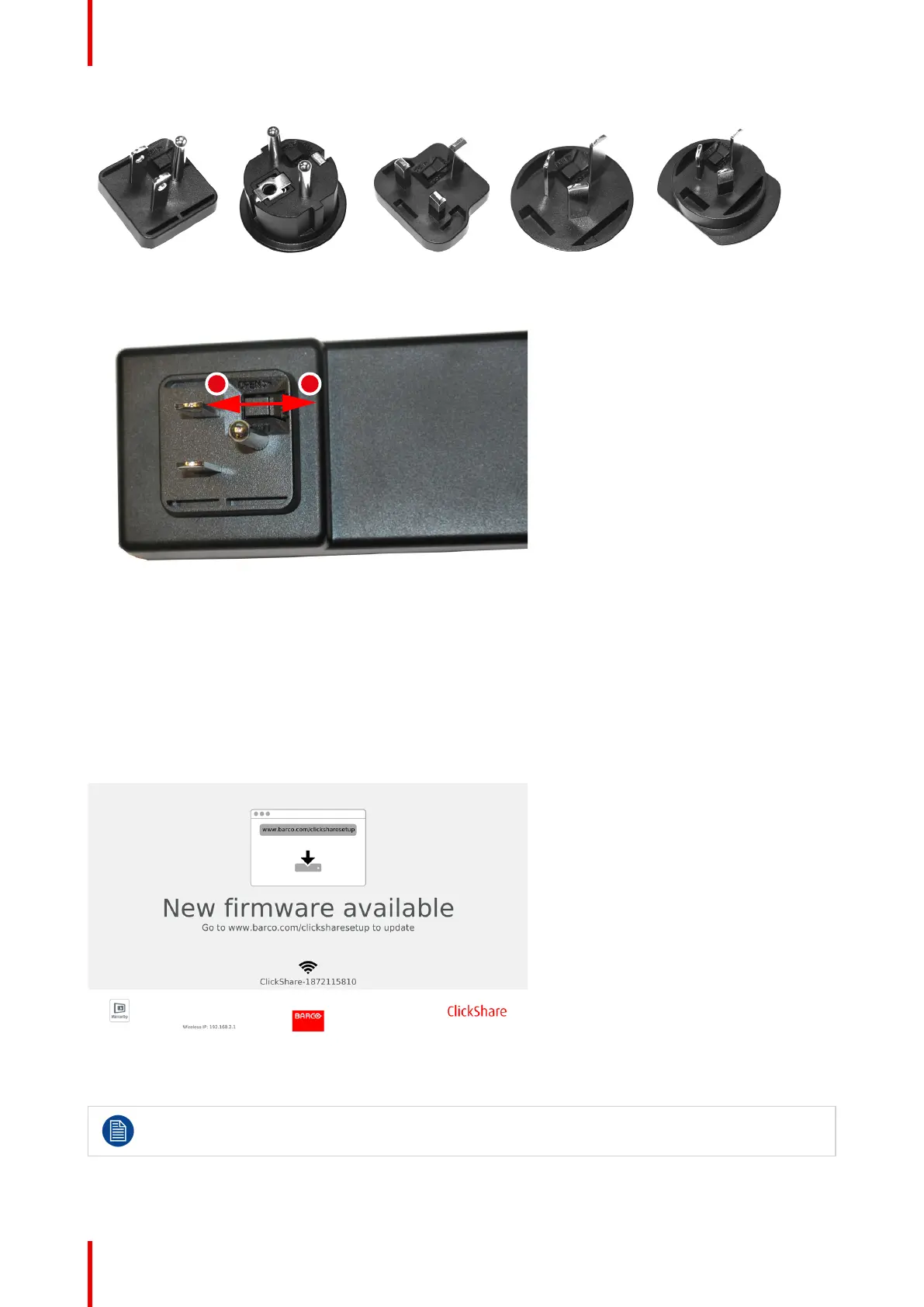R5900087 /04 ClickShare CSE-200+40
Image 4-4
Image 4-5
3. Connect the power cable to the wall outlet.
4.8 Starting up for the first time
Start wall paper
When starting up a new CSE-200+ an update wall paper will be displayed.
Image 4-6
Download the new firmware and install. For more info about firmware update, see “Firmware update”, page
102
This wall paper will be displayed again when no updates are done within the next 18 months.
CSE-200+ Installation
