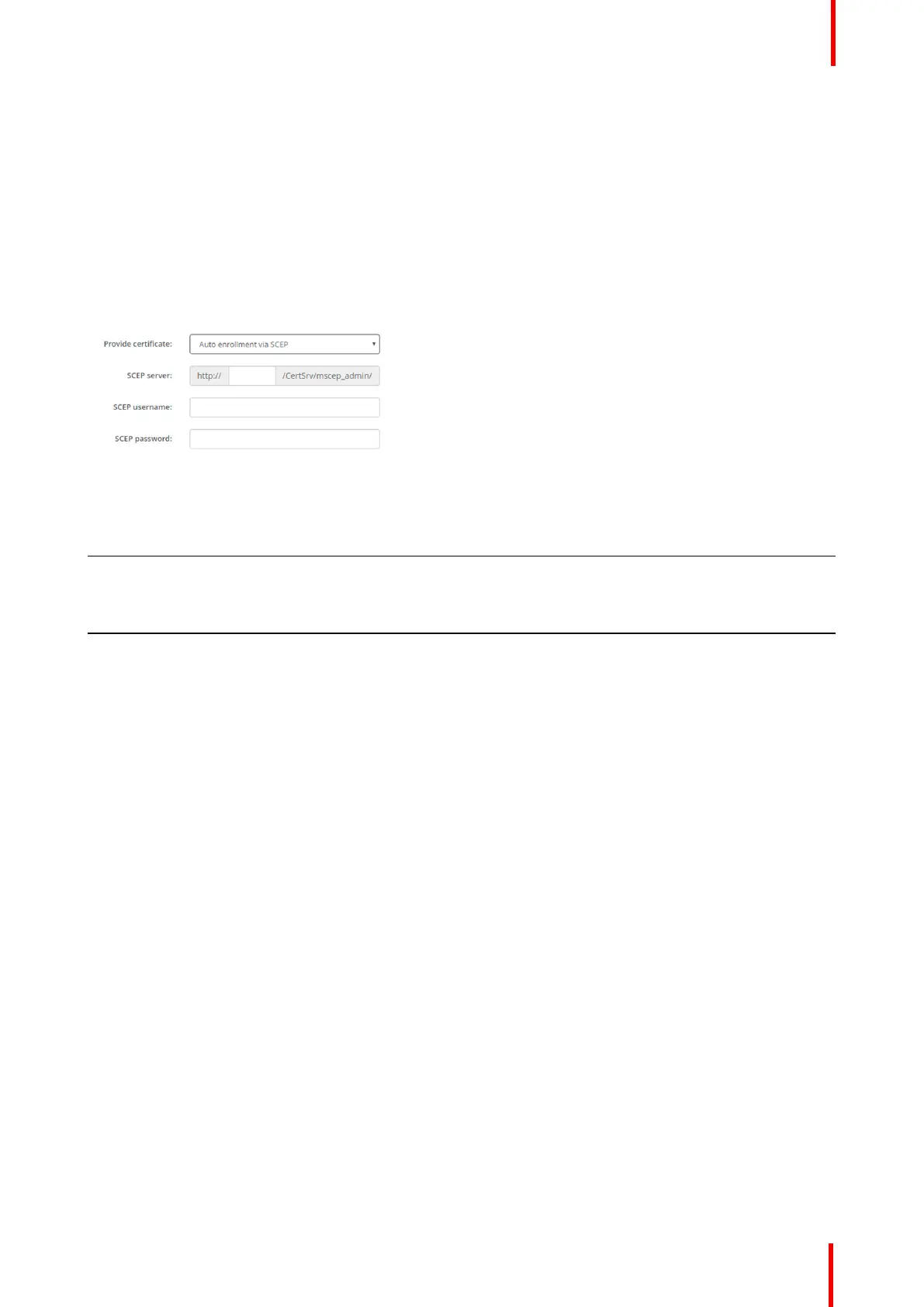R5900087 /04 ClickShare CSE-200+ 93
File should at least contain the root CA certificate for your domain.
4. Save Changes
Using SCEP
The Simple Certificate Enrolment Protocol (SCEP) is a protocol which enables issuing and revoking of
certificates in a scalable way. SCEP support is included to allow a quicker and smoother integration of the
ClickShare Base Unit and Buttons into the corporate network. Since most companies are using Microsoft
Windows Server and its active directory (AD) to manage users and devices our SCEP implementation is
specifically targeted at the Network Device Enrolment Service (NDES) which is part of Windows Server 2008
R2 and Windows Server 2012. No other SCEP server implementations are supported.
Image 6-52: Buttons, EAP-TLS, SCEP
SCEP ServerIP/
hostname
This is the IP or hostname of the Windows Server in your network running the NDES
service. By default HTTP is used.
E.g.: http://myserver or http://10.192.5.1
SCEP User name This is a user in your Active Directory which has the required permission to access the
NDES service and request the challenge password. To be sure of this, the user should
be part of the CA Administrators group (in case of a stand-alone CA) or have enroll
permissions on the configured certificate templates.
SCEP Password The corresponding password for the identity that you are using to authenticate on the
corporate network. Per Base Unit, every Button uses the same identity and password
to connect to the corporate network.
Click Save Changes to save the settings.
6.36 Buttons, External access point, mode EAP-
TTLS
How to fill out the settings
1. Fill out a Corporate SSID.
CSE-200+ Configurator
