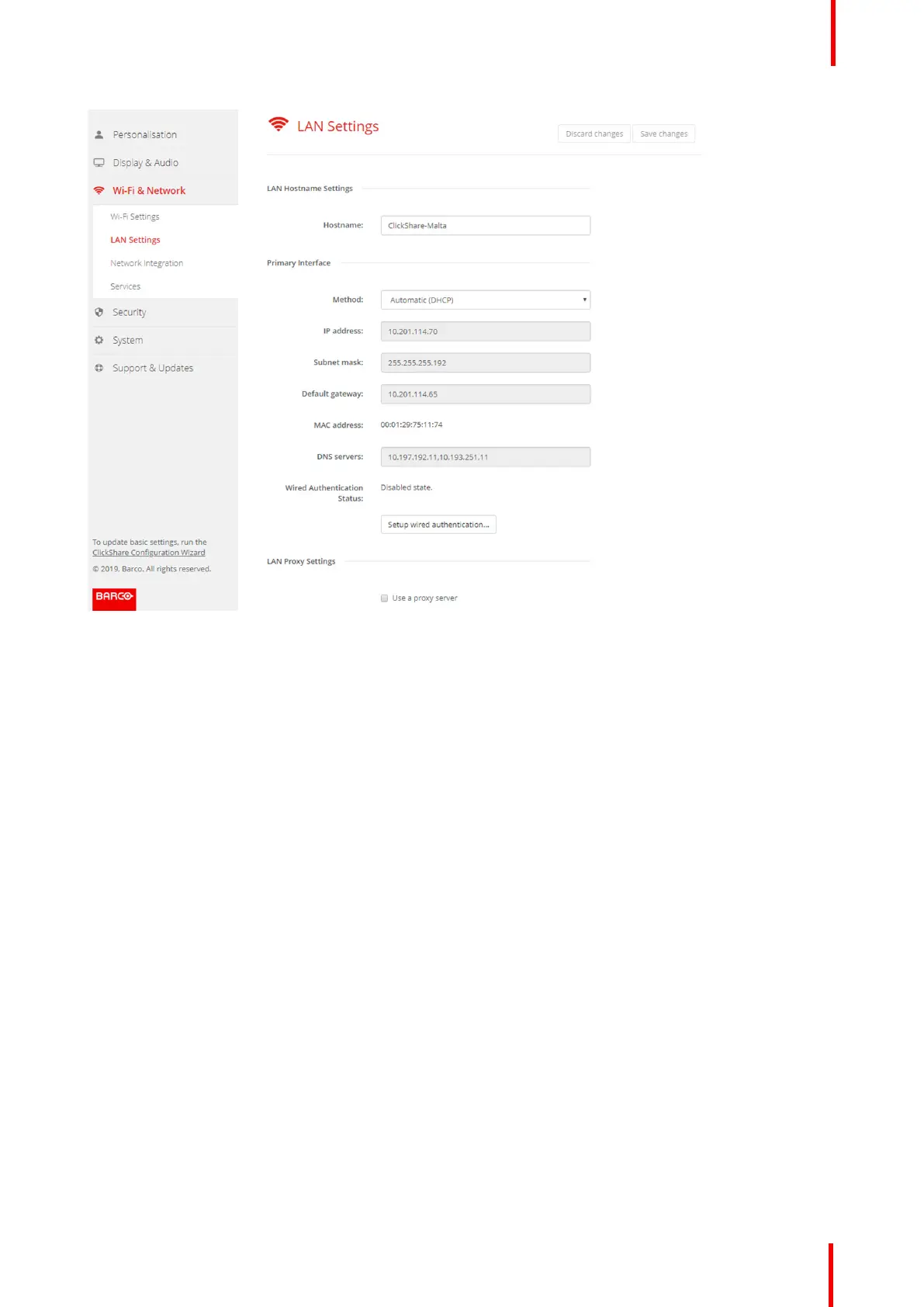R5900087 /04 ClickShare CSE-200+ 75
Image 6-29: Wired authentication
The setup wizard starts.
2. Select the authentication method. Click on the drop down and select the desired method.
The following methods are available:
• No authentication: no authentication mechanism will be applied to the wired interface.
• EAP-TLS
• EAP-TTLS
• PEAP
6.19 LAN Settings, EAP-TLS security mode
About EAP-TLS
EAP-TLS (Transport Layer Security) is an EAP method based on certificates which allows mutual
authentication between client and server. It requires a PKI (Public Key Infrastructure) to distribute server and
client certificates. For some organizations this might be too big of a hurdle, for those cases EAP-TTLS and
PEAP provide good alternatives. Even though a X.509 client certificate is not strictly required by the standard
it is mandatory in most implementations including for ClickShare. When implemented using client certificates,
EAP-TLS is considered one of the most secure EAP methods. The only minor disadvantage, compared to
PEAP and EAP-TTLS, is that the user identity is transmitted in the clear before the actual TLS handshake is
performed. EAP-TLS is supported via SCEP or manual certificate upload.
How to setup EAP-TLS
1. Select Authentication Mode EAP-TLS.
CSE-200+ Configurator
