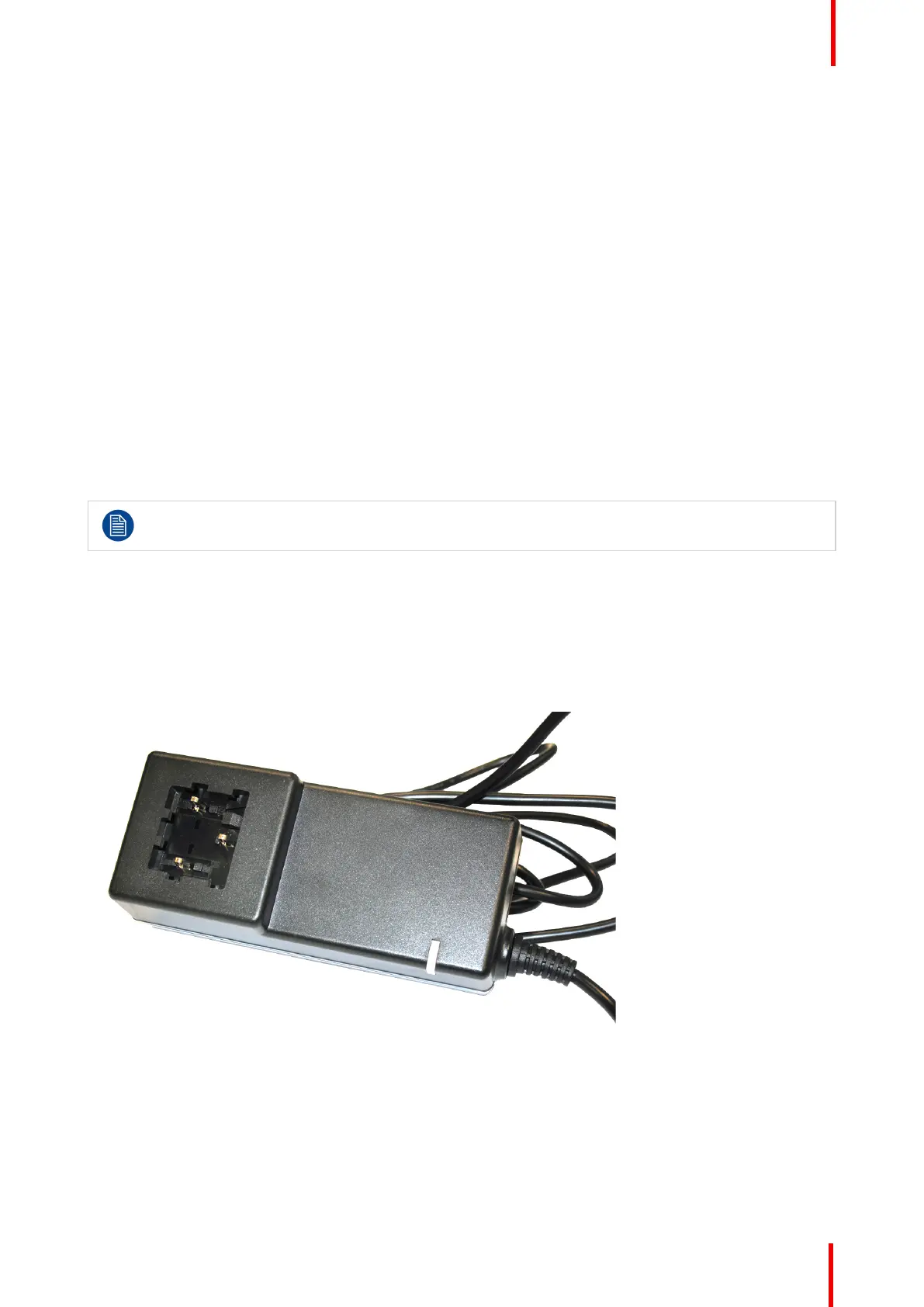R5900087 /04 ClickShare CSE-200+ 39
Maximum allowed LAN speed: 1000 Mbit
The LAN connection can be used:
• to configure your CSE-200+ unit
• to update the software
• for maintenance purposes
• for network integration of your CSE-200+ unit
How to connect
1. Insert a network cable with RJ-45 connector into the LAN port.
2. Connect the other side to a LAN.
4.7 Power connection
About power
This product is intended to be supplied by a UL Listed Power Unit marked “Class 2” or “LPS” or “Limited
Power Source” with output rated 12 VDC 1.5A min.
An external power adapter is delivered with the product.
Once the Base unit is powered, it starts up. Then the power button can be used to switch on or off.
How to connect the external power adapter.
1. Plug the barrel connector of the power adapter into the power input of the Base unit.
2. Slide a power input adaptor piece (US, CN, EU or UK) on the power adapter of the ClickShare . Use the one
which is applicable in your country.
1. Slide up to lock the adapter piece (1). Slide down to unlock the adapter piece (2).
Image 4-3
CSE-200+ Installation
