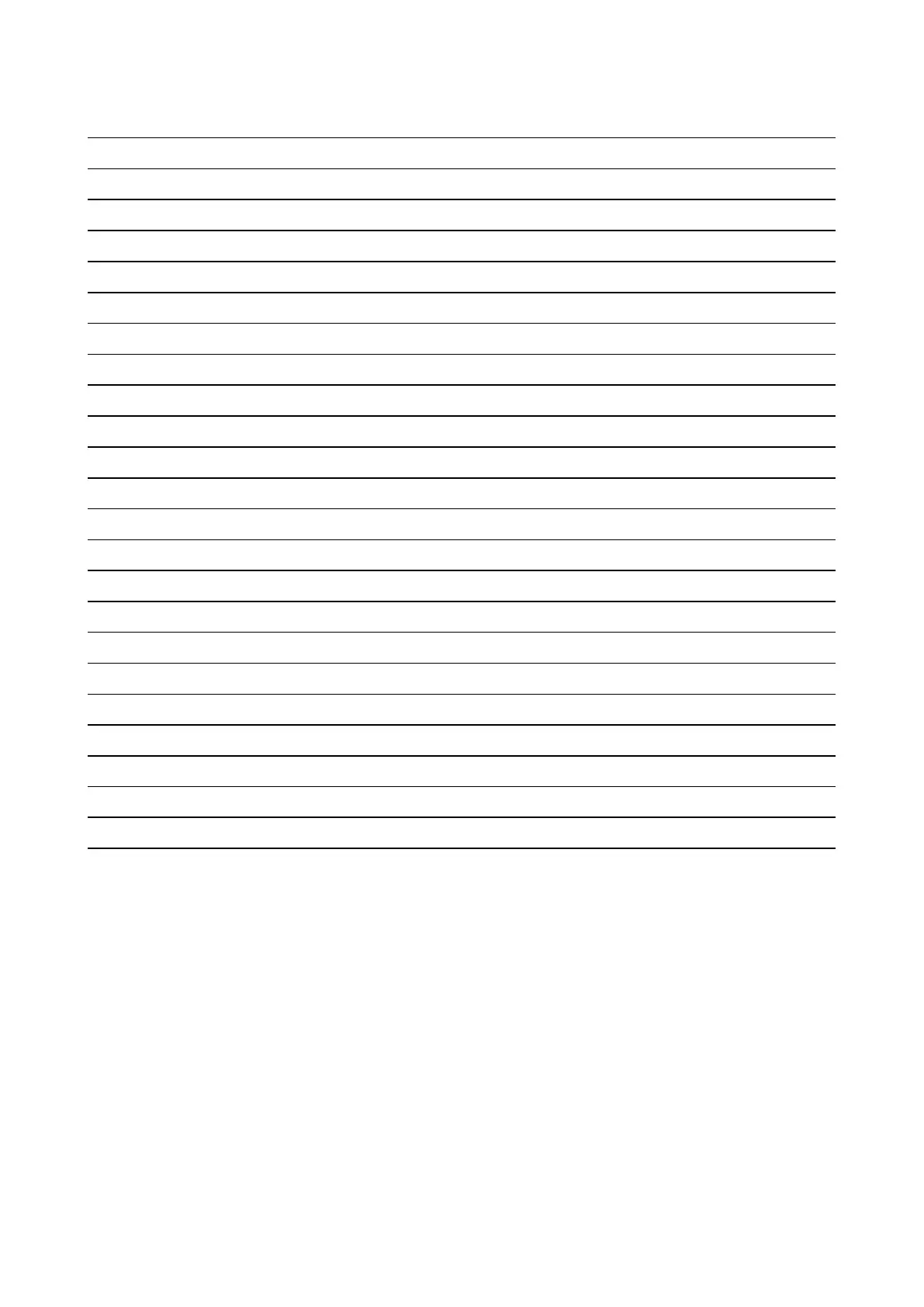PACKAGE VERSION SOURCE SITE
fbset
2.1
http://users.telenet.be/geertu/Linux/fbdev
gzip
1.8
http://ftpmirror.gnu.org/gzip
i2c-tools v3.1.2
git://git.kernel.org/pub/scm/utils/i2c-tools/i2c-tools.git
parted
3.2
http://ftpmirror.gnu.org/parted
tar 1.29
http://ftpmirror.gnu.org/tar
linux v4.9.90
https://mirrors.edge.kernel.org/pub/linux/kernel/v4.x/
ibmswtpm
4720
https://sourceforge.net/projects/ibmswtpm/files/
grub
2.02-beta2
https://github.com/coreos/grub/releases
rockbox v3.10
https://github.com/Rockbox/rockbox/tree/v3.10
libcap
2.25
https://www.kernel.org/pub/linux/libs/security/linux-privs/libcap2
mtd 1.5.2
ftp://ftp.infradead.org/pub/mtd-utils
procps-ng
3.3.12
http://downloads.sourceforge.net/project/procps-ng/Production
hidapi
0.5.2
https://github.com/signal11/hidapi
libresample
0.1.3
ftp://ftp.ubuntu.com/ubuntu/pool/universe/libr/libresample
linux 3.1.0
https://mirrors.edge.kernel.org/pub/linux/kernel/v3.x/
alsa-plugins
1.1.1
ftp://ftp.alsa-project.org/pub/plugins
arphic-uming-fonts
20080216
http://archive.ubuntu.com/ubuntu/pool/main/t/ttf-arphic-uming
dejavu-fonts
2.34
http://downloads.sourceforge.net/project/dejavu/dejavu/2.34
sazanami-fonts 20040629
http://sourceforge.jp/projects/efont/downloads/10087
unfonts 1.0
http://kldp.net/frs/download.php/1425
efitools v1.7.0
git://git.kernel.org/pub/scm/linux/kernel/git/jejb/efitools.git
hostapd
2.7
http://w1.fi/releases
wpasupplicant
2.7
http://w1.fi/releases
microstack 0.0.69
www.meshcommander.com/upnptools
EN55032-CISPR32 Class B ITE (Information Technology Equipment)
This is a class B product. In a domestic environment this product may cause radio interference in which case
the user may be required to take adequate measures.
If this equipment does cause interference to radio or television reception, the user may try to correct the
interference by one or more of the following measures :
• Re-orientation of the receiving antenna for the radio or television.
• Relocate the equipment with respect to the receiver.
• Plug the equipment into a different outlet so that the equipment and receiver are on different branch
circuits.
• Fasten cables connectors to the equipment by mounting screws.
Federal Communication Commission Interference Statement
You are cautioned that changes or modifications not expressly approved by the part responsible for
compliance could void the user's authority to operate the equipment.
