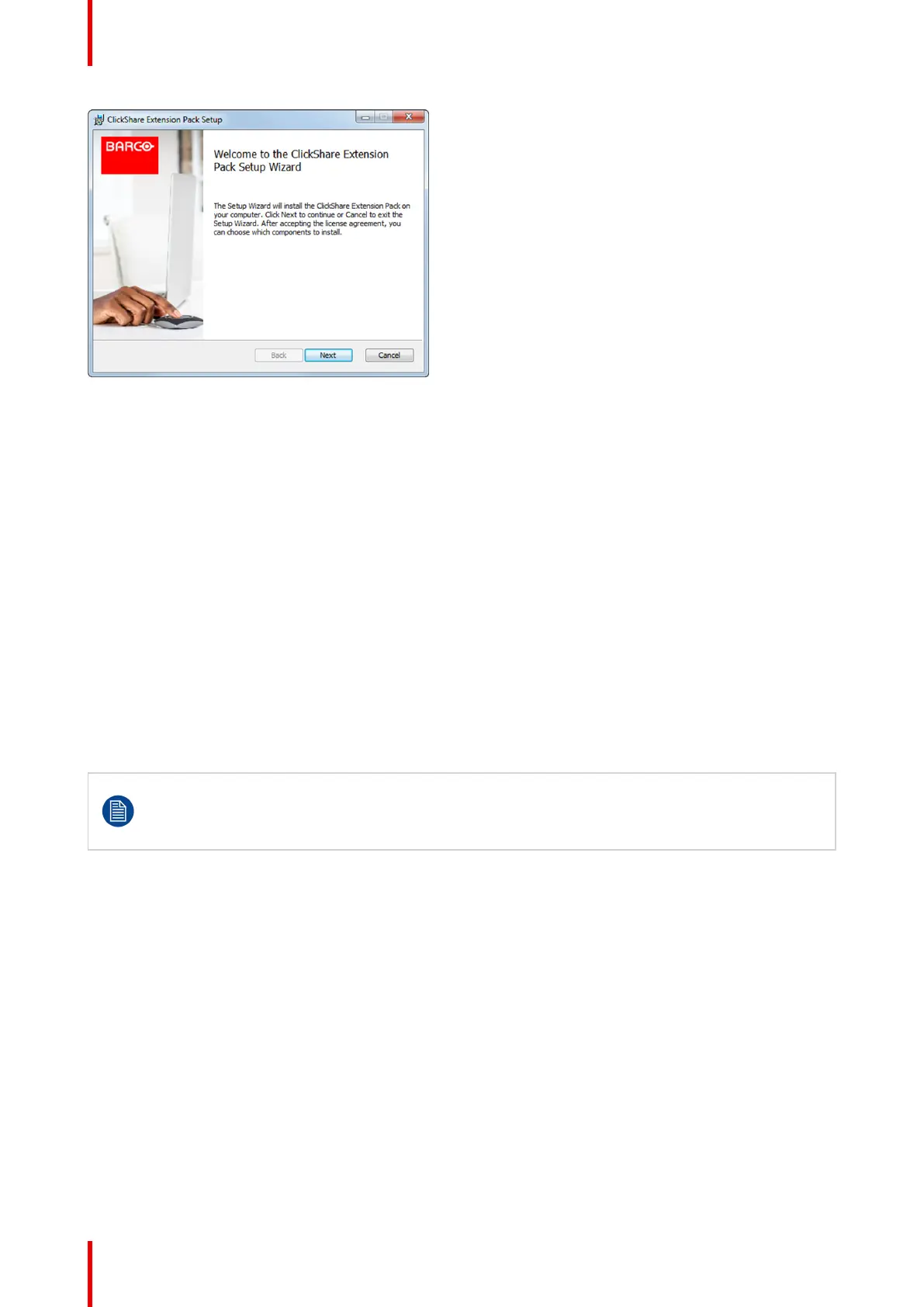R5900087 /04 ClickShare CSE-200+44
Image 5-4
4. Click Next, accept the License Agreement and click Next to continue.
If necessary, follow the on screen instructions.
Silent setup
In this setup, a user or an IT admin can install the ClickShare Extension pack using the Windows command
prompt. Following is an example of a silent installation (version numbers are only given as example, always
check Barco’s web for the latest version):
Launcher only install:
msiexec. exe /i ClickShare-Extension-Pack-01.00.02.0003. msi ACCEPT_EULA=YES
INSTALLFOLDER=C:\ LAUNCH_APP=YES /qn
Extended desktop only install :
msiexec. exe /i ClickShare-Extension-Pack-01.00.02.0003. msi ACCEPT_EULA=YES
ADDLOCAL=ExtendedDesktopDriverFeature INSTALLFOLDER=C:\ LAUNCH_APP=YES /qn
Full install (laucher + extended desktop):
msiexec. exe /i ClickShare-Extension-Pack-01.00.02.0003. msi ACCEPT_EULA=YES
ADDLOCAL=ALL INSTALLFOLDER=C:\ LAUNCH_APP=YES /qn
The computer will reboot. This can be suppressed with /norestart. A reboot will be needed
afterwards for the extended desktop feature to be working. In case the end-user should decide if
they want to reboot, /promptrestart /QB!+ can be used (basic UI, no cancel option, but prompt to
reboot)
Parameter Description
ACCEPT_EULA This parameter shows that the installer accepts the EULA text as is. This parameters
must be set to YES in order to continue to the installation.
INSTALLFOLD-
ER
This parameter specifies the installation directory for ClickShare launcher. If not
specified, the default folder will be the Program Files folder.
LAUNCH_APP The ClickShare launcher application will be started right after the installation finishes if
this parameter is set to YES. Otherwise, the launcher application will not be started.
/qn This parameter indicates that the installation will be done in silent mode, meaning that
there will be no visible windows during the installation.
ADDLOCAL This parameter indicated the type of the installation. No parameter added, installs only
the launcher.
Windows environment variable
The variable to be used is CLICKSHARE_LAUNCHER_CLIENT_PATH. The value should be the path to the
client software.
Preparing the buttons
