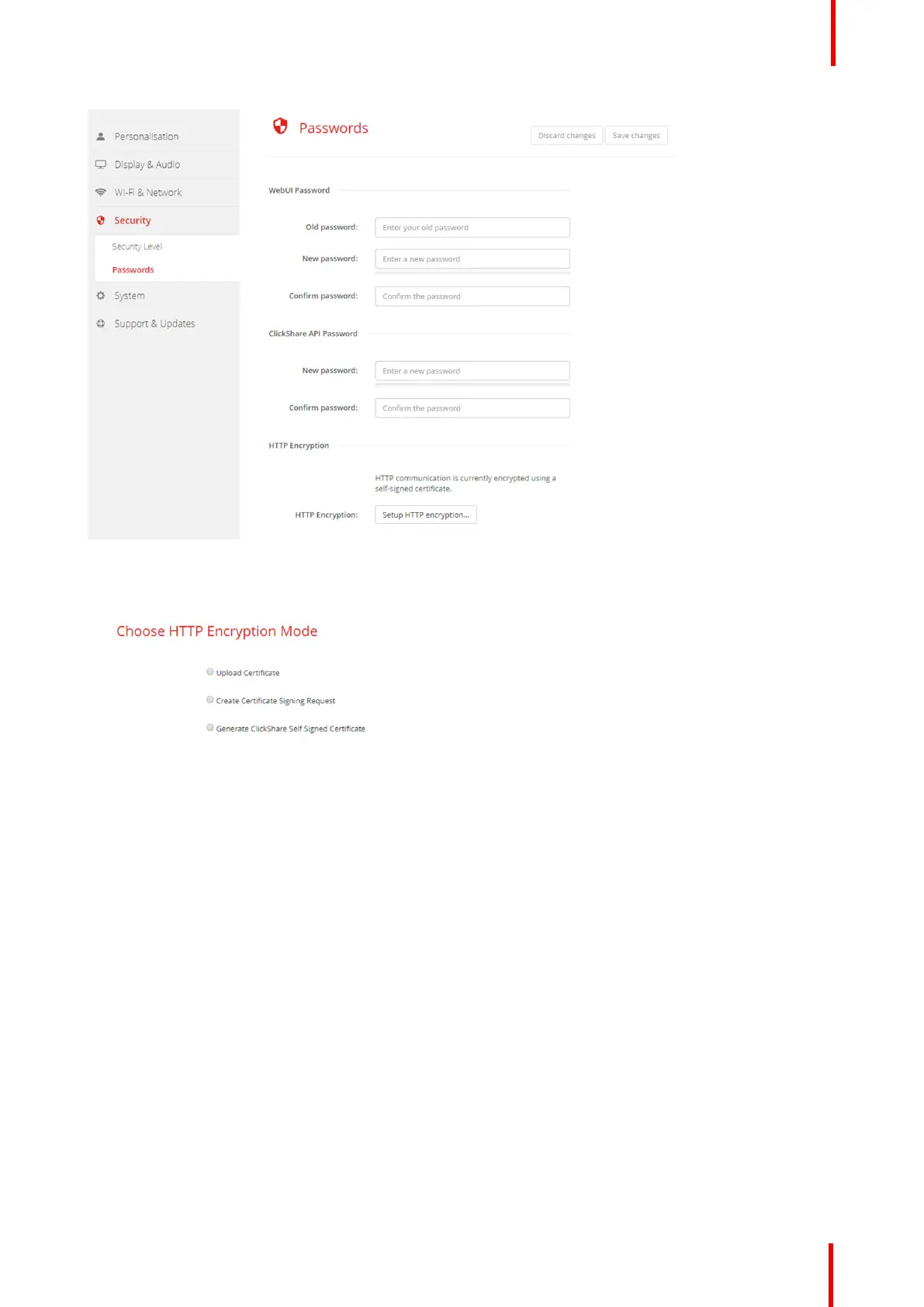R5900087 /04 ClickShare CSE-200+ 85
Image 6-40: HTTP Encryption
4. Choose the HTTP Encryption Mode. Check the corresponding radio button.
Image 6-41: HTTP encryption mode
The following modes are possible:
• Upload Certificates
• Create Certificate Signing Request
• Generate ClickShare Self Signed Certificate
5. To create a certificate signing request, check the corresponding radio button and click Next (right arrow).
6. Enter the necessary details to create a Certificate Signing Request.
CSE-200+ Configurator
