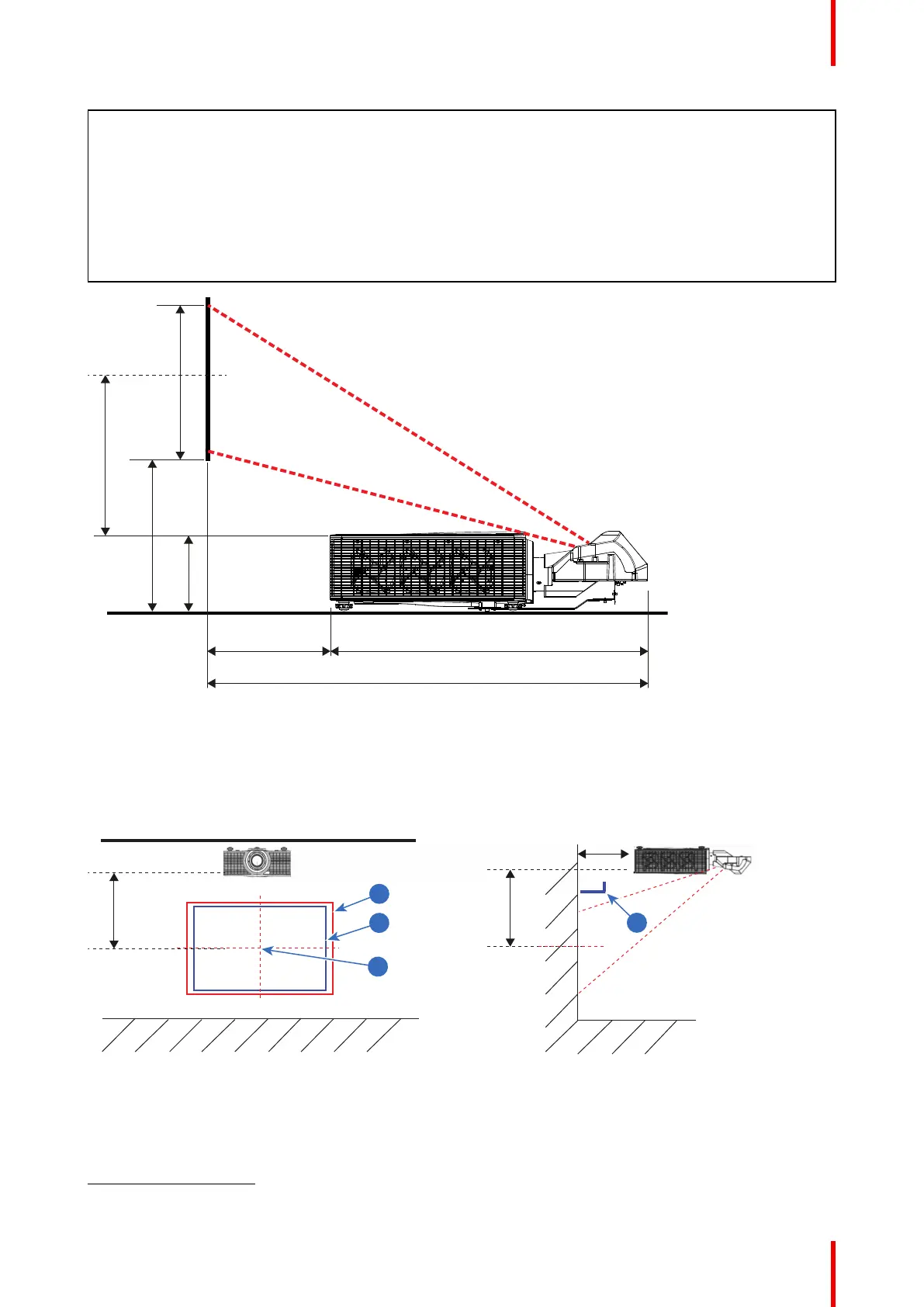33R5914654 /04 G62 series
Screen
diagonal
(inch)
W (cm) H (cm) P (cm)
4
A-P (cm) B (cm)
C=PD
(cm)
L (cm)
M (cm)=
(A-P)+(H/
2)
330 710,8 444,2 19,9 177,0 167,4 250,0 82,6 399,1
340 732,3 457,7 19,9 182,6 174,7 257,4 82,6 411,5
350 754,0 471,3 19,9 188,2 182,1 264,7 82,6 423,9
400 861,6 538,6 19,9 216,5 218,7 301,3 82,6 485,8
Image 3–1
Mark the Target Screen and setup project
1. Mark the size and center of the projection target screen.
2. It is recommended that the projection image size is at least 10 inch larger than the target screen size. Base
on projection screen size, calculate the setup dimension.
3. Set up the projector, refer to the lens specification table
M
M
B
1
2
3
ground
ground
Wall Wall
4
Image 3–2
1 Projection screen
2 Target screen
3 Screen center
4 Corner 90°
UST lens R9801785(1)
4. feet turned completely in
