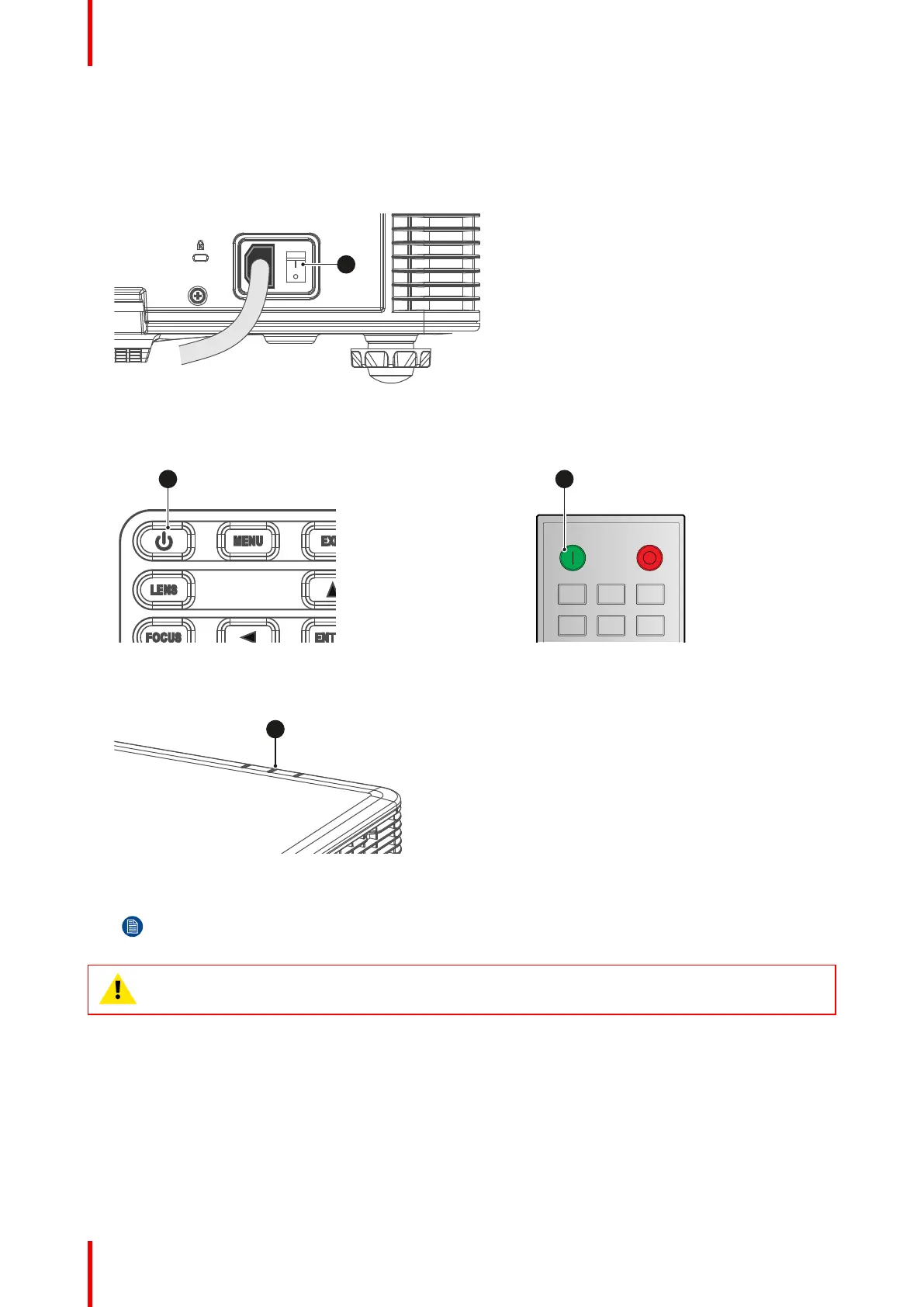R5914654 /04 G62 series76
5.1 Powering On the projector
How to power On the projector
1. Power on the AC switch (1) and wait until the power button on the control panel is solid red.
Image 5–1
2. Turn on the projector by pressing the POWER button (2) on the control panel or the ON key (3) on the
remote control.
INPUTEXIT
MENU
LENS
FOCUS ENTER
Image 5–2
The status LED (4) will flash orange. The startup screen will display and the status LED will turn to solid
green.
Image 5–3
3. Turn on your source. The projector detects the source you selected and displays the image.
Note: If you connect multiple sources at the same time, press “Input” key on the control panel or on
the remote control to switch inputs.
WARNING: Do not look directly into the lens when the projector is turned on. The strong light might
cause permanent eye damage.
Powering On/Off the projector
