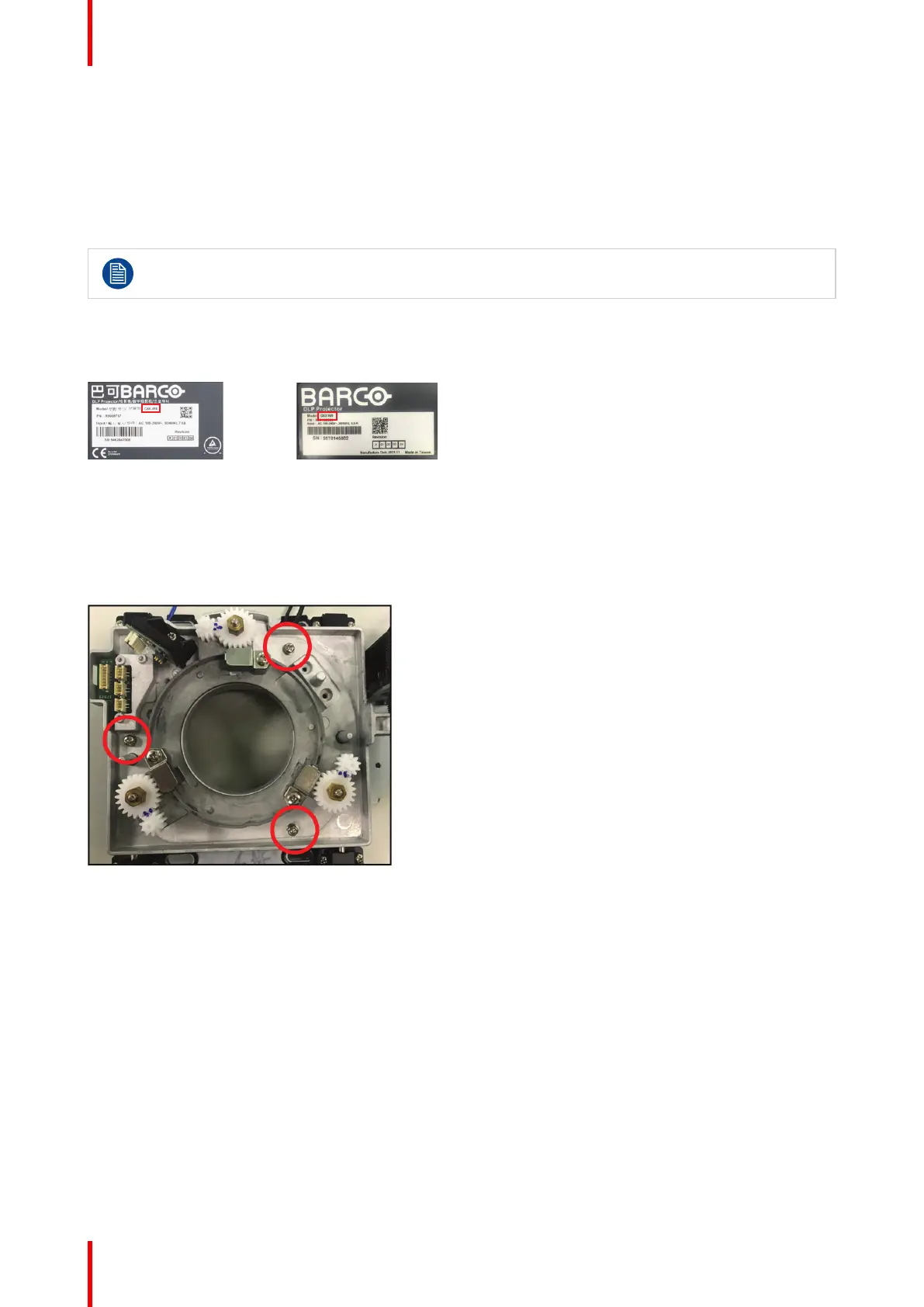R5914654 /04 G62 series36
3.3 Product version identification
Overview
The UST lens kit is designed with two types of installation accessories in order to fit the different lens shift
modules (LSM) on the projectors. This manual contains installation instructions for both types. Please check
the projector’s boresight to identify the versions of the lens shift module.
Make sure the projector is turned off before checking the boresight.
Projector identification
Check identification label to confirm projector model series
Image 3–4
Type 1 Lens Shift Module (LSM 1)
• the boresight plate is secured with three screws.
• LSM 1 has a lens cable plugged to the circuit board on the top left corner.
Image 3–5 LSM type 1
Type 2 Lens Shift Module (LSM 2)
• boresight plate is secured with four screws.
UST lens R9801785(1)
