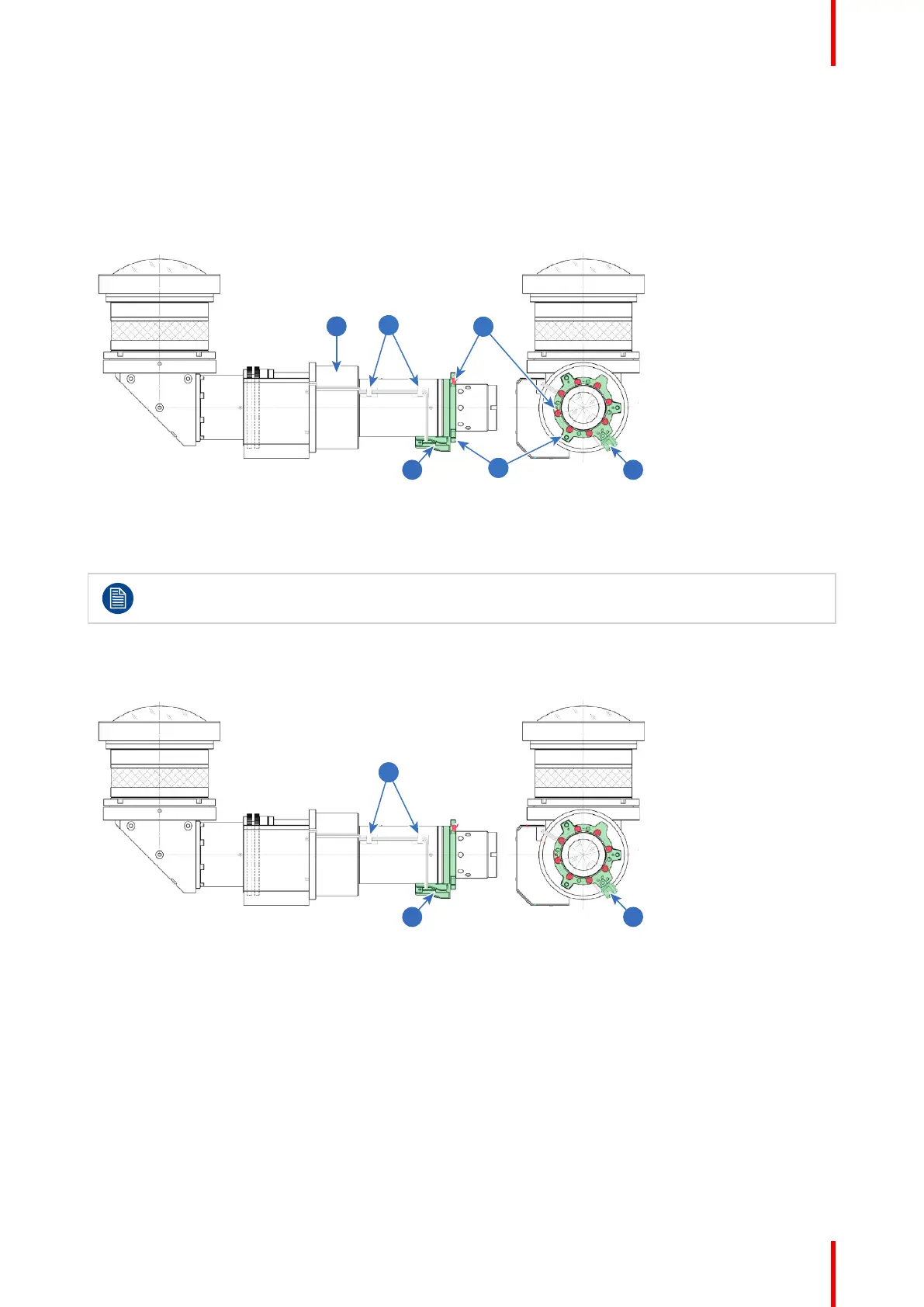63R5914654 /04 G62 series
4.2 Lens rotation mechanics
Overview
The Lens body can be rotated against the Interface unit when 8-M3 cap screws are removed.
It can be refastened to the Interface unit in increments of 90°.
Image 4–2
1 Lens body
2 Wire clamper
3 8 M3 cap screws
4 Interface unit
5 PCBA module
Apply some glue on the head of the screws to prevent loosening when cap screws refastened.
Standard position
Image 4–3 Standard position
1 Wire clamper
2 PCBA module
UST lens R9801830 G lens (0.37 - 0.40 : 1) UST 90°
