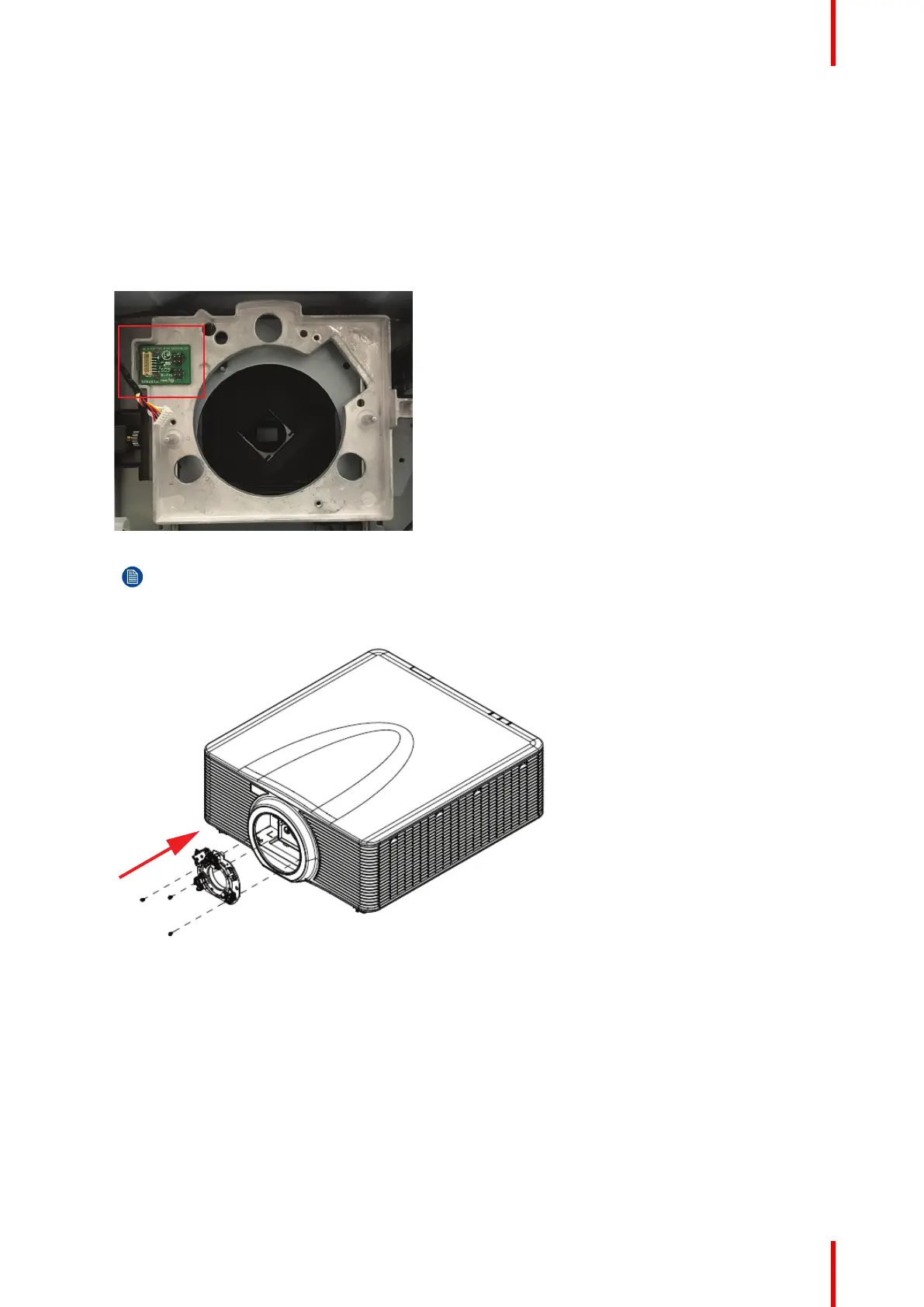45R5914654 /04 G62 series
3.8 Installation of the UST lens boresight module
(G60 + LSM type 1)
How to install
For type 1 lens shift module (G60 + LSM 1), you need to install an UST lens boresight plate in order to attach
the UST lens to the projector.
1. Disconnect the lens cable from the small circuit board on the lens shift module (If not yet done).
Image 3–12
Note: Ensure the cable is not wrapped or pinched when replacing the lens boresight module.
2. Insert the UST lens boresight module to the projector.
Image 3–13
3. On the UST lens boresight module, install and tighten the 3 screws with a Philips # 2 screwdriver.
UST lens R9801785(1)
