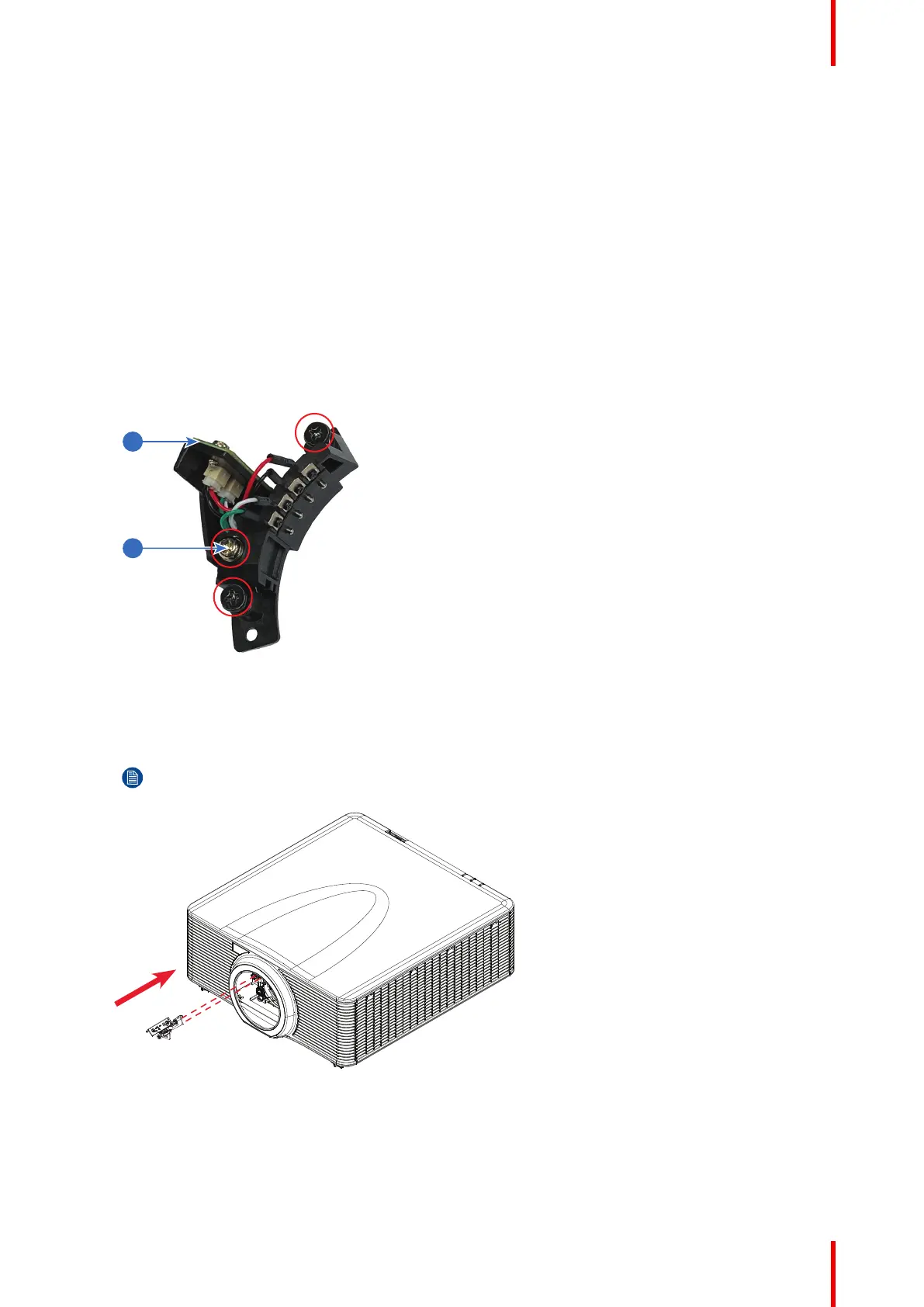47R5914654 /04 G62 series
3.9 Installation of the UST lens pogo pin adapter
(G60 + LSM type2, G62 + LSM type2)
How to install
For type 2 lens shift module (G60 + LSM type 2, G62 + LSM type 2), you need to install an UST lens pogo pin
adapter in order to attach the UST lens to the projector.
1. Loosen the three screws on the UST lens pogo pin adapter with a Philips #2 screwdriver.
The middle screw controls the lateral position of the circuit board on the adapter:
• Turning the screw counter-clockwise moves the circuit board towards the screw.
• Turning the screw clockwise moves the circuit board away from the screw.
To have the pogo pin adapter properly installed to the projector, turn this middle screw counter-clockwise
for at least 3 turns before the installation.
Image 3–16
1 Circuit board
2 Middle screw
2. Insert the UST lens pogo pin adapter to the projector.
Note: Before installing the pogo pin adapter, make sure the middle screw on the adapter is turned
counter-clockwise for at least 3 turns.
Image 3–17
3. Tighten the side screws on the pogo pin adapter.
UST lens R9801785(1)
